Learn how to record your voice in GarageBand. You can record in segments, replacing and removing as you go along. You can also add intro music and background music. See how to export the final product as an audio file.
▶ You can also watch this video at YouTube.
▶
▶ Watch more videos about related subjects: Audio (32 videos), GarageBand (43 videos).
▶
▶ Watch more videos about related subjects: Audio (32 videos), GarageBand (43 videos).

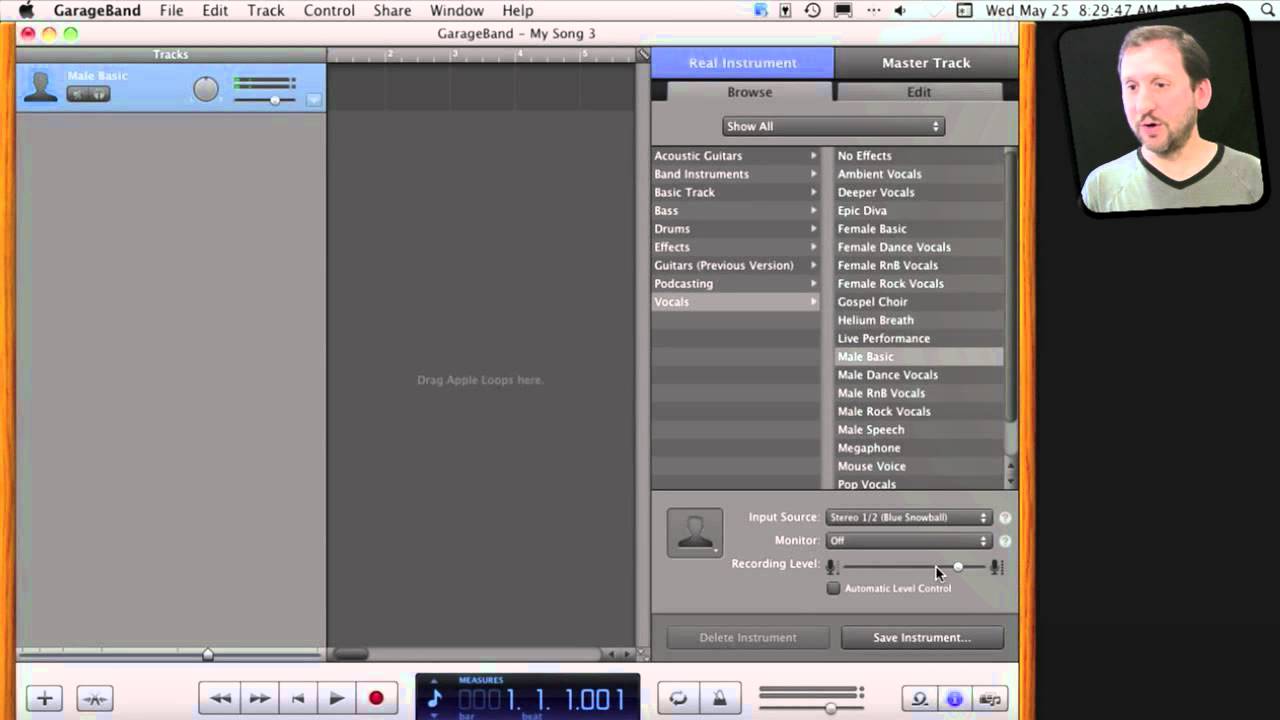


nice job! his saves me a lot of time.
There is sooo much information here. Are these videos available on DVD?
Thanks! No, these videos are only available online. If I were to make a DVD collection, there would be more than 47 hours worth of video, so it would be about 10-20 DVDs in the set, I think. Even as compressed computer video to watch on a Mac, it would still take about 7 or 8 dual-layer DVDs.
Great job on the instructional videos! Some Photoshop tutorials would be nice, but I realize that this is an Adobe product... Automator is good, and it reminds me of the old "Mac QuickKeys". What's the difference between the two? Keep up the good work!
QuickKeys is more about setting up shortcuts and tying them to repeatable actions. They have some in common, but Automator goes deeper and actually has ties into actual functions that OS X and other applications perform.
Thank you so much. Best tutorial I've found on Garageband. You made my day!!
thnx gary
god bless u
Hi, I'm trying to record audio voice files on my iphone 3GS. I have downloaded garageband and got it working etc., except the files are all being exported as mp4 or something else. No one I send them to (for work purposes) can open them? I need to convert to mp3. Could you help?
Thanks.
They are exported as m4a files (not mp4, which would be video). That is a file with encoded aac audio. It has wide support on both Mac and Windows platforms (see http://www.fileinfo.com/extension/m4a) so I'm not sure why people are having trouble playing it.
If you just want to record voice memos and need it to be a different format, perhaps try looking for another app then -- there are tons of audio recording apps and perhaps one offers mp3 output to email.
Great help Gary. You have the best videos for all things Mac. Thanks!
You can't record stereo with one mic, even if your mic has 2 channels.
In fact, you will waste HDD space as the mono signal that is picked up will be written twice on your drive