When you create formulas in Numbers, the references to other cells are relative to the location of the formula. So when you move or copy the formula into another cell, the references follow along. But you can use absolute cell references to force the formula to always refer to the exact same cell, no matter where the formula is placed.
▶ You can also watch this video at YouTube.
▶
▶ Watch more videos about related subjects: Numbers (206 videos).
▶
▶ Watch more videos about related subjects: Numbers (206 videos).

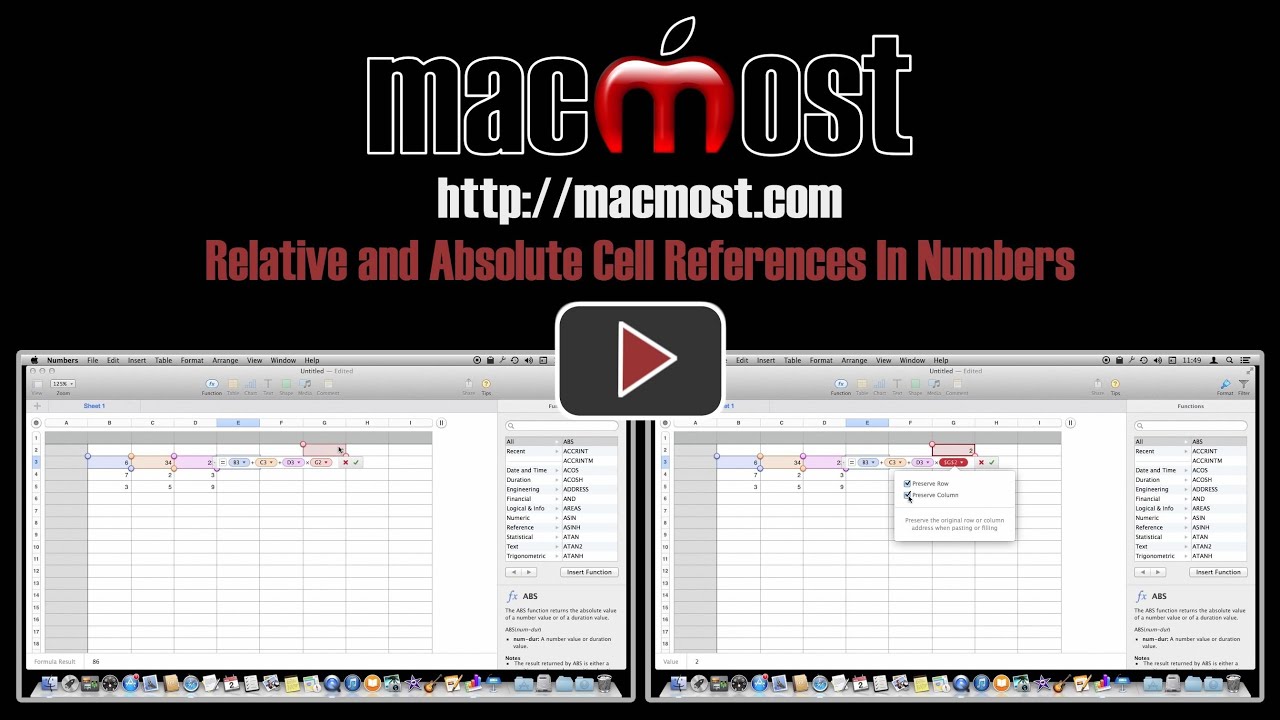


Great explanation. Short, simple, and to the point. This was a skill I really needed. Thank you!
Gary, I noticed the cell reference stayed the same but the formula actually didn't change. Note first row was multiplied by Cell G2 and the second row was added to G2.
TQVM for the tip, Gary. This video is very helpful and informational.