Your an customize how the scroll bars in macOS work using some settings in System Preferences. You can decide whether the scroll bars are always present, or only when scrolling. You can also decide what you want to happen when the space above or below the current position is clicked.
▶ You can also watch this video at YouTube.
▶
▶ Watch more videos about related subjects: System Settings (178 videos).
▶
▶ Watch more videos about related subjects: System Settings (178 videos).

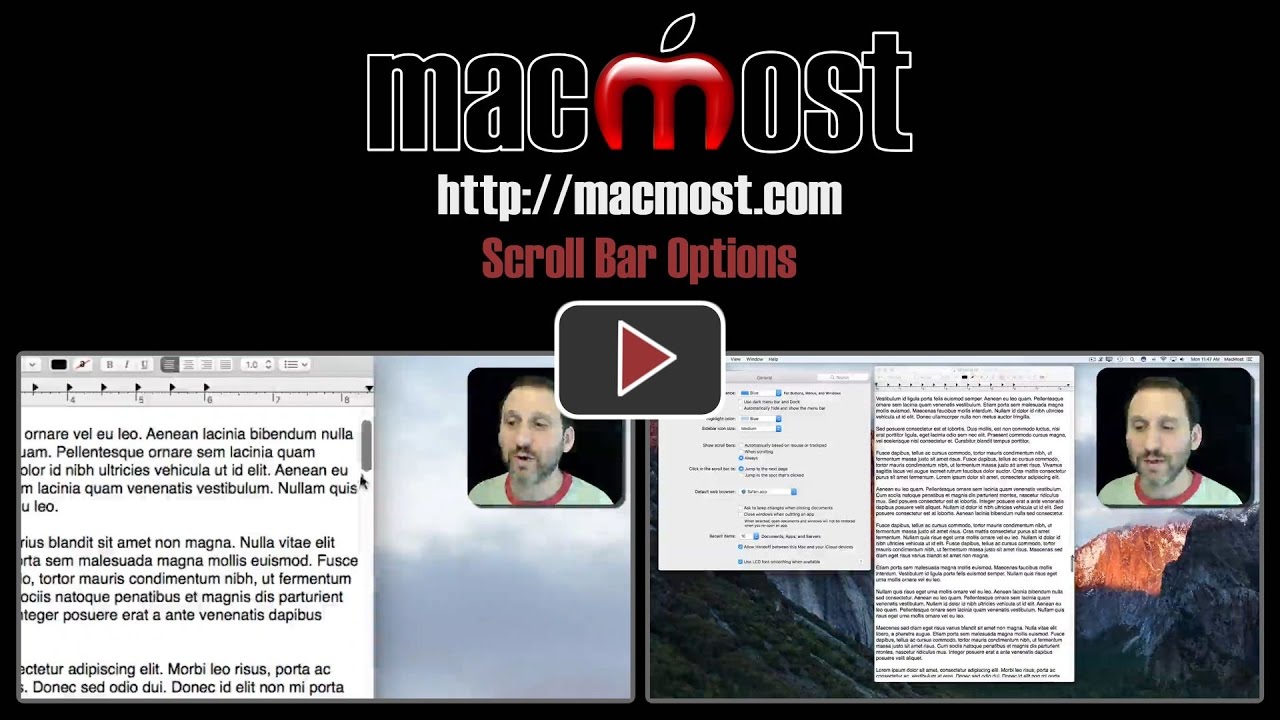


Again you have shown how simple some everyday tasks are. Making Mac easy to use
Long ago Mac scroll bars had arrows at the top and bottom of the scroll bar that enabled small amounts of scrolling. I would like to have these back when I have a very large document or lists -- I'm thinking especially of "Photos" view (Cmd-1) in the Photos app. Is there any way to get these arrows back?
James: Typically you use gestures to do that now. If you use a Trackpad then two fingers up or down do what the arrows used to do. The Magic Mouse has that too. If it doesn't work for you, check your Trackpad or Mouse System Preferences to make sure you have that gesture turned on, and maybe see if you changed it to something else.
Excellent video on scroll bar options. Good luck with your Patreon option which I support.
What text editor document are you looking at ie pages? Is "notes" from iphone available on mac.
Brian: Yes, I am showing TextEdit in the video. Notes is one of the core apps that comes with your Mac. If you use iCloud, Notes will sync between iPhone and Mac.