You can easily set up a guest wi-fi network with an Apple base station. Using a guest network allows you to share you connection with guests to your house without endangering your main network with all of your devices. It appears as it you have two separate wi-fi base stations instead of one. You can change the guest network password frequently without needing to re-enter the password for your own devices that are connected to your main network.
▶ You can also watch this video at YouTube.
▶
▶ Watch more videos about related subjects: Networking (9 videos).
▶
▶ Watch more videos about related subjects: Networking (9 videos).

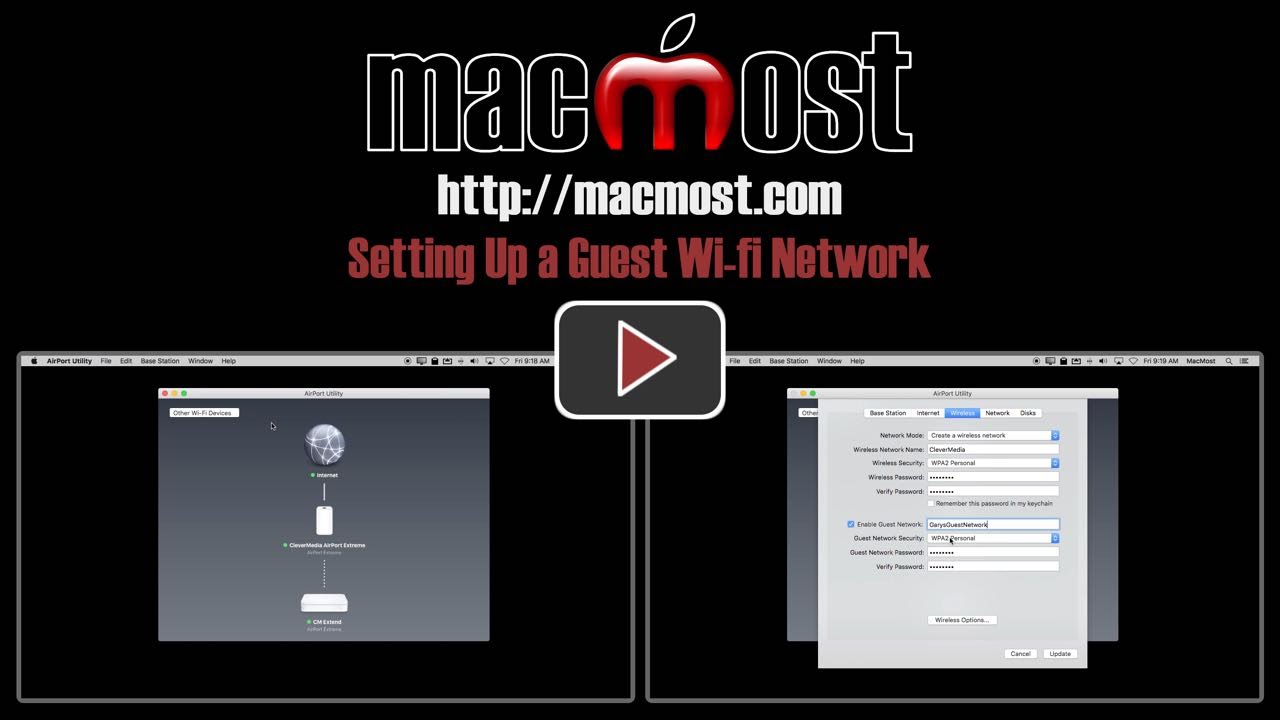


I have the AirPort utility window up, but it says "No configured AirPort base stations have been found". I really need to set this up if possible. I am using wi fi all the time and I have a guest using it too. My router is from Century Link. So am I able to set this up or not. I have an iMac early 2008 with El Capitan.
Bill: So you don't have an Airport base station? This tutorial is for using Apple "Airport" base stations. If you don't have one then your options are: get one, or see if the base station you do have (I assume your router is being used as a wifi base station) has its own function for a guest network. You'll need to consult its documentation for that.
Hi Gary....
I have my Airport Extreme set up with two networks and it works fine. During the summertime, I need an signal extender for our porch area, and use an inexpensive Belkin unit that plugs into a wall outlet. My question is whether it is necessary to use the same password on the extender as I do on the network it connects with.
Tx, Don
Don: I have no idea as I don't know that device. But a true network extension shouldn't have any password on its own -- it extends the network, not creates another one. If you set the Belkin up as a separate network then I suppose you could do it either way, but this wouldn't be a true extension and you'd need to switch networks on your devices to use the Belkin and then back to the AE after.
Hi Gary
I have an iMac running Yosemite and a Time Machine base station.
If I click Wireless in Airport Utility as per your tutorial, their is no option to set up a Guest Network. I only have details of my wireless network but no option to set up a guest network.
Johan: Which model of Time Capsule do you have, and which version of Airport Utility are you using? Perhaps one or both are too old?
I have Airport Utility ver 6.3.5 and a 500 Gb Time Capsule model nr. A1254
Johan: The A1254, according to Wikipedia, is the old first generation Time Capsule from way back in 2008. It probably doesn't support some features, like Guest Network.
Hi Gary, great newsletter videos. Is there an easy way to simply change my existing Guest network name without going thru a lot of hoops? The password will remain the same. Oh, I have an Airport Extreme router and I am using EL Capitan.
Nick: Not sure what you define as "a lot of hoops." Seems pretty straight-forward to go into Airport Utility and simply edit the name.
Gary, airport utility only brings up the current main network name with no options to connect to the Guest. I guess I have to sign into the Guest first then change the name.
Nick: I've lost you here. Do you have a guest network set up, like I show in the video? If so, it is easy to set the name. Not sure what you mean by "sign into" -- you don't need to connect to the guest network, if that is what you mean. Just connect to the main wifi as you would normally, and use Airport Utility to change the name of the guest network that you set up before.
Hello Gary, in this video podcast on Guest Network, your video shows a checkbox to setup a guest network in the Wireless tab. However, when I tried to follow the same steps, I don't see that option/checkbox. I'm on El Capitan, MacBook Pro. I think this is similar to what Nick has posted i.e. only see the main network, but no option to setup Guest account.
Ravi: Perhaps you have a model of Airport base station that is too old to support it?
Thanks. Great advice and easy to do. Wish I had done this a long time ago.
Gary, I have an AE configured as a bridge with my FIOS router. When I setup the AE with a guest network it won't join the network. I get a message that the "wifi has a self-assigned IP address (169.254.40.185) and won't be able to connect to the internet". Any help would be greatly appreciated.
Ronald: Hard to say without being there to look. Just check and recheck everything including the FIOS router settings. If you can't figure it out, you may need to get firsthand help to set it up correctly.
Trying to set up the Guest Network from my 3TB Airport Time Capsule. Problem is that my network is on 192.168.1.x, and the Guest network shows up on my iPhone 6P as 169.254.44.x, and it will not connect. My ATPC connects to a Uverse gateway, also on 192.168.1.x, as are all my various computers and A/V equipment. How do I tell it to use the 192 network (all use DHCP)
Pws442: it sounds like you are not connecting to the guest network at a all. The IP address isn't what you need to worry about. You need to tell these decides to connect to the guest network using the NAME of the network p. Sounds like you are not doing that and it sounds like you may have other issues with this "Uverse gateway." If you can't figure it out you may need to get someone over there to do it for you.
Well, I see the NAME of the Guest Network on my iPhone and on my MacBook Pro, but, since it is on the WRONG network, it does not connect. As I said, everything I have is on the 192 network, including the Guest network on "this Uverse Gateway", which is connected to the outside world, and is the one that I use for my guests.
Pws442: Sounds like you have something (or several things) misconfigured if your Gues Network is not working. Impossible for me to say what could be wrong from here.
Quite the contrary, everything except the Guest Network on the APTC functions quite well. Oh well, I just use the Uverse Guest Network when required. All I want to do is change the IP address to the range I use.