A collection of free iPhone ringtones that you can download and use on your iPhone
These ringtones are completely free to use on your iPhone or any phone!
How To Install
If you are using iOS 12 or newer, then you can install these directly on your iPhone without needing to sync with a computer. First, make sure you have the GarageBand app installed on your iPhone or iPad. You’ll need this to complete the installation. It is free from Apple.
1. Tap the Add Direct To iPhone link.
2. Click “Open In GarageBand” or “Open In Files.”
3. Wait for the ringtone to appear or tap Browse and look for it. Tap the ringtone to open it.
4. Tap the play button to hear it. Then tap the down-arrow at the top left corner of the screen to return to My Songs.
5. Tap and hold the song. Wait 2 seconds and release so you see the menu above the file.
6. Tap Share.
7. Tap Ringtone. If you get a “Your ringtone length needs to be adjusted” message, tap Continue.
8. You’ll see a screen with an Export button at the top right. Tap it.
9. You should get a Ringtone Export Successful message. You can tap OK to dismiss, or Use sound as… to immediately assign this ringtone as your Ringtone, Text Tone or to a contact. Otherwise, you can do this in Settings, Sounds later on.
Here is a video tutorial to walk you through it: Free iPhone Ringtones Revisited.
 Classic Rings And MoreMiss the old days where phones weighed six pounds? | |||
|---|---|---|---|
| Bell Ring | MP3 M4R | Add Direct To iPhone | |
| Broken Robot | MP3 M4R | Add Direct To iPhone | |
| Central Office Ring | MP3 M4R | Add Direct To iPhone | |
| Deep Gurgle | MP3 M4R | Add Direct To iPhone | |
| Double Ring | MP3 M4R | Add Direct To iPhone | |
| Fast Bell | MP3 M4R | Add Direct To iPhone | |
| Future Connect | MP3 M4R | Add Direct To iPhone | |
| Lobby Ring | MP3 M4R | Add Direct To iPhone | |
| New Wave Ring | MP3 M4R | Add Direct To iPhone | |
| Party Phone Ring | MP3 M4R | Add Direct To iPhone | |
| Plucky | MP3 M4R | Add Direct To iPhone | |
| Quick Bell | MP3 M4R | Add Direct To iPhone | |
| Receptionist Ring | MP3 M4R | Add Direct To iPhone | |
| Telethon Ring | MP3 M4R | Add Direct To iPhone | |
| Urgent Bells | MP3 M4R | Add Direct To iPhone | |
| Urgent Message | MP3 M4R | Add Direct To iPhone | |
 Crystal ClearSimple, crisp sounds for distinct ringtones. | |||
|---|---|---|---|
| Busy Bee | MP3 M4R | Add Direct To iPhone | |
| Communicator | MP3 M4R | Add Direct To iPhone | |
| Digitone | MP3 M4R | Add Direct To iPhone | |
| Expecting A Call | MP3 M4R | Add Direct To iPhone | |
| Flutter | MP3 M4R | Add Direct To iPhone | |
| Ocean Depths | MP3 M4R | Add Direct To iPhone | |
| Pulsar | MP3 M4R | Add Direct To iPhone | |
| Revelation | MP3 M4R | Add Direct To iPhone | |
| That Feeling | MP3 M4R | Add Direct To iPhone | |
| Twang Snap | MP3 M4R | Add Direct To iPhone | |
 SubtletonesSmall and quiet ringtones for when you want your iPhone to tell you when someone is calling, but be polite about it. | |||
|---|---|---|---|
| Chime Time | MP3 M4R | Add Direct To iPhone | |
| Coming Closer | MP3 M4R | Add Direct To iPhone | |
| Dark Echo | MP3 M4R | Add Direct To iPhone | |
| Deep Bell | MP3 M4R | Add Direct To iPhone | |
| Distant Tower | MP3 M4R | Add Direct To iPhone | |
| Hearing Bells | MP3 M4R | Add Direct To iPhone | |
| Relaxed Tone | MP3 M4R | Add Direct To iPhone | |
| Retro Announcement | MP3 M4R | Add Direct To iPhone | |
| Ringtone Of The Third Kind | MP3 M4R | Add Direct To iPhone | |
| Stone Age | MP3 M4R | Add Direct To iPhone | |
| Strong Signal | MP3 M4R | Add Direct To iPhone | |
| Transmit Receive | MP3 M4R | Add Direct To iPhone | |
| Wind Chimes | MP3 M4R | Add Direct To iPhone | |
 Loud And ClearFor those who want ringtones that really get your attention. | |||
|---|---|---|---|
| Alien Alert | MP3 M4R | Add Direct To iPhone | |
| Annoying Canary | MP3 M4R | Add Direct To iPhone | |
| Big Buzz | MP3 M4R | Add Direct To iPhone | |
| Goes To Eleven | MP3 M4R | Add Direct To iPhone | |
| High Chime | MP3 M4R | Add Direct To iPhone | |
| How Low | MP3 M4R | Add Direct To iPhone | |
| Hum Drum | MP3 M4R | Add Direct To iPhone | |
| Jackhammer | MP3 M4R | Add Direct To iPhone | |
| Loud Bells | MP3 M4R | Add Direct To iPhone | |
| Phaser To Stun | MP3 M4R | Add Direct To iPhone | |
| Siren Call | MP3 M4R | Add Direct To iPhone | |
 Designer SeriesMusic designed specifically to make good iPhone ringtones. | |||
|---|---|---|---|
| Chillin | MP3 M4R | Add Direct To iPhone | |
| Just Vibes | MP3 M4R | Add Direct To iPhone | |
| Latte Going On | MP3 M4R | Add Direct To iPhone | |
| Loft Nine | MP3 M4R | Add Direct To iPhone | |
| Lounge Vibes | MP3 M4R | Add Direct To iPhone | |
| Mo Cowbell | MP3 M4R | Add Direct To iPhone | |
| New Old Jeans | MP3 M4R | Add Direct To iPhone | |
| Soaring | MP3 M4R | Add Direct To iPhone | |
| Uptown | MP3 M4R | Add Direct To iPhone | |
| Your Place | MP3 M4R | Add Direct To iPhone | |
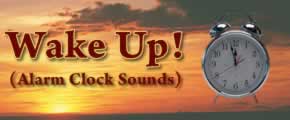 Wake UpRingtones aren't just for phone calls. These are designed as morning alarms. | |||
|---|---|---|---|
| Alarming | MP3 M4R | Add Direct To iPhone | |
| Birdsong | MP3 M4R | Add Direct To iPhone | |
| Digital Watch | MP3 M4R | Add Direct To iPhone | |
| Gentle Tone | MP3 M4R | Add Direct To iPhone | |
| Good Morning | MP3 M4R | Add Direct To iPhone | |
| Light Shake | MP3 M4R | Add Direct To iPhone | |
| Moonrise Alarm | MP3 M4R | Add Direct To iPhone | |
| Morning Flutter | MP3 M4R | Add Direct To iPhone | |
| Morning Hymn | MP3 M4R | Add Direct To iPhone | |
| Over Easy | MP3 M4R | Add Direct To iPhone | |
| Rooster Alarm | MP3 M4R | Add Direct To iPhone | |
| Sleep Walk | MP3 M4R | Add Direct To iPhone | |
| Sunrise Alarm | MP3 M4R | Add Direct To iPhone | |
| Tick Tock Jam | MP3 M4R | Add Direct To iPhone | |
| Time For Work | MP3 M4R | Add Direct To iPhone | |
 Zen TonesRelax and center yourself with this collection of ringtones. | |||
|---|---|---|---|
| Aikidoka | MP3 M4R | Add Direct To iPhone | |
| Chery Blossom | MP3 M4R | Add Direct To iPhone | |
| Good Chimes | MP3 M4R | Add Direct To iPhone | |
| Kami | MP3 M4R | Add Direct To iPhone | |
| Koto Snow | MP3 M4R | Add Direct To iPhone | |
| Shakuhachi | MP3 M4R | Add Direct To iPhone | |
| Shin Tak | MP3 M4R | Add Direct To iPhone | |
| Taiko Two | MP3 M4R | Add Direct To iPhone | |
| UTaiko UBroughto | MP3 M4R | Add Direct To iPhone | |
| ZaZen | MP3 M4R | Add Direct To iPhone | |
 iPhone3000You've got an iPhone from the future. | |||
|---|---|---|---|
| Alien Chattter | MP3 M4R | Add Direct To iPhone | |
| Body Scan | MP3 M4R | Add Direct To iPhone | |
| Code Red | MP3 M4R | Add Direct To iPhone | |
| Core Meltdown | MP3 M4R | Add Direct To iPhone | |
| Count Down | MP3 M4R | Add Direct To iPhone | |
| Phase Change | MP3 M4R | Add Direct To iPhone | |
| Recharge | MP3 M4R | Add Direct To iPhone | |
| Reever Echo | MP3 M4R | Add Direct To iPhone | |
| SciFiLicious | MP3 M4R | Add Direct To iPhone | |
| SheThing Club | MP3 M4R | Add Direct To iPhone | |
| Tesla Coil | MP3 M4R | Add Direct To iPhone | |
| Zorg | MP3 M4R | Add Direct To iPhone | |
 World TonesRingtones with a world beat. | |||
|---|---|---|---|
| Cassbah | MP3 M4R | Add Direct To iPhone | |
| Gamelon5 | MP3 M4R | Add Direct To iPhone | |
| Ginger Silk | MP3 M4R | Add Direct To iPhone | |
| Gotta Goa | MP3 M4R | Add Direct To iPhone | |
| Happy Africa | MP3 M4R | Add Direct To iPhone | |
 African SafariThe sounds of Africa, right in your pocket. | |||
|---|---|---|---|
| Chant Song | MP3 M4R | Add Direct To iPhone | |
| Chimpanze Scream | MP3 M4R | Add Direct To iPhone | |
| Elephant Trumpet | MP3 M4R | Add Direct To iPhone | |
| Jungle Monkeys | MP3 M4R | Add Direct To iPhone | |
| Leopard Growl | MP3 M4R | Add Direct To iPhone | |
| Lions Roar | MP3 M4R | Add Direct To iPhone | |
| Parrot n your Pants | MP3 M4R | Add Direct To iPhone | |
| Veldt | MP3 M4R | Add Direct To iPhone | |
| Village Dance | MP3 M4R | Add Direct To iPhone | |
| Watering Hole | MP3 M4R | Add Direct To iPhone | |
 Island ParadiseEvery time your phone rings you will wish you were on vacation. | |||
|---|---|---|---|
| Beach Birds | MP3 M4R | Add Direct To iPhone | |
| Beach Strut | MP3 M4R | Add Direct To iPhone | |
| Beatbox Calypso | MP3 M4R | Add Direct To iPhone | |
| Caribe Sunset | MP3 M4R | Add Direct To iPhone | |
| Dolphin Splash | MP3 M4R | Add Direct To iPhone | |
| Irie Mon | MP3 M4R | Add Direct To iPhone | |
| Island Hopping | MP3 M4R | Add Direct To iPhone | |
| Island Steel | MP3 M4R | Add Direct To iPhone | |
| Mango Salsa | MP3 M4R | Add Direct To iPhone | |
| Surf-Gulls | MP3 M4R | Add Direct To iPhone | |
 Las VegasThe fun of Las Vegas without the need for an annulment in the morning. | |||
|---|---|---|---|
| Big Deal | MP3 M4R | Add Direct To iPhone | |
| Chip Stack | MP3 M4R | Add Direct To iPhone | |
| Cue Ball | MP3 M4R | Add Direct To iPhone | |
| Jackpot | MP3 M4R | Add Direct To iPhone | |
| Pour Me A Drink | MP3 M4R | Add Direct To iPhone | |
| Round And Round | MP3 M4R | Add Direct To iPhone | |
| Shuffle Up | MP3 M4R | Add Direct To iPhone | |
 Holiday Ringtones4 notifications, 3 texts, 2 calls and a partridge in a pear tree. | |||
|---|---|---|---|
| 12Days | MP3 M4R | Add Direct To iPhone | |
| Auld Lang Syne | MP3 M4R | Add Direct To iPhone | |
| Carol Of The Bells | MP3 M4R | Add Direct To iPhone | |
| Deck The Halls | MP3 M4R | Add Direct To iPhone | |
| Hanukah | MP3 M4R | Add Direct To iPhone | |
| HoHoHo | MP3 M4R | Add Direct To iPhone | |
| JingleBells | MP3 M4R | Add Direct To iPhone | |
| Ringadingding | MP3 M4R | Add Direct To iPhone | |
| Sevivon | MP3 M4R | Add Direct To iPhone | |
| Tannenbaum | MP3 M4R | Add Direct To iPhone | |
 Halloween HorrorDon't be afraid, that's just your mother calling. | |||
|---|---|---|---|
| Chainsaw | MP3 M4R | Add Direct To iPhone | |
| Evil Laugh | MP3 M4R | Add Direct To iPhone | |
| Get Out Now | MP3 M4R | Add Direct To iPhone | |
| Jurassic Trouble | MP3 M4R | Add Direct To iPhone | |
| Lotsa Zombies | MP3 M4R | Add Direct To iPhone | |
| Macabre Dance | MP3 M4R | Add Direct To iPhone | |
| Man Scream | MP3 M4R | Add Direct To iPhone | |
| Monster Growl | MP3 M4R | Add Direct To iPhone | |
| Tocatta | MP3 M4R | Add Direct To iPhone | |
| Woman Scream | MP3 M4R | Add Direct To iPhone | |
| Your Funeral | MP3 M4R | Add Direct To iPhone | |
 MacMost RingtonesRingtones featuring the sounds of MacMost and CleverMedia | |||
|---|---|---|---|
| CleverMedia Sting | MP3 M4R | Add Direct To iPhone | |
| DailyVlogMusic | MP3 M4R | Add Direct To iPhone | |
| ExcuseMe | MP3 M4R | Add Direct To iPhone | |
| Gold Strike Theme Music | MP3 M4R | Add Direct To iPhone | |
| IncomingCall | MP3 M4R | Add Direct To iPhone | |
| Incoming Message | MP3 M4R | Add Direct To iPhone | |
| ItsYourMother | MP3 M4R | Add Direct To iPhone | |
| JustForSteve | MP3 M4R | Add Direct To iPhone | |
| LookAtMe | MP3 M4R | Add Direct To iPhone | |
| MacMostMusic | MP3 M4R | Add Direct To iPhone | |
| MacMost Review Music | MP3 M4R | Add Direct To iPhone | |
| PardonMe | MP3 M4R | Add Direct To iPhone | |
| PirateMusic | MP3 M4R | Add Direct To iPhone | |
| RingRing | MP3 M4R | Add Direct To iPhone | |
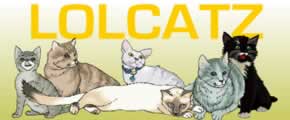 LOL CatzRingtones for cat lovers. | |||
|---|---|---|---|
| Blue Cat | MP3 M4R | Add Direct To iPhone | |
| Cougar Cubs | MP3 M4R | Add Direct To iPhone | |
| Deaf Leopard | MP3 M4R | Add Direct To iPhone | |
| Dos Gatos | MP3 M4R | Add Direct To iPhone | |
| Kool Kat | MP3 M4R | Add Direct To iPhone | |
| Lion 2u | MP3 M4R | Add Direct To iPhone | |
| Mad Cat | MP3 M4R | Add Direct To iPhone | |
| PurrFect | MP3 M4R | Add Direct To iPhone | |
| Tigrrrrr | MP3 M4R | Add Direct To iPhone | |
 What Up DogRingtones for dog lovers. | |||
|---|---|---|---|
| BackOff | MP3 M4R | Add Direct To iPhone | |
| DogBreath | MP3 M4R | Add Direct To iPhone | |
| GimmeDaBone | MP3 M4R | Add Direct To iPhone | |
| Intruder | MP3 M4R | Add Direct To iPhone | |
| LemmeOut | MP3 M4R | Add Direct To iPhone | |
| Neighborhood Watch | MP3 M4R | Add Direct To iPhone | |
| ThirstyBoy | MP3 M4R | Add Direct To iPhone | |
| Treat Pleeeese | MP3 M4R | Add Direct To iPhone | |
| Woof | MP3 M4R | Add Direct To iPhone | |
| Yap | MP3 M4R | Add Direct To iPhone | |
 Speed DemonWhether its NASCAR or street racing, these ringtones are fast. | |||
|---|---|---|---|
| Crotch-Rockit | MP3 M4R | Add Direct To iPhone | |
| Eff One | MP3 M4R | Add Direct To iPhone | |
| Fast Bike | MP3 M4R | Add Direct To iPhone | |
| GTO Go | MP3 M4R | Add Direct To iPhone | |
| Go Fast Crash | MP3 M4R | Add Direct To iPhone | |
| Holeshot | MP3 M4R | Add Direct To iPhone | |
| Monsta Truk | MP3 M4R | Add Direct To iPhone | |
| Roundy Round | MP3 M4R | Add Direct To iPhone | |
| Speed Trap | MP3 M4R | Add Direct To iPhone | |
| Sturgis Cruise | MP3 M4R | Add Direct To iPhone | |
 Phone NoirThese ringtones tell the world that you are a private detective in 1926. | |||
|---|---|---|---|
| All Points Bulletin | MP3 M4R | Add Direct To iPhone | |
| Classic Ring | MP3 M4R | Add Direct To iPhone | |
| Cleanup Johnny | MP3 M4R | Add Direct To iPhone | |
| Cmon Talk | MP3 M4R | Add Direct To iPhone | |
| Dick Scream | MP3 M4R | Add Direct To iPhone | |
| Dinner Date | MP3 M4R | Add Direct To iPhone | |
| Fist Fight | MP3 M4R | Add Direct To iPhone | |
| Flatfoot | MP3 M4R | Add Direct To iPhone | |
| Going Fast | MP3 M4R | Add Direct To iPhone | |
| Mayors Office | MP3 M4R | Add Direct To iPhone | |
| One Thing Ring | MP3 M4R | Add Direct To iPhone | |
| Touch The Body | MP3 M4R | Add Direct To iPhone | |
 Tiny Tunes Volume 1A collection of short little melodies to give your phone a different ringtone from everyone else in the room. | |||
|---|---|---|---|
| Ball Lightning | MP3 M4R | Add Direct To iPhone | |
| Blue Moonrise | MP3 M4R | Add Direct To iPhone | |
| Blue Snow | MP3 M4R | Add Direct To iPhone | |
| Driving Wind | MP3 M4R | Add Direct To iPhone | |
| First Raindrops | MP3 M4R | Add Direct To iPhone | |
| Ground Fog | MP3 M4R | Add Direct To iPhone | |
| Harsh Sunlight | MP3 M4R | Add Direct To iPhone | |
| Partly Sunny | MP3 M4R | Add Direct To iPhone | |
| Rolling Thunder | MP3 M4R | Add Direct To iPhone | |
| Runaway Rain | MP3 M4R | Add Direct To iPhone | |
 Johann SebastianA collection of ringtones featuring passages from some of Bach's most well-known compositions. | |||
|---|---|---|---|
| Air | MP3 M4R | Add Direct To iPhone | |
| Desiring Joy | MP3 M4R | Add Direct To iPhone | |
| Fantastic Color | MP3 M4R | Add Direct To iPhone | |
| Inventions Four | MP3 M4R | Add Direct To iPhone | |
| Inventions One | MP3 M4R | Add Direct To iPhone | |
| Italian Concerto | MP3 M4R | Add Direct To iPhone | |
| Mild Mannered Clavier | MP3 M4R | Add Direct To iPhone | |
| Sweet Cello | MP3 M4R | Add Direct To iPhone | |
| Violin Concerto | MP3 M4R | Add Direct To iPhone | |
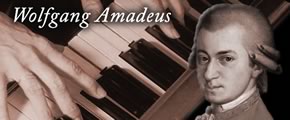 Wolfgang AmadeusA collection of ringtones featuring sections from some of Mozart's most popular pieces. | |||
|---|---|---|---|
| Alla Turca | MP3 M4R | Add Direct To iPhone | |
| Eine Kleine Nachtmusik | MP3 M4R | Add Direct To iPhone | |
| Figaro | MP3 M4R | Add Direct To iPhone | |
| First Forty | MP3 M4R | Add Direct To iPhone | |
| Piano 21 | MP3 M4R | Add Direct To iPhone | |
| Requiem | MP3 M4R | Add Direct To iPhone | |
| Sonata C | MP3 M4R | Add Direct To iPhone | |
| Symphony 25 | MP3 M4R | Add Direct To iPhone | |
 Anji BeeRingtones designed and produced by Lovespirals Anji Bee. | |||
|---|---|---|---|
| Chillcast Theme | MP3 M4R | Add Direct To iPhone | |
| Crossing the Pond With Snoblind | MP3 M4R | Add Direct To iPhone | |
| Dance Dance Dance With Chukimai | MP3 M4R | Add Direct To iPhone | |
| Ecstatic 1 With Lovespirals | MP3 M4R | Add Direct To iPhone | |
| Ecstatic 2 With Lovespirals | MP3 M4R | Add Direct To iPhone | |
| En La Oscuridad With Moosefrog | MP3 M4R | Add Direct To iPhone | |
| Gone With War-N Harrison | MP3 M4R | Add Direct To iPhone | |
| Goodbye With Bitstream Dream | MP3 M4R | Add Direct To iPhone | |
| Hand In Hand 1 With Lovespirals | MP3 M4R | Add Direct To iPhone | |
| Hand In Hand 2 With Lovespirals | MP3 M4R | Add Direct To iPhone | |
| Kawaii With Chukimai | MP3 M4R | Add Direct To iPhone | |
| Love Me Leave Me With Bitstream Dream | MP3 M4R | Add Direct To iPhone | |
| Naluwan Remix With Kou Chou Ching | MP3 M4R | Add Direct To iPhone | |
| New Life With Moosefrog | MP3 M4R | Add Direct To iPhone | |
| Summertime With The Grooveblaster | MP3 M4R | Add Direct To iPhone | |
| This Is Anji Bee | MP3 M4R | Add Direct To iPhone | |
| Unwind Theme | MP3 M4R | Add Direct To iPhone | |
| Whole Wide World With The Grooveblaster | MP3 M4R | Add Direct To iPhone | |
| Check out Anji Bee's home page for her music and podcasts! | |||
Ringtones Copyright 2008-2019 CleverMedia, Inc. These ringtones were created by MacMost (CleverMedia) and may be used for free by anyone. However, they may not be redistributed in any way, free or otherwise. Please direct others to this site where they can download the ringtones for free.


