Your iPhone and iPad can read text to you in different ways with iOS 8. With the new Speak Screen function, all of the text on the screen will be read aloud triggered with just a simple gesture. You can use this in most apps, including notes and Safari. With iBooks, the entire page will be read and then will continue automatically on the next page. There are limitations, however, as the pronunciation of words isn't always correct.
▶ You can also watch this video at YouTube.
▶
▶ Watch more videos about related subjects: iOS (61 videos).
▶
▶ Watch more videos about related subjects: iOS (61 videos).

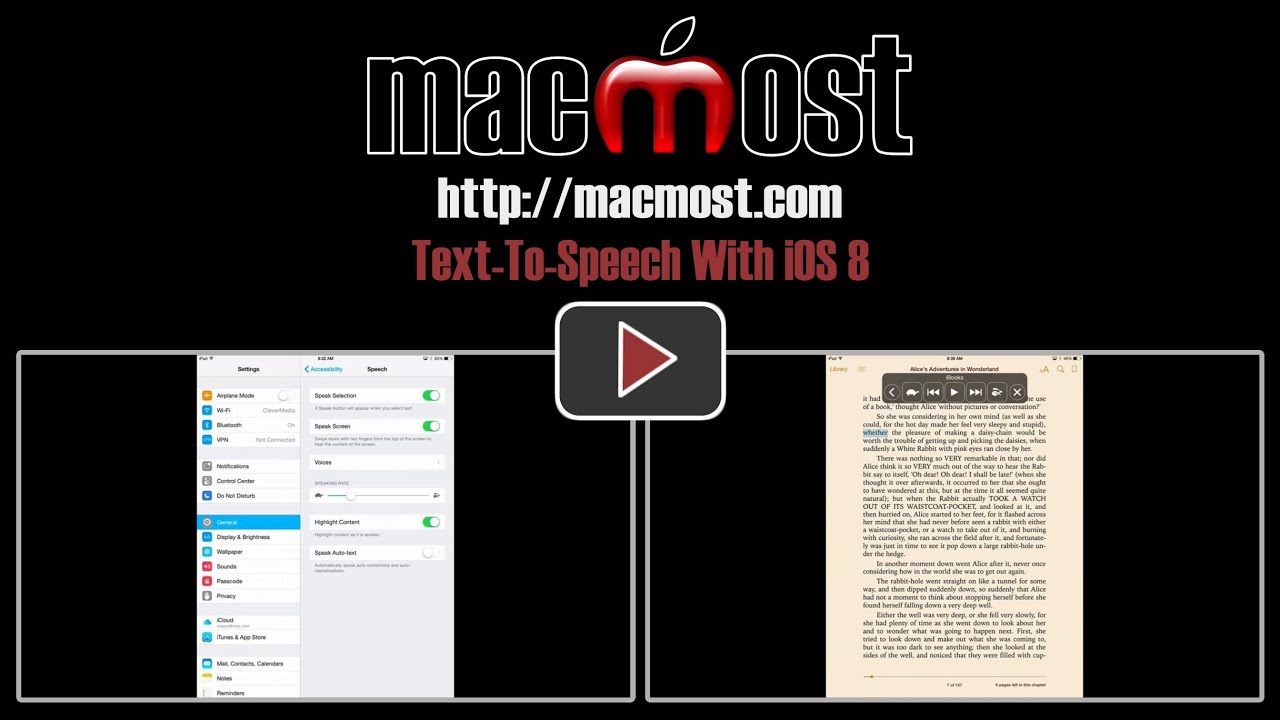


when I swipe with 2 fingers down, the notification center comes down
Make sure you have enabled Speak Screen in the settings like I have shown.
Great job Gary! I did notice that if I selected the enhanced quality voice or the "ultra enhanced" quality voice called Alex for US English nothing changed. So, after selecting one of the higher quality voice settings, I shut down my iPhone and did a restart. That did the trick. Although a large file, the "Alex" voice is quite a bit more pleasing to hear than the sterile default voice. Sorry if you already mentioned this step in your presentation!
It took two down loads and a reboot and now I have my buddy Alex. Tuvm
Great job, Gary! I had noticed this but never paid attention too it. Now I realise its very useful for even SMS and mails, apart from books.
For messages, you can always ask Siri to read them to you. You don't need to use Speak Screen.
Thank you Gary! This is a great hidden feature of my iPad, especially for "reading" lengthy iBooks!
Hi Gary,
Fun info! What if you're reading several languages?
Not sure. Try it and report back.
Thanks for the tip, Gary. FYI, I've tried this with English, Chinese as well as French, and it works for all 3 languages. Hooray!
Can SIRI be directed to take a website to reader mode?
I does not appear so.
Disappointing that I can't read most of the comments.