You can perform a variety of text transformations and substitutions using standard menu commands. For instance, you can change all of the characters in a selection to upper or lower case. You can also change straight quotes to curly quotes, two dashes to long dashes, and have segments of text automatically change as you type.
▶ You can also watch this video at YouTube.
▶
▶

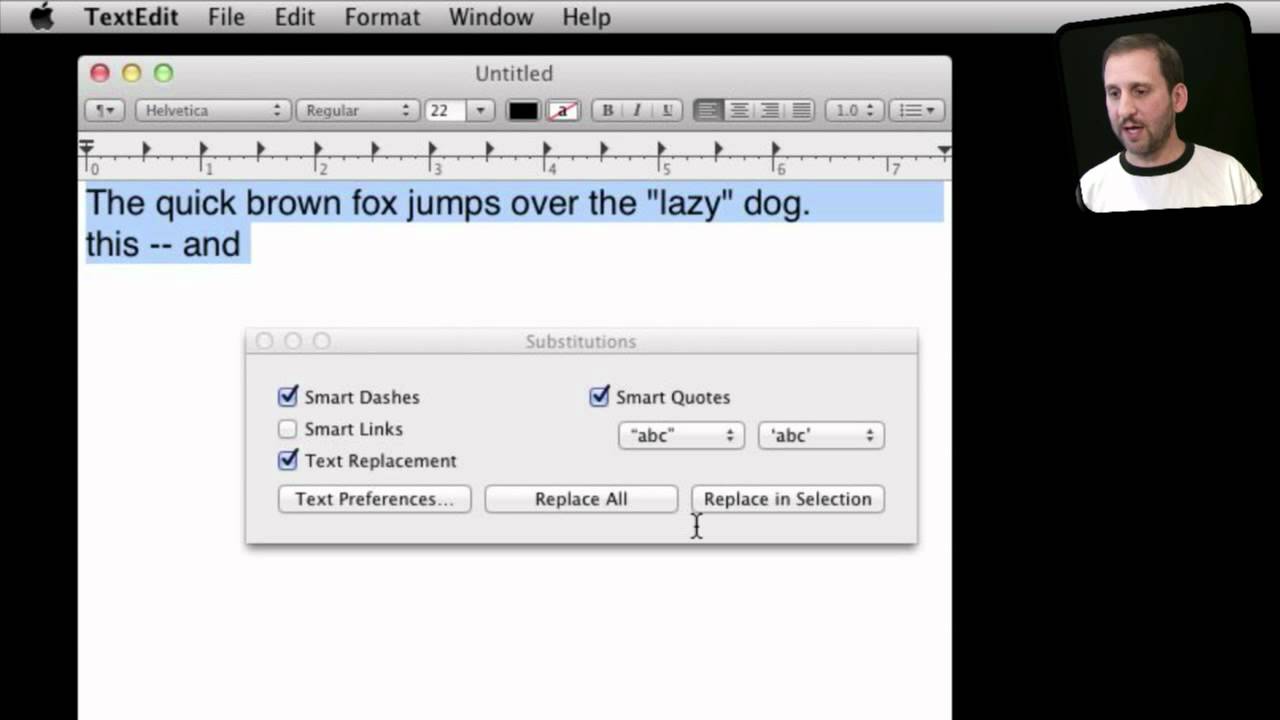


How do you get to Text Edit from Pages?
What do you mean?
I think he means he'd like these options in Pages--and so would I. Can't find anything like this there, however. Am I missing something?
They aren't in Pages, you are right. But you can do most of them in other ways. So it depends on the specific function. Substitutions can be controlled in the System Preferences and used in Pages.
Sounds like an upcoming MacMost video to me!
Gary,
TextEdit is a powerful word processor. Thank you for the most helpful video.
Great video. Can you do all of this in Pages?
Some, in different ways. Which task in particular?
Wow, very helpful! Why are there straight quotes in the first place? Why not just always use the curly quotes? It looks much better. Thanks, Gary!