Many web sites feature multiple language options. If a site is not in the language you speak, try looking for a way to switch to another language inside the site. For sites that do not offer a translation in your language, you can use either Google or Bing to translate bits of text or entire web pages. You can simply copy and paste text or a URL in Safari, or use Chrome's special feature to do this quickly. The translation isn't always perfect, but it works well when no other option is available.
▶ You can also watch this video at YouTube.
▶
▶ Watch more videos about related subjects: Web (79 videos).
▶
▶ Watch more videos about related subjects: Web (79 videos).

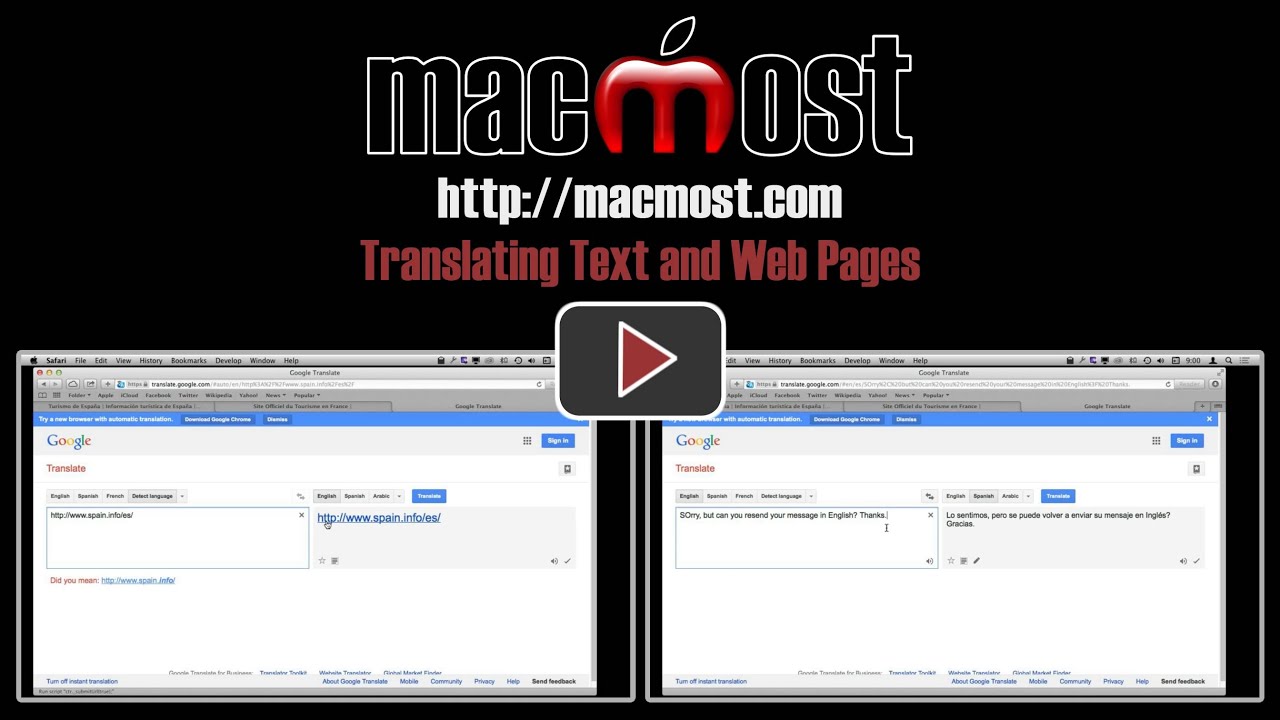


My son married a Brazilian girl and her family often posts in Portuguese on FaceBook, but I am unable to translate those messages. (not personal messages, info from other sites, etc.) Is there help for me to translate these 'sayings?'
Thank you Gary
Yes. Watch the video. I show you how to do that. Just copy and paste into one of the translation tools.
Mary,
I'm native Portuguese (Lisbon) and I speak four other languages.
I always use GOOGLE TRANSLATE first then I correct wherever necessary.
Google Translate does a commendable job - even though it's electronic!
Maybe I'm not explaining this right. I can translate the written language, but am unable to translate the 'cartoon' that comes with it. Is that possible?
Do you mean the actions and movements in the cartoon? You'll need to have a human explain those to you, I don't think any computer is up that task.