Full screen mode allows you to concentrate on a single document or window and maximize your screen space. You can easily enter and leave full screen mode, and also switch between apps in full screen mode and others on your desktop. Apps can even have some windows in full screen mode and others in regular desktop windows.
▶ You can also watch this video at YouTube.
▶
▶

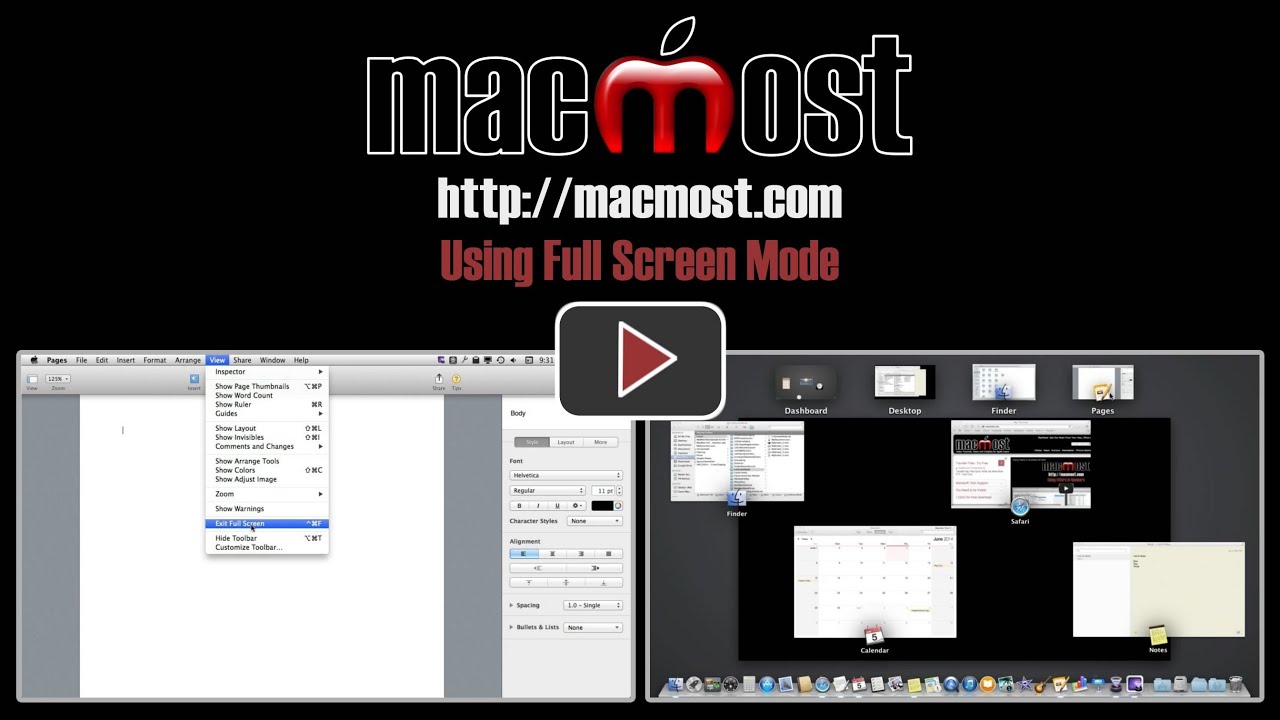


I was sure you were going to show how to get the dock to pop up while in full-screen mode.
You just move your cursor to the bottom of the screen and hold it there for a few seconds.