There are many advantages to using multiple tables in a single spreadsheet in Numbers. Take a look at how you can use two tables with the LOOKUP function to make computations easier. The LOOKUP function will grab data from another table by looking up a value in one column and returning the value of another.
▶ You can also watch this video at YouTube.
▶
▶ Watch more videos about related subjects: Numbers (206 videos).
▶
▶ Watch more videos about related subjects: Numbers (206 videos).

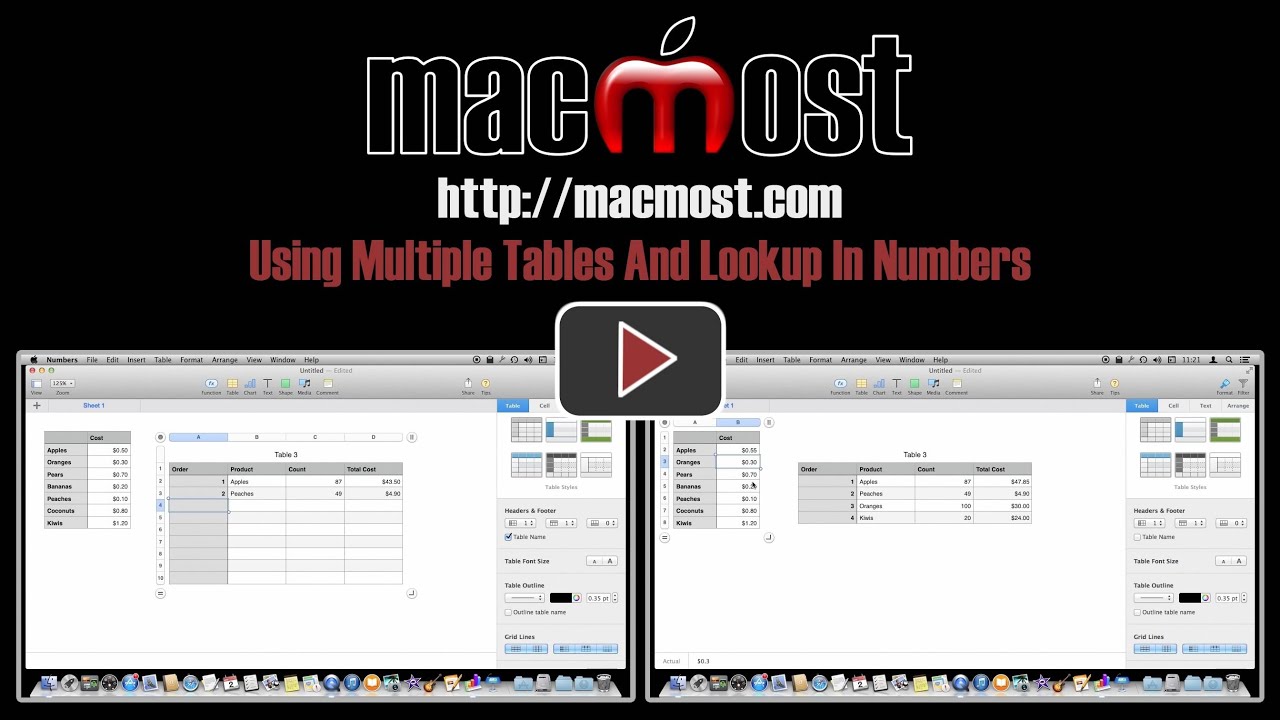


Another great job; informative and fun use of tables in Numbers. Thanks for the learning opportunity.
dgw
How can you create a drop down/pop up menu of products in that column in the second table using the entries in table 1 ?
You can't populate a menu with contents from a table.
I have two tables, one is for Jan -Jun, the other is for July-Dec. I want to take the total sales from table 1, and have a formula add it to the sales for July-Dec to get a grand total. How can I do that?
Start a new formula. Type =. Click on the total in the first table. Type +. Click on the total in the second table.
Thank-you Gary, this, I think, is exactly what I need to keep track of behavior percentages of my students!! Awesome job!