Predictive text, also called QuickType, is a way to complete words when typing on an iPhone or iPad. The device tries to predict which word you are typing and gives you three possible options to tap to finish the word. In some situations, like in the Messages app, you'll get good suggestions even before you type the first letter, based on the message you are replying to. Other times, the options will depend on the words you have already typed.
▶ You can also watch this video at YouTube.
▶
▶ Watch more videos about related subjects: iOS (61 videos).
▶
▶ Watch more videos about related subjects: iOS (61 videos).

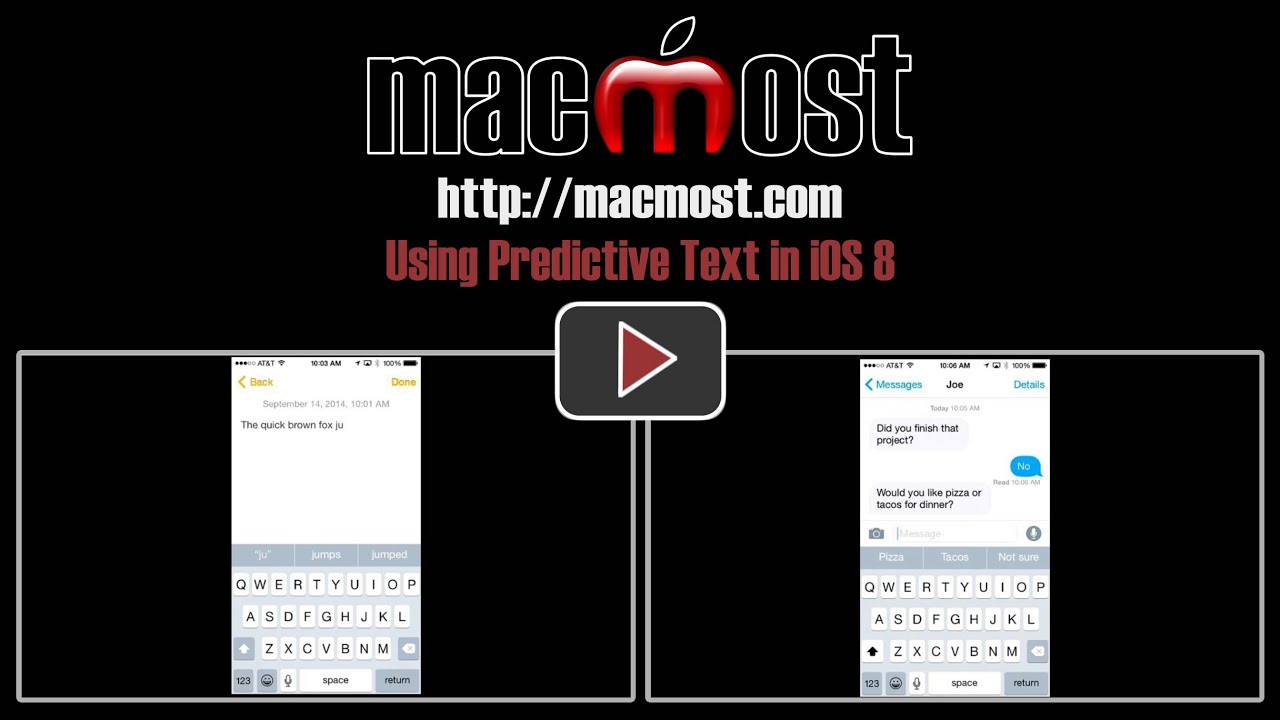


Hi Gary,
If we don´t want to desactive the Predictive Text we can just hide it also. Like this
it´s faster when we need to access again.
Watching you from Azores, thank you for all you do for us and continue the good work.
Regards,
Dominique
Wondering also if there is a UK style keyboard for us in Canada who have different coloUrs....
Looking forward to trying this.
iOS has had UK and Canadian keyboards built in for a while now. Just go to Settings, General, Keyboards, Add Keyboard and you'll find them.
Dominique, Please elaborate on your comment. Thank you.
I found the video helpful. Thanks Gary.
Ann, sorry but i just saw you question today. You just need to swipe it down to the keyboard , like this you don't see it but it's there if you need it again.
I found this very helpful