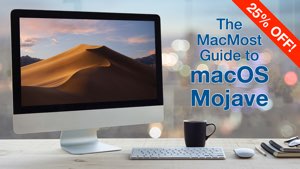FileVault is a feature of macOS that offers full-disk encryption for your Mac. This protects your files if someone were to steal your Mac. Without FileVault, someone with possession of your Mac's hard drive could view the data in your files. With FileVault, that data is encrypted and can't be read. It is unlikely that you will need FileVault, but it is still recommended if you are using a portable MacBook that could easily be stolen. Some companies also have policies that force employees to use disk encryption. Read More...
You can't resize or position an overlay and also apply a green screen effect in iMovie at the same time. However, you can do the scaling positioning over a green background, export, and then use the resulting video in another project to get the same result. Read More...
Some people like to put web location files on the Desktop or in the Dock as an alternative to using browser bookmarks. A better idea may be to create a folder to hold web location files and then add that to the Dock. You can set it to List mode and then use file names and folders to further organize your Dock bookmarks. Read More...
You can do a lot more than just simple addition and multiplication in Spotlight. You can use parenthesis to set the order of operations. You can use functions and symbols to do trigonometry and logarithms. You can use powers and roots, and even scientific notation. You can even do factorials, percentages and trig functions using degrees instead of radians. Read More...
You can create professional-looking video end credits with Keynote using only a single simple animation on a single slide. You can incorporate a long list of names, and add shapes, photos or other elements into a group. The result is easily modified and exported as a video to bring into iMovie, Final Cut or any other video editing app. Read More...
OK, not an hour on clocks, but some! Timepieces, new monitors, and streaming TV (oh my!) Plotters, pens, and Bandersnatch! And space is grabbing our attention lately, with Ultima Thule and the moon. Subscribe at iTunes...
When you try to open a file from inside an app, you can single-click and select files just like in the Finder. You can also press the spacebar to view the file contents in a Quick Look window. This can help you figure out which file you want when the file name isn't enough.
A single-player tactical RPG with a battle system based on Reversi.
I'm often asked about the software and gadgets I use to produce the MacMost videos and in my work as a developer. So I've compiled a list of the products I use and recommend. Check it out. -- Gary
 MacMost is an ad-free user-supported website thanks to people like you! For as little as $1/month you can help and for $5/month you can become a member of Club MacMost where I share extra posts, tips, bits of video, and commentary such as these items from this week:
MacMost is an ad-free user-supported website thanks to people like you! For as little as $1/month you can help and for $5/month you can become a member of Club MacMost where I share extra posts, tips, bits of video, and commentary such as these items from this week:
This Week In the MacMost Q&A Forum
- How Do I Get My iPhoto Images Back?
- How Do I Use Photo Sharing On My iPhone or iPad?
- How Do I Enclose Selected Text In Pages With Quotes With a Shortcut?
- Can I Change a CSV File To a QFX, QIF, or OFX File In Numbers?
Follow MacMost
- Twitter (Posts)
- Twitter (Gary)
- iTunes Podcast
- iPhone/iPad App
- YouTube Channel
Copyright 2019 CleverMedia, Inc.
{!contact_address}
{!contact_address}