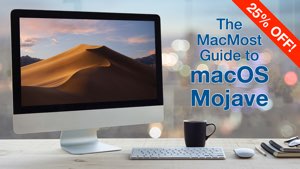Many MacBook, MacBook Pro and MacBook Air owners want to know how to properly use and maintain their batteries. But there is a lot of bad information online. Learn what to expect from your MacBook's battery, what you should and shouldn't do to prolong battery life, how to tell if there is a problem, how to get a replacement and how much it may cost. Read More...
If you have a cluttered Desktop, you may want to occasionally hide the icons. You can do this with third-party apps or Terminal commands. You can also write a very simple shell script in Automator and save it as an app. Then you can toggle the Desktop on or off with a simple click in the Dock. Read More...
You can set up bookmarks in a Pages word processing document and then create links in other text to jump to those bookmarks in PDF readers. With a new feature in Pages 8.1, you can also create links in page layout documents to jump from text to a specific page in the document. Read More...
The new version of Numbers makes things easier for those that use filters. You can also link text to other sheets in the same document and there is better performance and calculation precision. Numbers also gets the same text fill improvements as Pages and Keynote, as well as inline images and face recognition for image cropping. Read More...
The new versions of Pages, Numbers and Keynote allow you to fill text using a gradient or an image. You can use linear or radial gradients of two or more colors, change the angle and other options. You can fill with an image stretching that image to fit the text or tiling it across the text. You can also use a new feature to outline text with a line, choosing the line color, style and size. Read More...
In addition to including normal links in email messages, you can also use links like imessage://myemail@example.com to allow someone to click and start a conversation in Messages. Just substitute your own Apple ID email address. You can also use facetime://myemail@example.com to have them start a FaceTime call to you. Web pages and social media posts can also use these, though it probably only makes sense to have a public link if you are doing sales or customer support for something and using a company Apple ID.
Use the unique abilities of 3 characters to solve puzzles.
I'm often asked about the software and gadgets I use to produce the MacMost videos and in my work as a developer. So I've compiled a list of the products I use and recommend. Check it out. -- Gary
 MacMost is an ad-free user-supported website thanks to people like you! For as little as $1/month you can help and for $5/month you can become a member of Club MacMost where I share extra posts, tips, bits of video, and commentary such as these items from this week:
MacMost is an ad-free user-supported website thanks to people like you! For as little as $1/month you can help and for $5/month you can become a member of Club MacMost where I share extra posts, tips, bits of video, and commentary such as these items from this week:
This Week In the MacMost Q&A Forum
- Create Excel Colour Scales Conditional Formatting Functionality In Numbers?
- How Do I Use Request Desktop Site To Login To iCloud From iPhone?
- How Do I Highlight In Mac Notes App?
- How Do I Run a Shortcut From a Widget?
- Is It Possible To Create a New Photos Library On My Mac?
- How Do I Use Spotlight's Show All In Finder?
- How Can I Sync Music Albums From My iMac Music Library To My iPhone?
- How Do I Find Where My Local Documents Are Stored On My Mac?
Follow MacMost
- Twitter (Posts)
- Twitter (Gary)
- iTunes Podcast
- iPhone/iPad App
- YouTube Channel
Copyright 2019 CleverMedia, Inc.
{!contact_address}
{!contact_address}