Besides multitasking and app folders, there are many other new features of iOS 4 such as SMS character counts, orientation lock, spell checking, app gifting, longer passcodes and much more.
▶ You can also watch this video at YouTube.
▶
▶ Watch more videos about related subjects: iPhone OS (25 videos).
▶
▶ Watch more videos about related subjects: iPhone OS (25 videos).

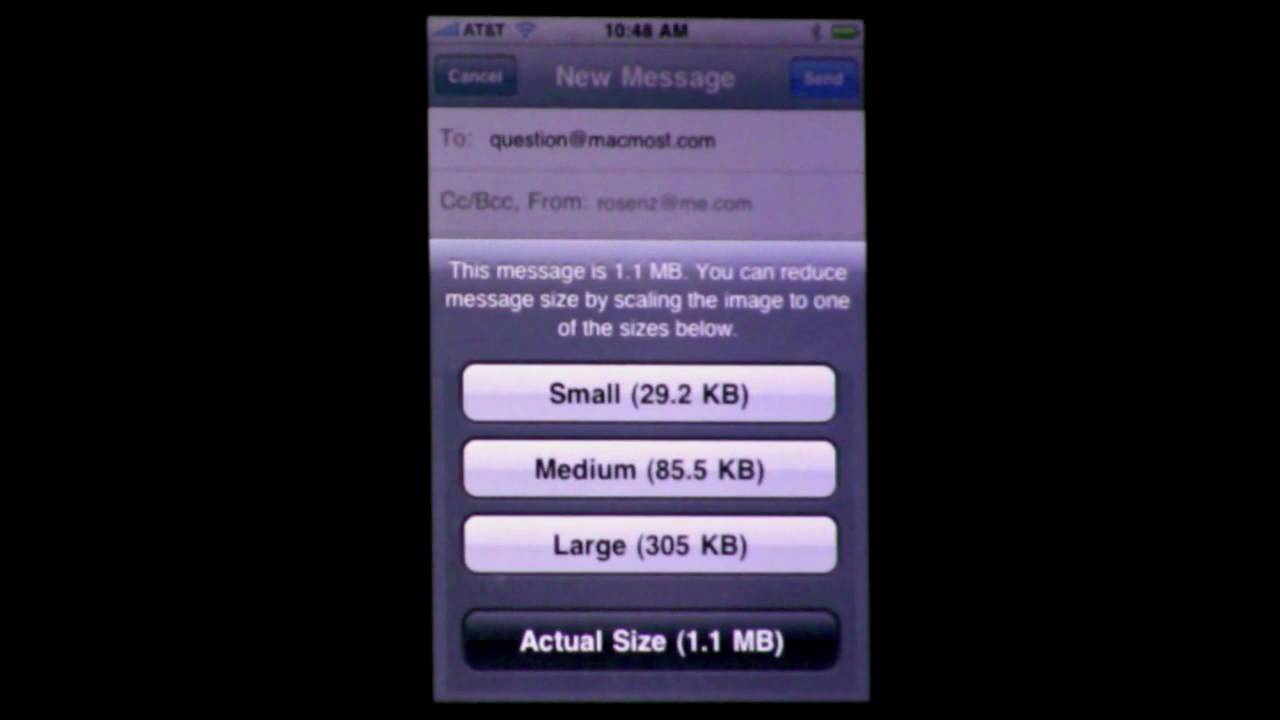


Thanks much, Gary -- very helpful. I plan to upgrade my 3GS to iOS 4 in a week or so -- once others finish beta testing it for me!