It can take several steps to force a window on a Mac to cover the entire screen without using full screen mode. However, this one trick can get you there in a single step.
▶ You can also watch this video at YouTube.
▶
▶ Watch more videos about related subjects: Finder (333 videos).
▶
▶ Watch more videos about related subjects: Finder (333 videos).

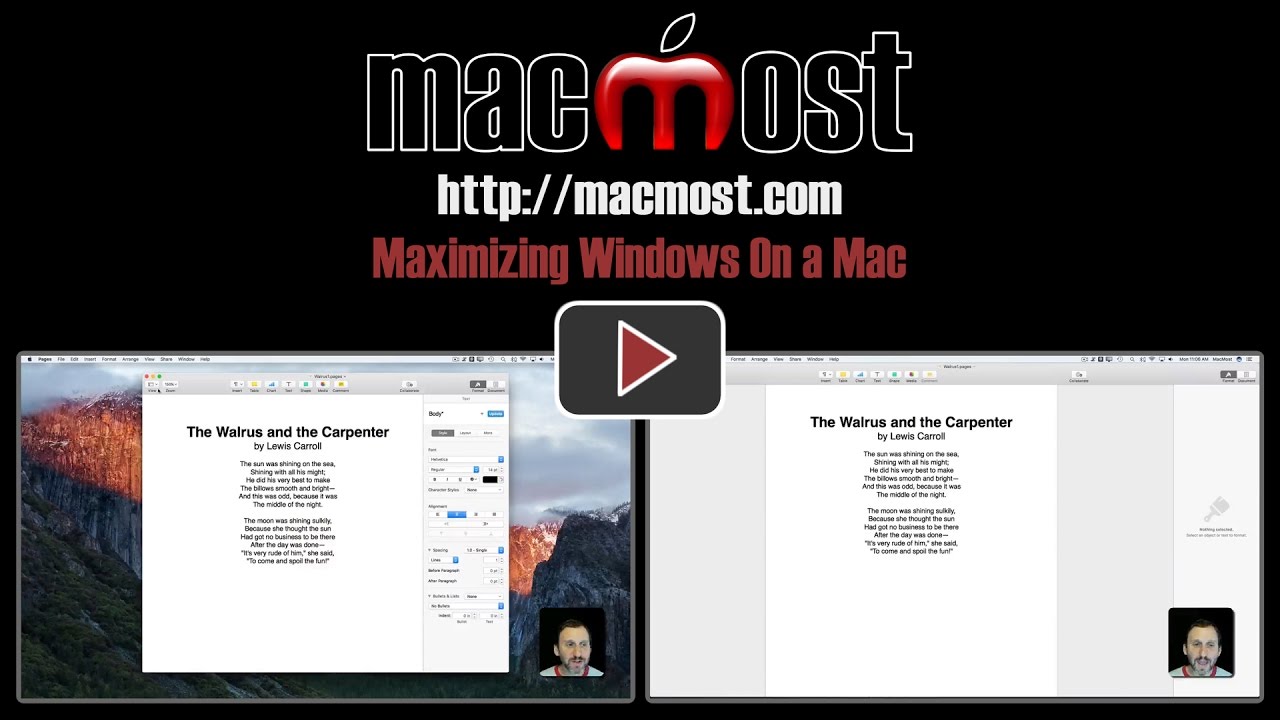


I could have sworn you taught me how to double click the area at the very top of a window to get it to fully expand.
Brad: Double-clicking the title bar will do the same thing as Option+clicking the green button. It expands to the largest size needed by the app. Which in many cases isn't full screen as the app doesn't "need" every inch. But the method in this video is the equivalent to stretching the window manually to full screen. Open a new document in Pages and try each one to see a simple example of how they differ.
Hi Gary,
I use an application called Better Snap Tool which is very useful to manage windows. Drag a window to the top to make it full screen, or to the side to fill half the screen. It has many customizable options.
Hi Gary!
Thanks for this but with the end results, how do you get it back to normal?
Robert: Not sure what you mean. When you do this, you end up with a window that is to the edges of the screen. But there's nothing not normal about it. It isn't a different mode or anything. You can drag the corners back to any window size you want. Or, try Option+clicking on the green button at the top left will take it to an optimized size.
Hi Gary, thanks for your fabulous videos , however the Maximising Windows does not work on my 5K IMac with El Captain
Bert: Yes, you'll need Sierra.
Thanks, Gary! Option+clicking on the green button works fine.
Thanks! I think I got it. BTW I used to be able to set page sizes with javascript from the address bar: javascript:window.resizeTo(662,900);window.moveTo(25,0)
but now get no response at all. I read about some changes to that capability but am wondering if you know what's up.
brad: I'm pretty sure window.resizeTo doesn't work unless JavaScript created the window in the first place. A security precaution.
Thanks Gary-
I have/had bookmarks for different screen sizes & they worked great until they didn't. :)
Hi Gary,
Thanks for your informative tips (as always). I'm using the windows manager app Moom for ages (no shares), and it works like a charm .. It costs about USD $ 10,- and it's definitely worth the money .. Easy resizing via the green button and/or keyboard shortcuts that you can configure to your liking.
Thanks for the video, being a Windows user at work all day and then using my Macs at home I deal with this frustration quite often. However when I hold my Option key down, I don't get the same results as you do in the video. Can you fill me in on what I should have my option key doing? Settings, etc.? Mine appears to show all open windows, and then do nothing afterwords??
Adam: Not sure what you mean. I am just holding the option key when I double-click the corner. What do you mean by "show all open windows?"
Hi Gary -I found another way to maximize an item in my finder to full screen for my presentation purposes. Normally I would click on a pdf or png icon and click the green button to expand full size. But I wanted them to expand full size when I clicked the icon without the extra green button step. I discovered that if I opened an item to full size and then clicked the Cmd > Q button to quit, the next time I clicked the icon to open it automatically opened to full size with the single click.