It is important to understand that just because you have a great Wi-Fi signal, it doesn't mean that your Internet speed will be fast. Wi-Fi signal only tells you about the connection between your device and the local Wi-Fi-router. But that router's connection to the Internet is what really determines your speed.
▶ You can also watch this video at YouTube.
▶
▶ Watch more videos about related subjects: iPhone (354 videos), Networking (9 videos).
▶
▶ Watch more videos about related subjects: iPhone (354 videos), Networking (9 videos).

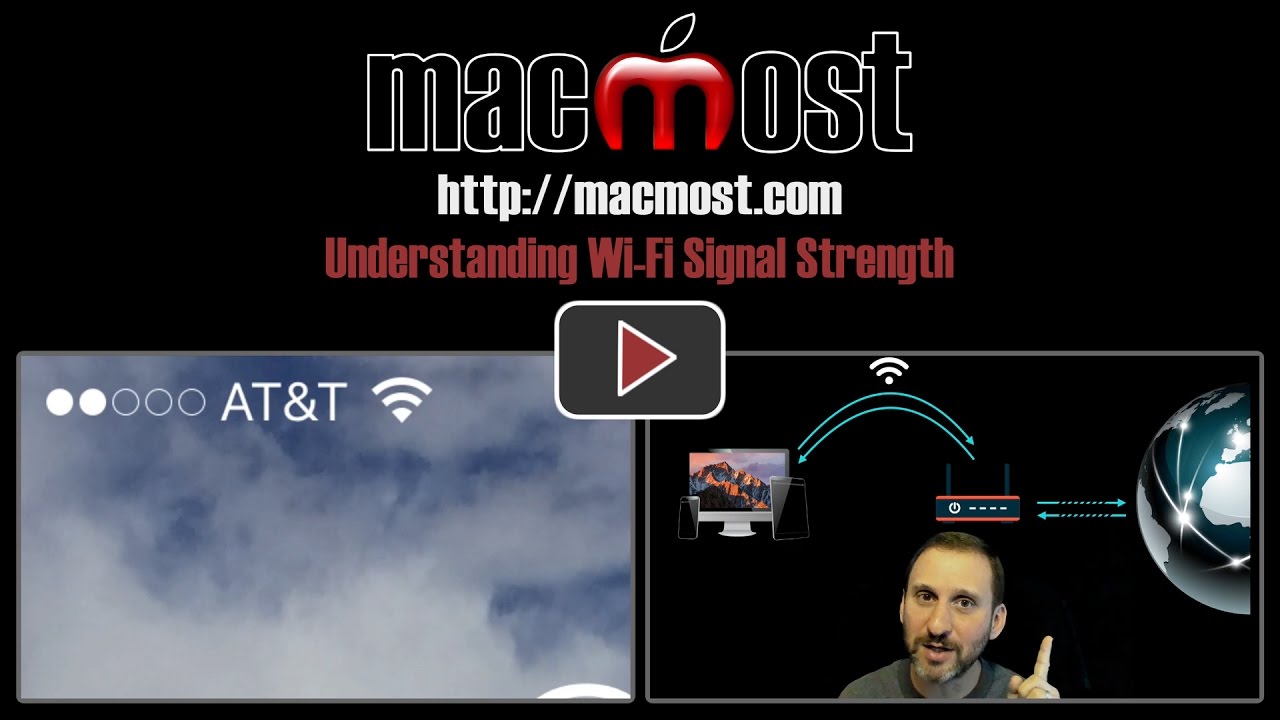


Very well put. I will forward this to friends and relatives for them to re-visit – because if I explain it to them (just like you did) they will have forgotten once I leave their house :-(
Thanks!!!
PS: on my wish list is a MacMost on the difference between WiFi and mobile data because mobile data can be very expensive in some parts of the world.
To the point as usual; however, it should also be pointed out that the Wi-Fi frequency you choose (if available) can make a big difference. On my home 2009 iMac using the 2.4 Ghz signal I get ~78 Mbps, while if I choose the 5 Ghz signal I get ~ 108 Mbps.
Thanks for you very educational site.
CLM
and the question: how do you improve the signal between the box and the internet?? I have a time capsule with a built-in router. Do these devices, even though they are working fine, need to be replaced? And with what? What to look for so the replacement insures a better signal? Otherwise, a great explanation. Thanks, Gary.
Now that I know the difference.
How do I get a faster connection to the internet?
Can I connect a separate wi-Fi router (Linksys 3200) to my modem and Time capsule? Then I will have 2 wifi routers, will Time capsule support it?
Okay, I understand that the actual internet connection is important to your speed when using the internet with either direct hardwire or WIFI off of a wired router. Explain how WIFI speeds vary with distance from the router and what can be done to improve them at home.
Jim: Interesting. I'm not sure what I could explain about Wi-Fi vs Mobile.
lisa: Between your TC and the Internet, only your ISP can help you improve the speed. You can call them and they will sell you a faster connection. Not sure what you mean by replacing your TC. If it is working fine, then why would you want to replace it?
Frank: You usually don't want 2 Wi-Fi routers. That would create two networks, It would be unnecessary and confusing. Not sure what you are trying to accomplish with that. There are ways to use 2 to extend the range of your network, but how easy that is too set up depends on the two routers and what features they have.
DJ: For the most part, "speed" shouldn't vary with distance. But when you get to the edge of your Wi-Fi's range, then the connection will weaken and it will seem to slow down as your device struggles to send and receive data. Buying a stronger router is one way to deal with that. Extending your router with other routers (like an AirPort Extreme to extend another Apple router) can be done. Some Wi-Fi devices now make it easy as you can just add more of them to extend the range. It can get expensive, though.
Hi--We usually run SpeedTest to measure the internet connection. My husband also does a continuous ping from his computer to see how many packets are dropped. Won't these tests give you a sense of the speed and integrity of the internet connection on the "other side" of the router?
Gary,
If you have a strong router to computer signal, can router itself be the source of a problem in connecting to the internet? Thank you
LM: Yes, the Wi-Fi can be strong, but then the part of the router that connects to the Internet could have problems. But in my experience it is more likely your ISP.
One decision point is to use either the Internet cable router standalone, or use Airport Extreme hardwired to Internet cable router. I use later but noticed the cable company (Comcast) wireless routers have improved; they may be faster without Apples products like Airport Extreme. This would be a good study/test.
Earlier post from CLM was spot on - "using the 2.4 Ghz signal (78 Mbps) versus 5 Ghz signal (108 Mbps.)" This video is good intro, suggest followup videos with more depth.
DBW: I don't think the cable-provided Wi-Fi will be any faster or slower than an Airport -- the bottleneck is all on the other side, and dependent on the package you buy from your ISP. But yes, as the "included" Wi-Fi improves, it makes it less and less necessary to get a dedicated Wi-Fi device like an Airport Extreme.
At my son's house, WiFi signals were strong, but internet speeds varied from fast to no connection at all. He thought it was just his cable connection, with more neighborhood traffic at night. One night when there was no Internet, I connected my MacBook Pro directly to his router, via Ethernet, and got a fast connection. So it WAS the router. He changed the 2.4 GHz channel from "Auto" to "11". No more problems!
Thanks for the clear explanation. I'm happy to support you on Patreon because I get so much help from your videos!
Thank you! Really appreciate how you can explain things in such an easy-to-understand way.
Gary,
I have an Airport router but am wondering which is the best router for speed and connectivity. I'm also thinking of purchasing an Apple TV. I have iPads, iPhones, iMacs and a TV all using wireless....What do you suggest?
All routers, if working properly, should be the same speed when it comes to Internet connectivity. Unless you are having trouble with your router, there is no need to change. If speed is a problem, then it is mostly likely your ISP plan.
Marianne's question. Using speedtest apps - do they measure the internet speed (router onwards) or wifi+internet speed. Unless wired into the router probably they measure the second. Many times when the internet is dead, my speedtest shows 50mb top speed. Not sure what I'm reading!!
Jon: The only thing they can measure is the complete route from the computer to the server they are using for the test. But as I point out in the video, the speed from the router to your ISP is the speed you should be worried about. Most likely your wi-fi speed is fine and much much faster than your router-to-ISP speed.
What happens when it measures a good speed, but you are seeing things move very slow is that from your ISP to the server they are testing is fine, but from your iSP to the website(s) you are trying to get to is not. The complete route includes: computer to router (wi-fi), router to ISP (cable/phone line), ISP to server (many wired connections crossing the world).
Well there you go I never new that after these 20 years or so...a wee gem of information. Thanks Gary.