You may come across instructions from time-to-time that ask you to access your Library folder on your Mac. But there are two such folders. One is in your Home folder, and the other is at the top level of your drive. These are used for different things. Most of the time, the Library folder you want is the one in your Home folder. Find out how to reveal it, even though it is hidden, and how to get to it quickly with a menu command.
▶ You can also watch this video at YouTube.
▶
▶ Watch more videos about related subjects: Finder (333 videos).
▶
▶ Watch more videos about related subjects: Finder (333 videos).

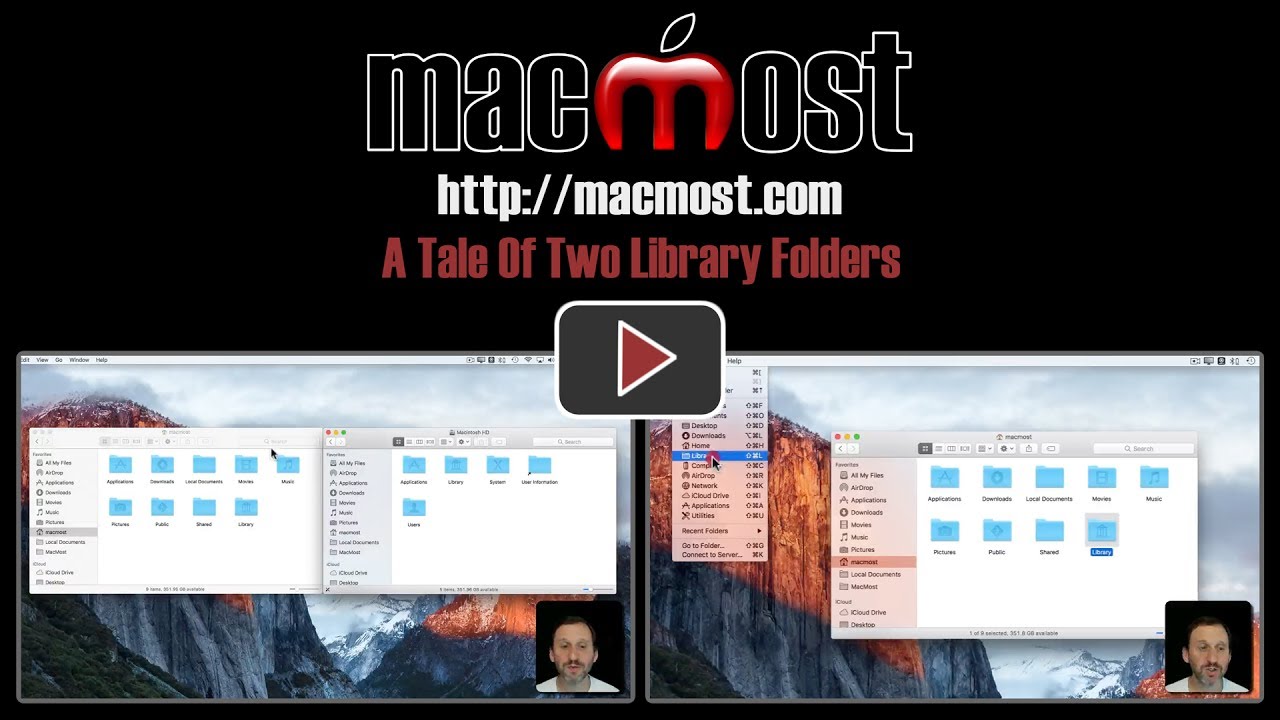


Your hint works great for Sierra but I also have an old Imac with ElCapitan. Where is finder/library there?
Tom: You should still be able to access it by holding down the Option key and going to the Go menu.