The Desktop folder is just a regular folder with the special property of existing over your desktop background as well as in Finder windows. Items on your Desktop are the same items as the ones you see in the Desktop folder in your Home user folder. The Desktop can be useful for quick or frequent access to files and folders, although many prefer to keep the Desktop clean and empty or use it for temporary storage of new files only.
▶ You can also watch this video at YouTube.
▶
▶ Watch more videos about related subjects: Beginner's Guides (38 videos), Finder (333 videos).
▶
▶ Watch more videos about related subjects: Beginner's Guides (38 videos), Finder (333 videos).

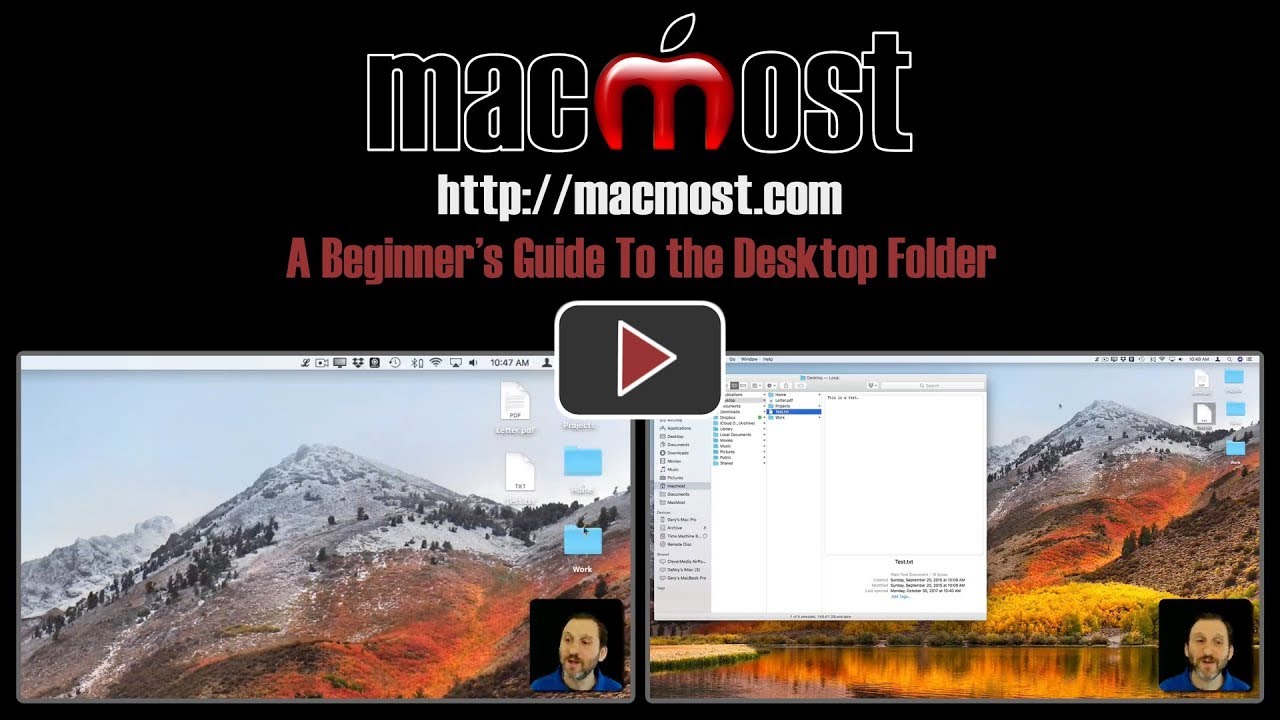


A useful brief and concise underscore of the relationship between finder and desktop. A useful aid memoire.
So, how do I get the stuff OFF my desktop? I've got a bunch of stuff displayed on my desktop. They are also in the folder as you suggested, but HOW do I get them off the Desktop itself? I have them in both places at this point and want to get them off the visible desktop. Help!
Annemarie
Annemarie: The important thing to realize is that the files are in "both places" -- there is only ONE place. The Desktop folder and the Desktop are two ways of viewing the same place.
So if you don't want to see files on the Desktop, then you can't put them in the Desktop Folder. Instead, move them to your Documents folder. Better still, create folders inside the Documents folder to organize them.
A note on your "Beginners Guides". Even though I'm a longtime Mac user (since 1980's) I always find something new or am reminded of some feature I had forgotten about. Thanks!
I have the desktop and documents on my iMac stored on i Cloud. What will happen when I turn that feature on on my laptop if they have different items on desktop and in the documents folder. Do they merge them all together and both sets of documents on both desktops and documents - I use the same mac ID for both machines.
William: Right, it should merge them so all the files are there.
Let me echo Larry Mortimer's comment: I'm also longtime Mac user (since 1984) that values your "Beginner's Guides" where I'm often pleasantly surprised to find something new or reminded of features I'd forgotten.