You don't always need a premade template. For instance, here's how easy it is to create a Pages template for a single-sided quad fold card. But you do need to consider the inner margins and how to design a nice inside to the card even though it needs to print upside down.
Note: This is Club MacMost exclusive content. To view this video click the thumbnail below to go to the post as Patreon.com. Once there you will be able to view the video as long as you are logged into your Patreon account and a current supporter of MacMost at the "Club MacMost" or higher level.

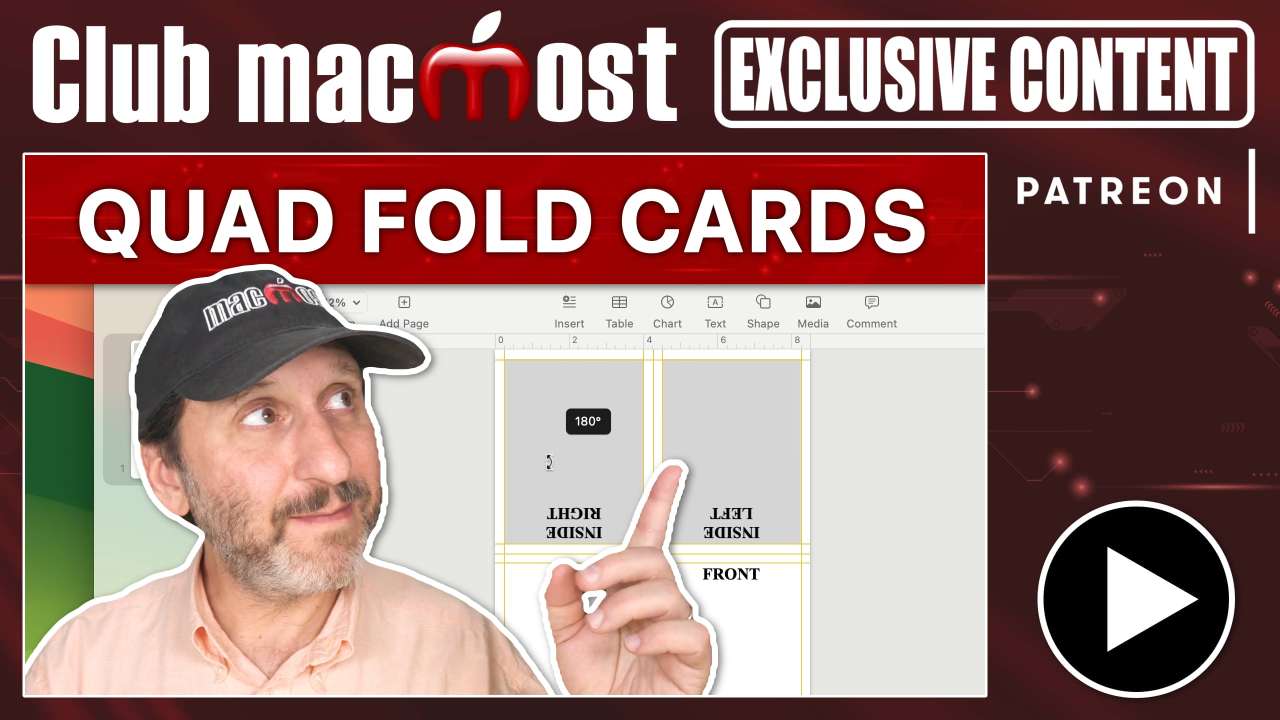


I have been using Print Master app for making cards for years. I love this video. I have already made one card. Now my problem is printing on the envelope. I use the A2 invitation envelopes. The size is 4 ⅜" x 5 ¾". I like to print more than just text. Can I do this in Pages also. Thanks Gary.
Roger: Yes. If the envelope size doesn't already exist, you can create it. See https://macmost.com/custom-paper-sizes-in-mac-pages.html
Thanks Gary. The custom paper size works great for printing odd size envelopes.