The Lookup function can be useful if you want to automatically populate cells on one table with data from another, based on new data entered. For instance, you can enter products in one column and then have prices fill in automatically by having the Lookup function refer to a list of products and prices in a second table.
▶ You can also watch this video at YouTube.
▶
▶ Watch more videos about related subjects: Numbers (206 videos).
▶
▶ Watch more videos about related subjects: Numbers (206 videos).

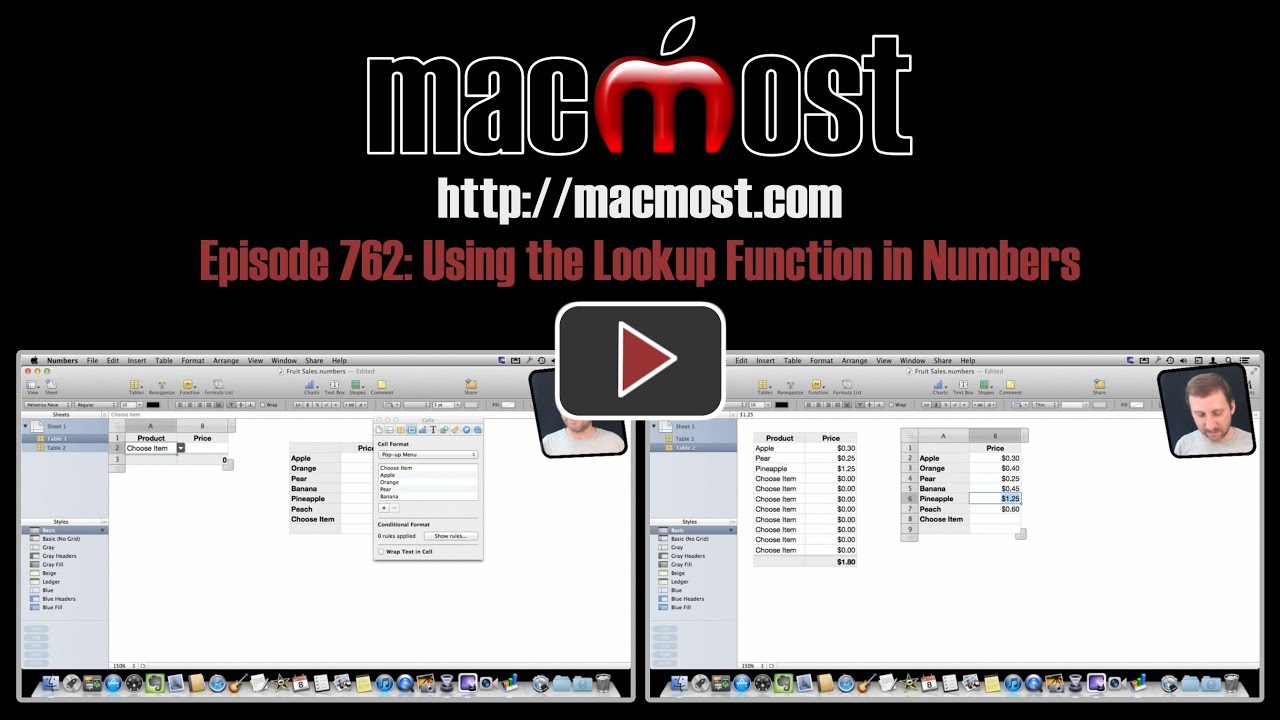


Thanks for this video.
Question 1: Can the lookup function look to other documents?
Question 2: Does this also work in Pages?
I am seeking a good document automation solution.
Scott
I don't think it can look in other document. But try it. Maybe.
Now, I don't think this would work in Pages -- but also, try it. You have the same functions there.
Is there a way to populate the Pop-Up Menu from a List rather than typing in the values?
Sunny.
I don't think so, no.
Wow great tut. Amazing what numbers can do. Can you do a video on how to transpose in numbers please?
Transpose? Can you be more specific?