Learn how to wrap text around complex images in Pages. You can make your text wrap around non-square images using a variety of techniques. You can use an alpha-channeled semi-transparent image, use an image with a solid-color background, or set the wrapping of the image manually using a custom shape.
▶ You can also watch this video at YouTube.
▶
▶ Watch more videos about related subjects: Pages (233 videos).
▶
▶ Watch more videos about related subjects: Pages (233 videos).

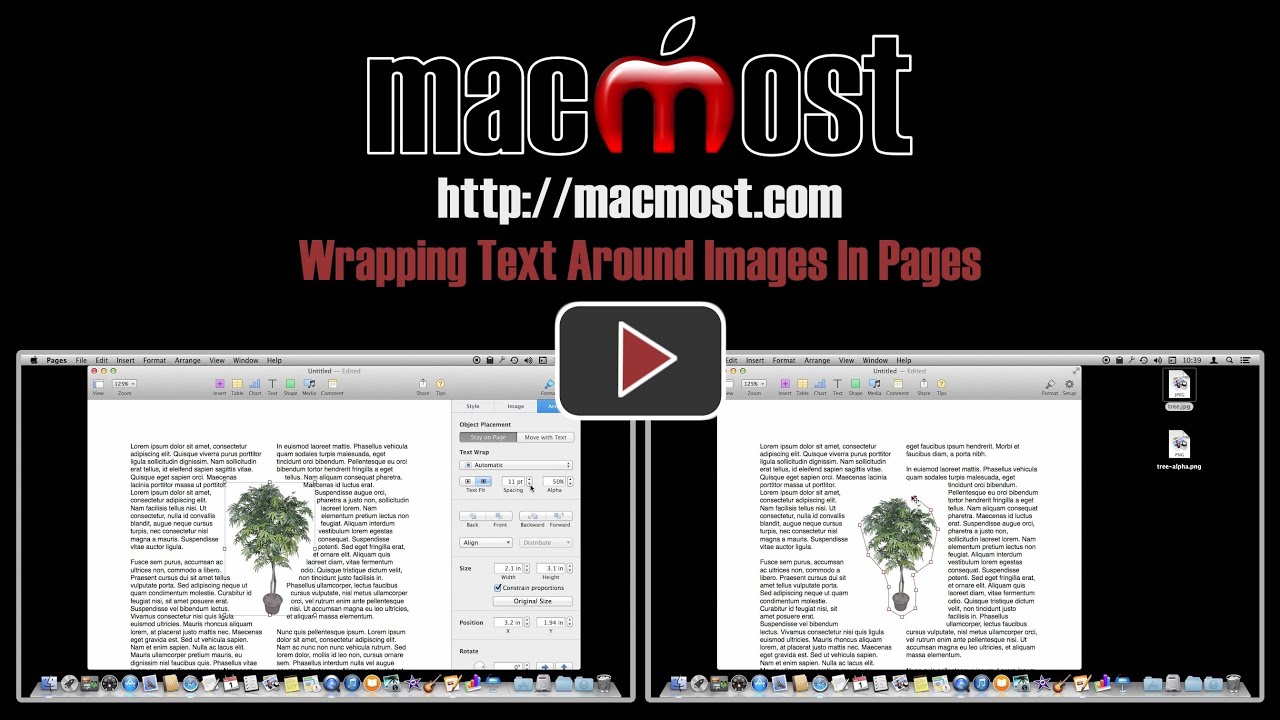


Hi Gary,
This was helpful, thanks. Do you think linked text boxes will ever return to Pages?
No way for me to guess. It is probably the case where Apple wants to position Pages as a home-user word processor and leave things like complex page layout to the many good page layout apps out there for Mac.
Which is a shame - because I really thought they would try to rival the business world with the latest version. I like it - but there are a few (business necessary) features they dropped.
Your videos are (as always) informative and concise. Thanks.