The Shape tool in Pages has many uses. You can put text or images in shapes. You can wrap text around shapes. You can also combine multiple shapes by grouping them together to create interesting graphic elements in your documents without needing to use a graphics program.
▶ You can also watch this video at YouTube.
▶
▶ Watch more videos about related subjects: Pages (233 videos).
▶
▶ Watch more videos about related subjects: Pages (233 videos).

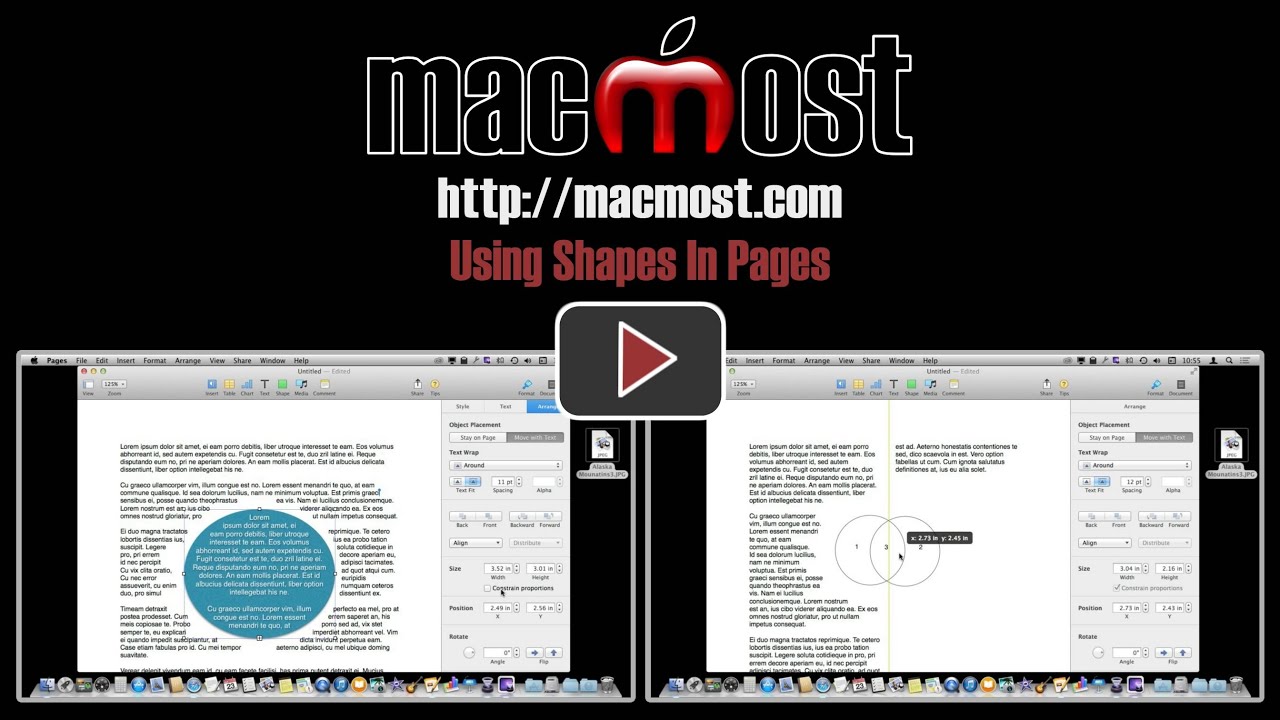


That was a great tutorial Gary, one question: is there any way to turn off Text Wrap for the entire document? It seems counter productive especially in a Page Layout document using text boxes and shapes or screen shots to constantly have to turn Text Wrap to none.
I don't think so. Though if you are doing a page layout then you probably turned off the body text and only have text in boxes anyway. If you have a lot of the same type of shape, you could always copy and paste, or duplicate, instead of creating a new one.
Can I shade only the intersection of the circlies in the Venn diagram?
I can't think of any easy way to do that. You'll probably have to use a graphics app to do it.
Could you draw a custom shape and shade it?
Not sure what you mean by shade it. But if you want anything complex, it is best to do it in a drawing tool and import it into Pages.
Can I copy just the shape and text inside it, then paste it into an email?
No. It is a Pages element, not an email one. Even if Mac Mail could use that sort of element, other email client software wouldn't know what to do with it, so it wouldn't be a good idea to send it to anyone.
You could export it as a PDF and send that document. Or take a screen grab of that one thing and paste it in as a graphic.
Excellent as always! Thanks Gary
Hi Gary, greetings from the UK!
Can you advise please? When I try to paste text into a shape as you do here, (0:40secs on the video), my text appears above the shape in it's own text box, not neatly formatted within the shape... what am I doing wrong?
Love the podcast!
Thanks Dave
Hard to say without seeing what you are doing. Select the shape, double click inside it, then type. If you are pasting, make sure what you have copied is text. For instance, if you copy a text box, not text, then try to paste that box into the shape, you probably get a new text box outside of the shape as you describe.
Hi Gary. I'm trying to write text around the outside of a circle so that it follows the circumference of the circle. Can this be done in pages? I have done this in word but would like to start using pages for my word processing etc.
No. There's no feature like this in Pages. I've never seen it in Word, either, but that's a pretty huge tool so I'm not surprised it is in there somewhere. If you need to do those kinds of things I would stick with Word, or compliment Pages with a graphics tool like Adobe Illustrator.