With OS X Yosemite you can use iCloud Drive as a place to store your files. iCloud Drive syncs between Macs and the files can also be accessed by the appropriate apps in iOS 8 on the iPhone and iPad. You can also create your own folders in iCloud Drive on Yosemite and access files on iOS 8 from outside of the normal app folder for that type of document. iCloud Drive can also be used to store other types of files, even if the app does not support iCloud Drive. On iOS 8, you can import media from iCloud Drive and export files to it as well.
▶ You can also watch this video at YouTube.
▶
▶ Watch more videos about related subjects: Finder (333 videos), iCloud (56 videos), Yosemite (6 videos).
▶
▶ Watch more videos about related subjects: Finder (333 videos), iCloud (56 videos), Yosemite (6 videos).

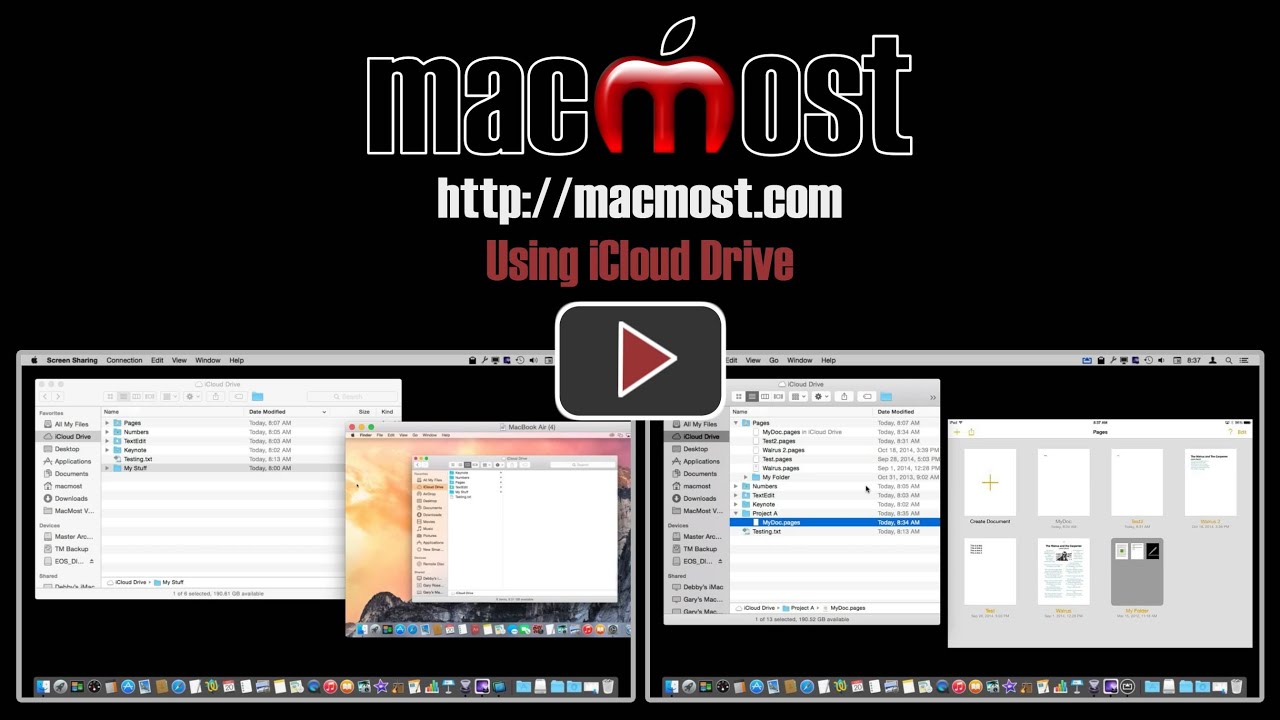


Gary:
No iCloud Drive App for iOS? Seems like if this is going to bring back the functionality of iDrive (remember that?), or replace DropBox, the app-based iOS interface is sort of non-sensical. What if I had a photo stored on iCloud Drive and wanted to view it on iOS? No way to do that? Unless I am missing something, Dropbox does the exact same thing, but allows access viewing of ANY document on iOS. Am I wrong? Is this a replacement for iDrive that still does not replace iDrive?
iOS doesn't have a file system like OS X or Windows. Files aren't just "there" by themselves, never have been.
Third-party developers can do things with iCloud Drive, so we may see apps like photo or PDF viewers appear at some point.
I don't think Apple has claimed that this is a replacement for iDrive. That was more about online storage, not really syncing and existed when there was only one OS to deal with.
Thanks for the video Gary.
I'm using an iPhone IOS 8.1 but I don't see existing folders from Pages and Keynote like your videos shows. I have setup a custom folder in Yosemiti iCloud drive which I can see in iCloud.
Any ideas why this is the case?
Cheers
Joe
Have you created documents in those apps and saved them to iCloud drive? If not, the folders wouldn't exist yet.
I had documents in there.
It's working now - maybe a glitch but signing in and out of icloud on my iPhone seemed to fix it.
Thanks for your reply and thanks for all the videos!
Since you can store number files anywhere in your cloud folder structure, I was hoping the same thing could happen with PDFs. So I made a cloud folder, place a PDFs in it via web browser, then tried to access it via iBooks on my iPad. Is there a way to do something like this?
You've got the right idea. The problem is that iBooks is not an app that accesses iCloud Drive. Maybe it will be in the future. But if you find an app that handles PDFs and also accesses iCloud Drive, then you can do it. "Documents 5" for instance. Tried it with that one and it works. I can open a PDF on my iCloud Drive and read it.
Thanks, I'll look into it!
Goodreader does what you want.
I've read that you can only only add one level of nesting to folders. True? You can do multiple levels on Dropbox, just like in the Finder.
Are iCloud Drive documents available on each device when offline?
Not true. Multiple nested folders work fine. Perhaps you were reading about the old iCloud documents system pre-Mavericks and iOS 8?
As for offline, yes, for Mac. It works just like DropBox. Each Mac gets a local copy and then you can edit it offline and it will sync when online again. For iOS 8 it works like DropBox too. You have to request (open) the file first, but then it should be available offline. I suppose if you had a huge file that was taxing your iOS or Mac's storage space and the file has been swapped out when not being used, you might not find it there when offline. Same as DropBox, I think, I've never run into the situation with either cloud system.
Bummed.. I don't see a way to make a "public" folder on iCloud drive; neither do I see a way to "Share a folder" A La Dropbox. I was really hoping to get rid of Dropbox. Guess I still have to keep it..
Are the local copies of files in iDrive (on a Mac) included in Time Machine Backups - and can they be easily restored? Likewise - on iOS devices - are the local copies of iDrive files included in iPhone/iPad backups? Is there anything special to know about backing up and restoring to iDrive?
It doesn't appear that Time Machine backs up anything more than maybe the very latest files in iCloud Drive (iDrive was an old product of Apple's so I'd prefer not to use that to avoid confusion). But of course since the files are also on Apple's servers, you don't have to fear losing them when your local hard drive crashes. I doubt they are included in iOS iCloud backups too, as that would be redundant.
Thanks Gary - I think I will actually do a test to see what Time Machine backs up from the local iCloud Drive folder. The reason I brought up the backup issue - is that what happens when you unknowingly "corrupt" a file - or delete a file - and that change syncs everywhere - including iCloud. The only recovery option would be from a backup. I doubt that iCloud backup would backup contents of iCloud Drive.
My tests show that all of the files and folders outside of app-controlled folders (like Pages, Numbers, Keynote) are backed up in Time Machine and you can go to previous versions.
That makes sense because if you think about it, the apps all use "versions." If you ware working on a Pages document, you can revert to any previous saved versions of that document from inside the app. So it is redundant to have a few old versions in Time Machine when you have all old versions in the file itself. As for deleting, if that happens the file moves to the local drive trash and you can recover it from there. And the most important function of Time Machine, protecting from local hard drive failure, is a non-issue with cloud storage.
Thanks Gary - Sounds like you have already done the research - so I won't put extensive effort into it. I currently don't keep any "important" files in iCloud - but I may start to do that soon. Your videos are extremely helpful and I look forward to each new one.
Gary, thank you so much for that video. Clearest explanation yet I've seen of iCloud Drive. I'm going to jump in.
hi Gary,
I have transferred about 50gb
of files across to my iclouddrive.
It does not appear to be syncing?
Any way to do a force sync or find out progress of sync?
Thanks
50GB is a lot of data. How long have you waited? Depending on your Internet connection, it could take from 1 hour to 10 minutes to upload 1GB. Maybe more. Then it has to download to your other device at the same speed. So it could take days to sync that much data.
Even though there is no user-accessible file system on iOS devices, it still seems to me that Apple can and should provide an iCloud Drive app for these iOS devices in much the same way that Dropbox, Google Drive, and other cloud services provide iOS apps. Using such apps, users can "see" the folder structure as it exists on their Mac. And putting different types of documents (e.g., Pages, Numbers, Keynote) in the same folder can be useful.
I am wondering if iCloud drive works like dropbox, i.e., is there are copy of the documents physically located on the computer. If so, where is that folder?
Yes. Just click on iCloud Drive in the left sidebar of any Finder window and you are there.