The right side of the Dock can be used for easy access to files and folders. By putting aliases to folders on the right side, you can have access to the files in them without needing to open a Finder window. You can set these folders to appear in three different formats. It is important to understand that these are shortcuts to the files, and not the files themselves.
▶ You can also watch this video at YouTube.
▶
▶ Watch more videos about related subjects: Dock (30 videos), Finder (333 videos).
▶
▶ Watch more videos about related subjects: Dock (30 videos), Finder (333 videos).

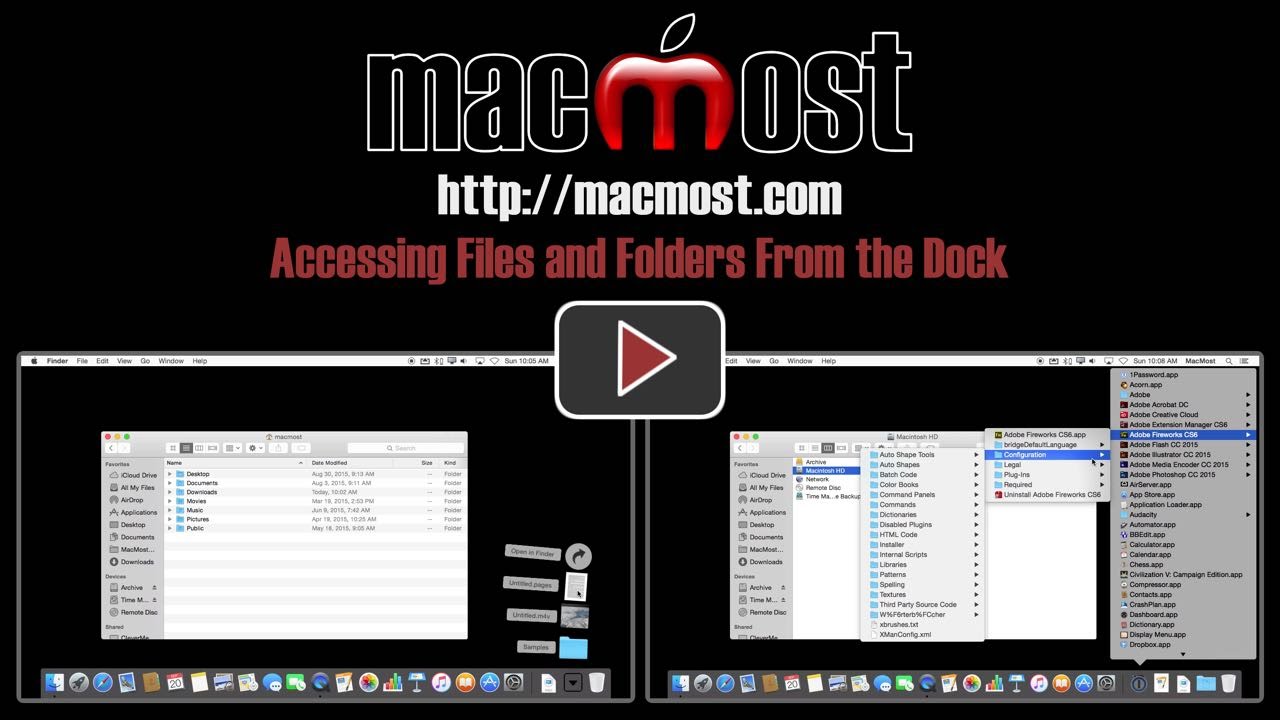


For frequently used files, I prefer the DESKTOP to the DOCK.
There's a big difference between the two. The Desktop is a real folder. If you move a file there it is now located there. The Dock stores shortcuts to the files, which are still in their original locations.
Example: Say you have a dailynotes.txt file in /users/you/documents/work/projecta/. If you put it in the Dock, then it still remains in that folder, along with all of the other files for that project. It is a document and it is in the proper folder in your Documents folder.
If you move it to the Desktop instead, now it is separate from your other project files. Maybe at some point you want to put the entire project in another location or copy to a thumb drive. If you copy just that folder you will forget the dailynotes.txt file because it is on the Desktop.
You could make an alias (shortcut) to the file on your Desktop and leave the original in its place. But then how is that different than the Dock?
The Dock also offers Stacks, as I show, which the Desktop does not.
And the Dock appears ontop of everything else, which a file on the Desktop does not. If your screen is full, it takes more steps to get to that file/alias than if it was in the Dock.