Over the last few years, browser tabs have become the standard way most people view multiple websites at the same time. It is easy to start using Safari tabs and it keeps your desktop cleaner and makes it easier to jump between multiple web pages.
▶ You can also watch this video at YouTube.
▶
▶ Watch more videos about related subjects: Safari (152 videos).
▶
▶ Watch more videos about related subjects: Safari (152 videos).

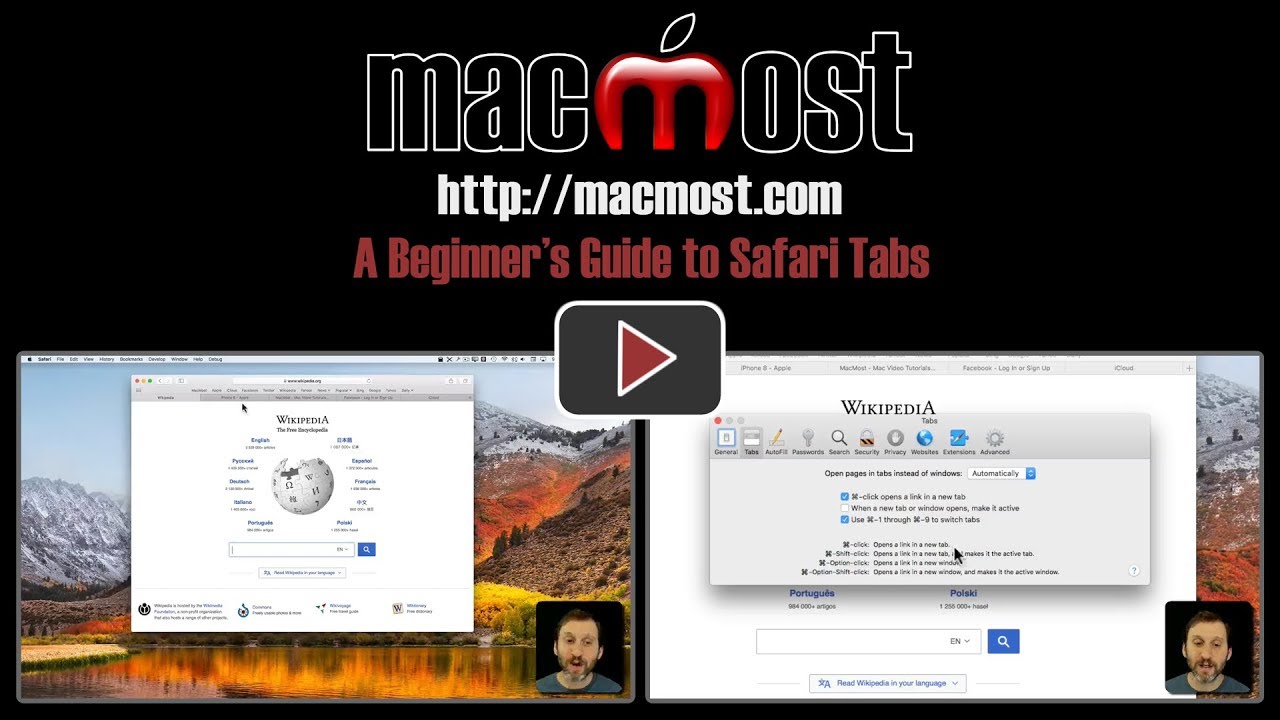


If you want to close all Safari tabs at once, hold down the option key and click the X on any tab. All will close except that one.
1. for often visited pages I use a startpage, which is available at all browsers, like http://www.start.io
2. the most used pages I visit every day are on pinned tabs, which also can’t be closed by mistake. They are available in every new window (but load only when actively accessed) - very handy.
Thanks for making my mac life easier with this great video on Safari Tabs.
How do I make the tabs of fixed maximum width?
I do not like the way 2 or 3 tabs expand to the width of the window.
Al: Tabs will fill the space. So with 2 tabs, each takes up 50%. With 3 tabs, each takes up 33.3%. And so on. That's just how it works. Otherwise, there would be blank space to the right.
Gary:
I prefer the way the maximum tab width works in Firefox where there is that blank space to the right of tabs.
The 50% or 33% tab requires a greater excursion of the cursor just to move to a new tab.
For me, a smaller fixed maximum tab width is aesthetically superior when there is more than one tab.
I'd like to have the option to set it.
I guess its what one gets used to.
Thanks for your quick reply. You have been, and are, providing a great service to the Mac community.