The Lookup function in Numbers allows you to get a value from one table based on a piece of information. In this example you'll learn how to look up a number from column B based on the text in column A in order to calculate the cost of a project.
▶ You can also watch this video at YouTube.
▶
▶ Watch more videos about related subjects: Numbers (206 videos).
▶
▶ Watch more videos about related subjects: Numbers (206 videos).

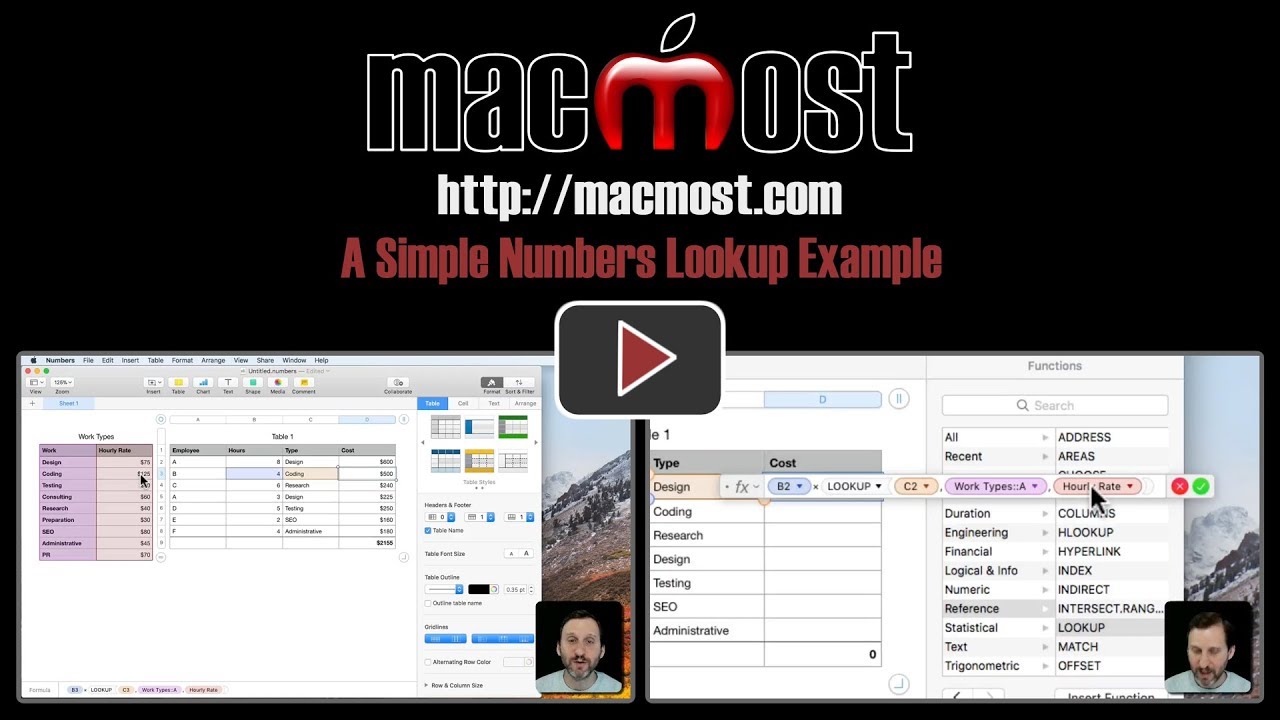


That was cool - how about a follow-up, showing how one could build a quote from that, maybe showing only column C and D from the right-had table, in a Pages doc?
Sean: That's pretty specific. Probably best at that point to just take my Numbers course and work on your own to come up with exactly what you need.
Thanks so much for this, Gary. I did not realize there was a lookup function, I had been trying to work on a monthly budget and get a running total for each month, in the past I had to manually copy everything, from one spreadsheet to another. this will save me a lot of work and time. Thanks again for doing this.