You can add footnotes to your documents in Pages. You can set styles for both the note symbols and the footnotes themselves. Footnotes can be placed at the bottom of each page, or at the end of a section or the entire document. Pages takes care of the number references so you can add and remove them easily.
▶ You can also watch this video at YouTube.
▶
▶ Watch more videos about related subjects: Pages (233 videos).
▶
▶ Watch more videos about related subjects: Pages (233 videos).

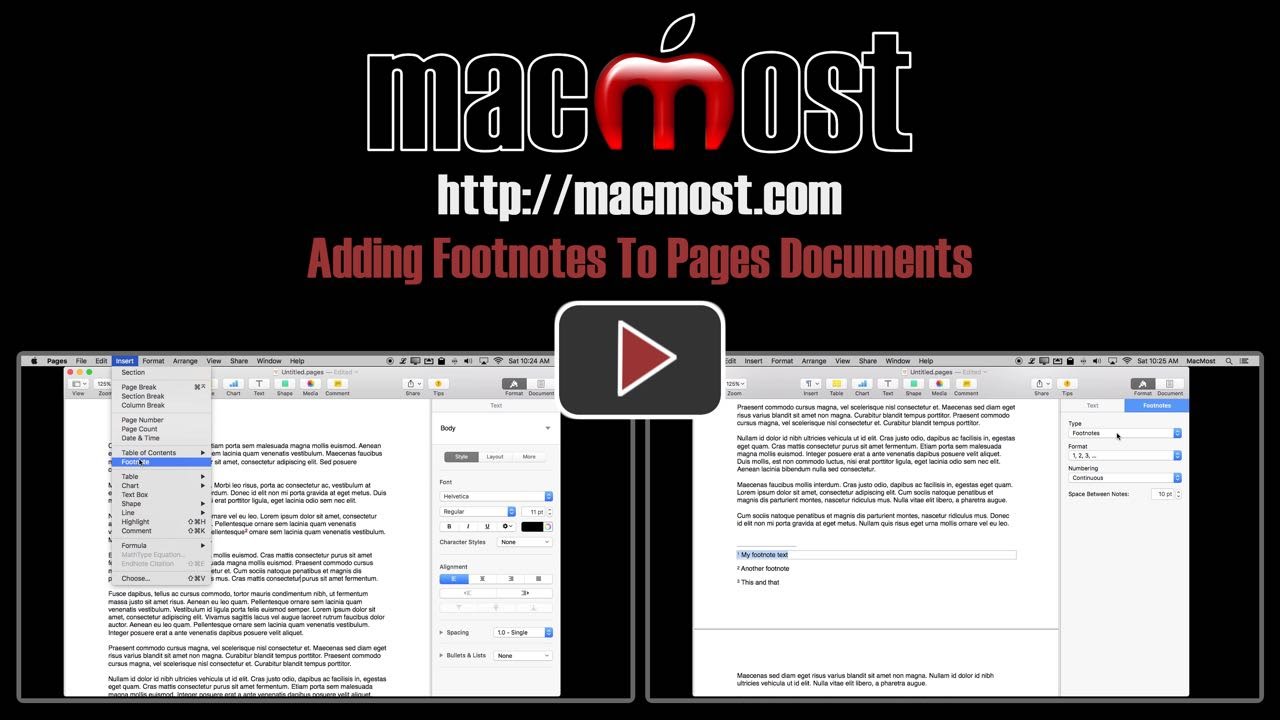


GREAT. You move a bit too fast. May I suggest you not move your cursor superfluously. You tend to make swirling movements before landing on a spot, and it is hard to keep track. I've been on iMacs for 13 years and don't realize how much I don't know until I watch your videos. Keep up the great work. You're a natural.