You can use Pixelmator to add text directly to an image. You can use different fonts, sizes and styles. You can also rotate the text and add a drop shadow. Pixelmator special effects can be applied to text once the text has been converted to a bitmap layer.
▶ You can also watch this video at YouTube.
▶
▶ Watch more videos about related subjects: Pixelmator (21 videos).
▶
▶ Watch more videos about related subjects: Pixelmator (21 videos).

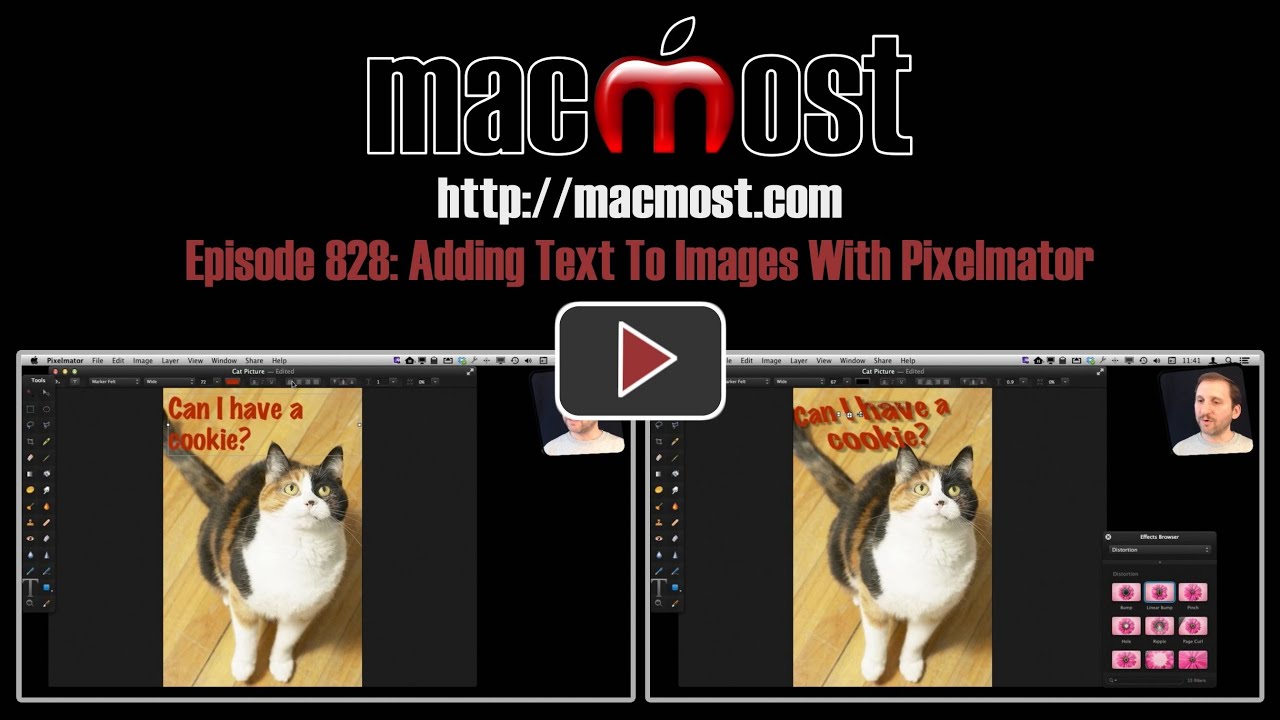


Thanks, Gary. Love the Pixelmater lessons! Hope you do more.
I can't find the application pixelmator on my computer. I have Mountain Lion. how do i get pixelmator?
You purchase it in the Mac App Store.
another good one Gary, thanks a lot.
Great Tutorial Gary, Thanks man, I would like to learn more about Pixelmator
Wonderful lesson as usual Gary. I wasn't even aware of Pixelmator and can really use something like that for my humor website. Your tips are always so valuable.