Shortcuts can be triggered by action and events on your Mac. You can set this up in the Automation section of the Shortcuts app. Take a look at how to do it with five examples.
Note: This is Club MacMost exclusive content. To view this video click the thumbnail below to go to the post as Patreon.com. Once there you will be able to view the video as long as you are logged into your Patreon account and a current supporter of MacMost at the "Club MacMost" or higher level.

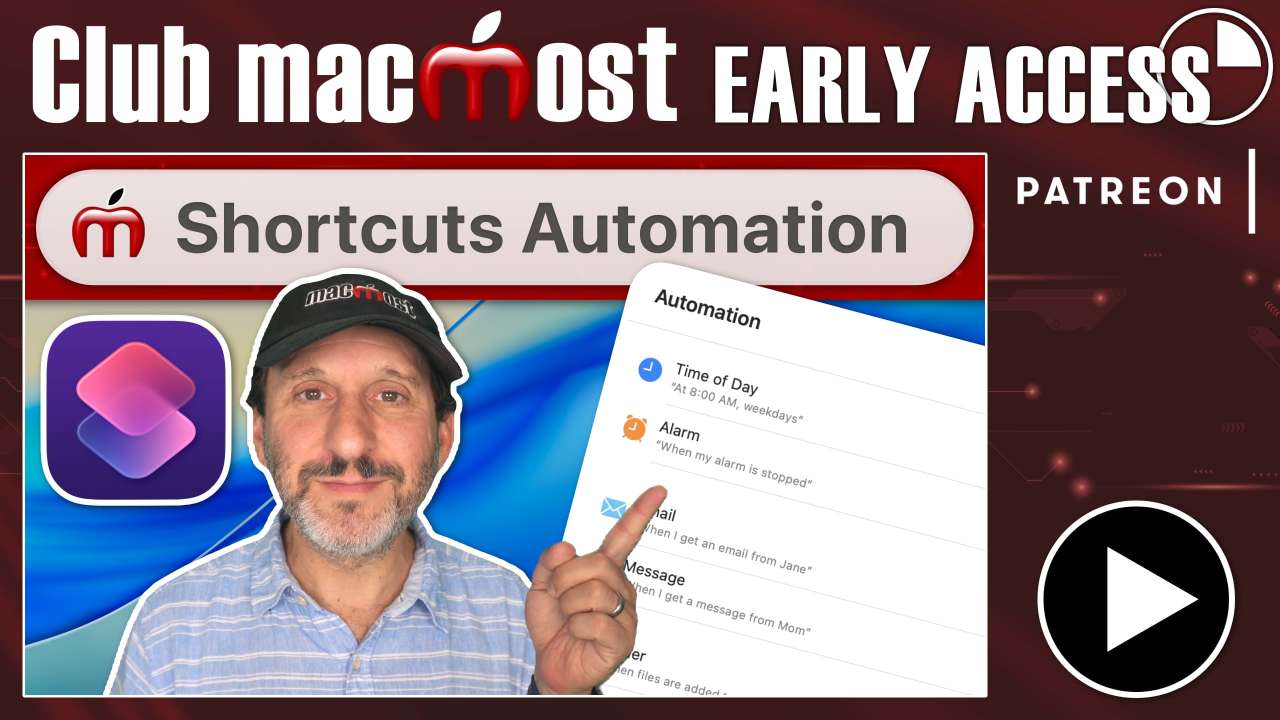


I thought this would be the perfect solution for automatically choosing Airplay speakers when using the Podcast app on my computer, but nooooo. Mac OS does not support "Set Playback Destination" in Shortcuts like it does for iOS.