You can use the Open With feature to open a file with something other than the default app on your Mac. You can also use Always Open With to change the default for that one file, and the Get Info window to change the default for all files of the same type.
▶ You can also watch this video at YouTube.
▶
▶ Watch more videos about related subjects: Finder (333 videos).
▶
▶ Watch more videos about related subjects: Finder (333 videos).

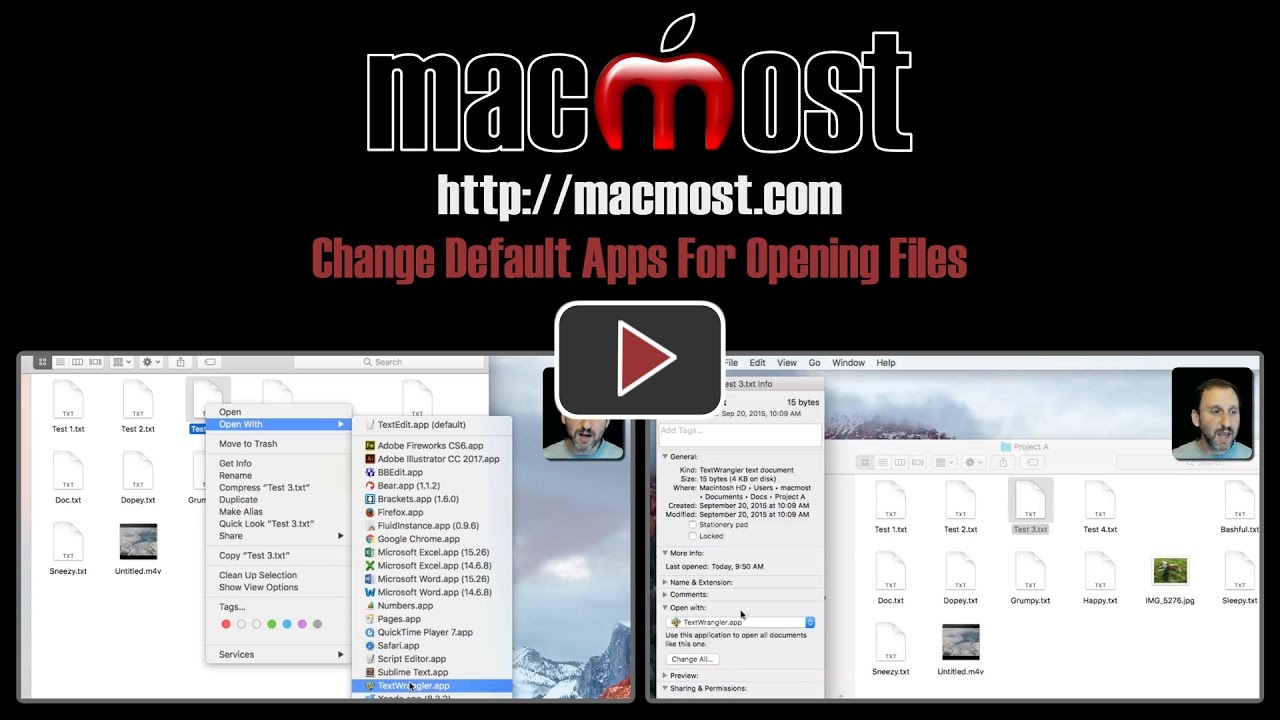


Thank you very much for this tip. Having to press the Control Key to open jpeg and tiff files in Photoshop has annoyed me for years. Like most, such a simple fix.