Grammar mistakes can be pointed out to you in apps such as TextEdit, Mail, Pages and Microsoft Word. However, grammar checking is very difficult for computers and only some mistakes can be spotted. Use grammar checking as a second level of spell checking and a way to avoid typos. But do not rely on it to actually fix bad grammar.
▶ You can also watch this video at YouTube.
▶
▶ Watch more videos about related subjects: TextEdit (28 videos).
▶
▶ Watch more videos about related subjects: TextEdit (28 videos).

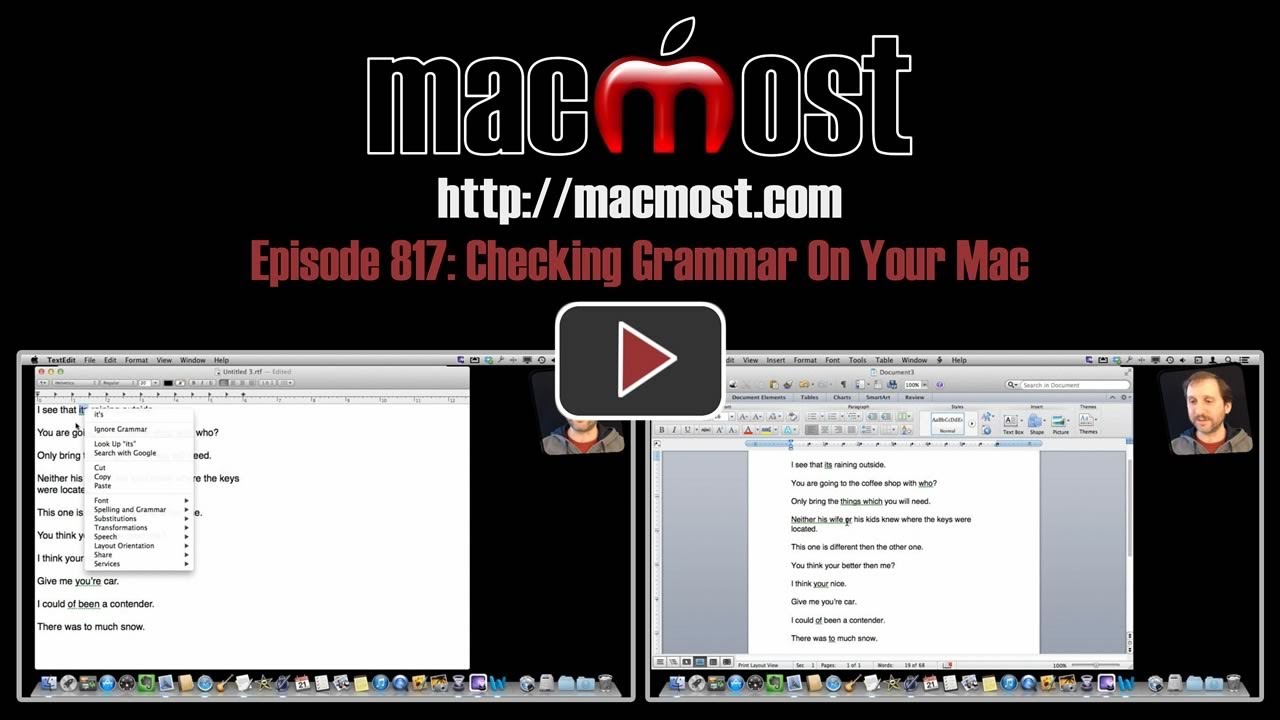


What about the Grammarian software? I know, it is an added expense, and you probably were just reviewing what's available "as is," but Grammarian seems to get decent reviews - not the be-all & end-all, but probably catches more than all you showed. And no, I have no experience with it myself.
Hi Gary,
There is a great grammar checker called Grammarian by Linguisoft. I have been using it for years and it works very well. I know you primarily do bits on Apple stuff , but you might want to check this one out. As a professional Writer/ Author I have found this to be invaluable, and I cannot do without it. Very cool stuff this.
I have really enjoyed the reports you have done on MacMost Now. I hope you continue to have success and please keep them going.
All the Best Tom Watson
Gary,
Thanks for the video on "grammar checks".
I speak and write 4 languages and I often have portions of my writing in French, Portuguese and/or Spanish. How would I use spell check in Pages for languages other than English?
Thanks!
See this post:
http://macmost.com/forum-pages-and-languages-dictionary.html
Gary - love your videos - you are correct - it si a computer, not a nun with a ruler in her hand!
Do you have any tips/suggestions for correcting the miss spellings in the Apple Dictionary? (often offered miss spelled word for replacement words) Where is the Apple dictionary with the miss spellings hidden? Can it be edited? The instructions for unlearning a word do not work on my Retina Pro with Mountain Lion - and work arounds?
Any assistance would be appreciated, Ed
There are misspelled words there? I think they are just using the standard Unix spell check dictionary that has been used for decades. Correcting (ignoring) words you don't want depends on which app you are using.
Has you know i am from England,and we have a lot of differences to the American speech,especially spelling of different words like,- Colour,Through,and there are quite a lot like that. Red lines appear under words that i know they are right.
Quite an interesting video Gary.
What happens if you go into System Preferences, Language & Text, Region, and change your region to United Kingdom? I wonder if then it will get colour right?
Tell your program to remember that spelling. I an in Canada with similar spellings as in England. However, that I live in North America, ?i generally use the American spellings. I drive some other Canucks crazy. I think that's the main reason I do it.
I think you have the option of selecting which language you prefer ... No?
Gary, I was about the ask exactly the same question as Ed, when I found he had already asked it. I believe I have accidentally added some mis-spelt words to the Apple dictionary in my computer and I would like to erase them or correct them. How can I do that please? Thank you for your invaluable video clips.
Go to /Library/Spelling (Hold down the option key and choose Go, Library in the Finder to get to /Library first). Look in there and you should find the text file with the extra dictionary words in them. You should be able to edit it in TextEdit.