The OS X Finder offers simple options to compress video and audio files. You can use this to quickly re-compress these files before archiving them or sending them to others. These simple functions only work with some file types and offer limited options.
▶ You can also watch this video at YouTube.
▶
▶ Watch more videos about related subjects: Audio (32 videos), Calendar (35 videos), Finder (333 videos), Video (65 videos).
▶
▶ Watch more videos about related subjects: Audio (32 videos), Calendar (35 videos), Finder (333 videos), Video (65 videos).

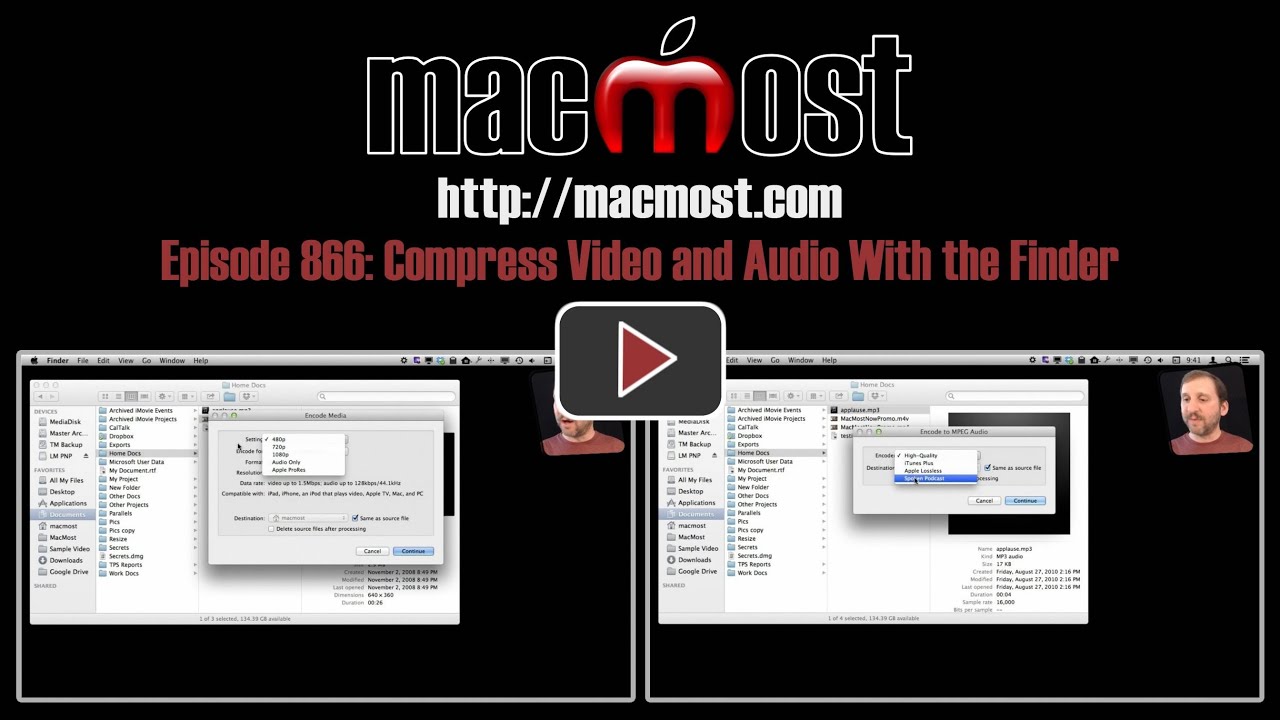


Gary check @ 1:17 to1:30 on this video. You said the compression from 2.9 to 5.2MB indicating that 5.2MB was smaller. Not being critical just though you may want to correct that.
Thanks for all your great tips and easy to understand teachings.
I think people are smart enough to get the idea.
Gary, a couple quick corrections:
1) These tools are not part of the Finder application, they are system Services created with Automator. You can edit their workflows and expand them to accomplish more.
2) The reason some formats do not compress is that legacy QuickTime formats are not supported.
For more info, visit:
Cheers!
Sorry, the URL did not come through. Here it is:
http://macosxautomation.com/lion/encodemedia/index.html
But it's larger.. not smaller.. so I don't get it?
Bad example. I was compressing a tiny video file that didn't need compressing. Try it yourself with a larger video file. The idea isn't how it compresses the one example video file, it is how to use the commands.
Gary, it's not about how smart we are but our level of tech capability. We value MacMost because it's educational. I would have thought a small video file would have become even smaller if it was compressed correctly. So, was 420 the right encoding? I'm also unsure whether compressing affects quality. Finally, I'm unsure of the purpose. Is it to save space or to make it easier to send to someone. If it's about space, presumably one ought to delete the original, but is there a risk to that?
Compressing does affect quality. It is a trade-off between quality and file size. The goal is to save space and also to make it easier to transfer over a network (send to somebody).
Whether you delete the original depends on what the video is and what you are doing. A precious home video of your child taking first steps? You'd want to compress it to make a new version to send to someone, but you definitely want to keep the original as the one you view and save for yourself.