iOS 10's Home app allows you to control devices like lamps, lights, thermostats, locks and other things. Setup is very easy if you are using a device that conforms to Apple's HomeKit standard. Your iOS device will quickly recognize the device without any configuration in advance. Then you can even set up schedules and actions for your devices.
▶ You can also watch this video at YouTube.
▶
▶ Watch more videos about related subjects: iOS (61 videos).
▶
▶ Watch more videos about related subjects: iOS (61 videos).
Here’s a link to the device controller I was using, the KoogeekWi-Fi Smart Plug.

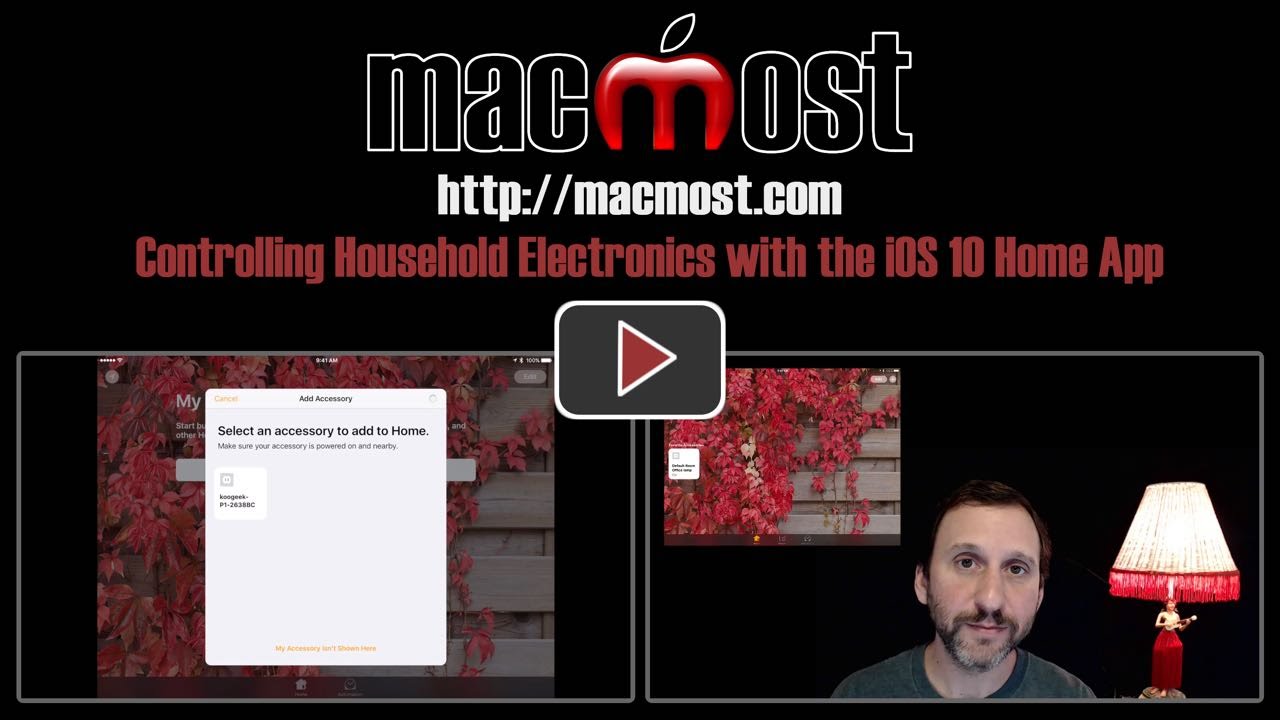


Gary. Can you override this manually. So someone else can switch the lamp on manually without a phone or iPad etc. ??
Tony: that's up to the device. The one I use in this tutorial has a button on the physical device itself. A thermostat may have a set of controls on it as well. But something like a color-changing light bulb may only be able to change colors through a remote app like this.
I don't suppose that the Lynx or X-10 systems will ever connect to iOS 10 Home App?
Robert: I don't know much about them. But I would assume that manufacturers can support both on devices. They already support multiple systems (Amazon plus HomeKit). Plus I don't see why someone couldn't build a connection between old systems and HomeKit.
Can you use an iPhone away from home to send a message to an iMac at home to turn your light on?
Barrie: No. Since your iPhone wouldn't be near the controller switch, it wouldn't work. However, it can work if you have a "hub" that is in your home and on. An Apple TV 4 is the main device used as a hub. But with iOS 10, the iPad (not iPhone) can also act as a hub if you have one in your home and don't take it with you. See https://support.apple.com/en-us/HT207057 for details.
If you can't turn lights on and off away from home. What is the point! I can turn my house alarm on and off via my iPhone.
Paul: You can. You just need a hub. Your alarm system has a built-in network connection and system. But you wouldn't want to pay for that for every lightbulb, speaker and lamp switch. And you wouldn't want a separate app or webpage for each device either. A central hub (like an Apple TV or iPad) takes care of that and can make things worth together.
Would love to set up a hub to use it as a remote. If I do not have AppleTV, or an unused iPad, what else could be used?
thanks..
Rick: Just those two. So get an Apple TV. The cost of these devices is pretty high, so an Apple TV 4 as a hub will only be a small part of setting up the system (plus you get the TV stuff and AirPlay mirroring).
Gary can you please recommend inexpensive products which would be compatible with the Apple home app? How do i know which products would work and which wouldn't? Thanks
Jamie: I don't have any specific recommendations. I don't review products as that would require me spending a ton of money buying dozens (hundreds?) or products and lots of time to evaluate each. Just search Amazon for "HomeKit" and you'll come up with lots of products that list themselves as Apple HomeKit compatible. Then read the details and reviews to figure out which ones would work for you.
ok thank you!
Gary- would it have to be Apple TV 4, or would earlier versions work?
George: Yes. It is an Apple TV 4 that works as a hub. It is much more advanced than earlier Apple TVs.