You can use your iPhone to scan in your vaccination card and then create a Shortcut to display it with one tap. This can come in handy when it isn't convenient to carry your card with you.
▶ You can also watch this video at YouTube.
▶
▶ Watch more videos about related subjects: iPhone (354 videos).
▶
▶ Watch more videos about related subjects: iPhone (354 videos).
Video Transcript
Hi, this is Gary with MacMost.com. Today let me show you how to scan your vaccination card with your iPhone and create a shortcut that will bring it up on your screen with just one tap.
MacMost is brought to you thanks to a great group of more than 1000 supporters. For more information go to MacMost.com/patreon. There you could read more about the Patreon Campaign. Join us and get exclusive content and course discounts.
So we may eventually have digital vaccine passports where you can show your vaccine status on your iPhone using perhaps Apple Wallet or a specific app on your iPhone. Until then it can be handy to scan it and have it available on your iPhone instead of carrying the card around with you.
First let's scan the card. So you just want to put your card on some sort of regular flat surface so you can easily scan it with your iPhone. Then on your iPhone to scan go to the Files app. In there you can scan documents by clicking the three dots button at the top. Now go to the top level of Browse here on my iPhone so I could see iCloud Drive, On My iPhone and things like that. If you're down inside of a folder well that's okay too but the scan is going to go directly there. Being at this top level will then prompt you to save it to a specific location. So to Scan tap this three dots button here to perform an action and then you Scan Documents. The you should position your iPhone directly above the card and when it gets a good read on it it should automatically take the image. Now you can tap the Save button here at the bottom and it will prompt you where to save it.
Here we're going to save it in the Shortcuts folder. That will give us easy access to it when we create a shortcut to show it. So in the Shortcuts folder I'm going to Rename this document so that it has a name that makes sense and then tap Done. Then I'm going to hit Save and now it is saved there. If I look in iCloud Drive now and I look in my Shortcuts folder you may see various other things there. But there's the Vaccination Card. I can tap it and it will bring it up. So I already have a way to show it on my iPhone. But let's make it a low easier to show it. After all you don't want to be fumbling around trying to find your files app, then getting to the Shortcuts folder to bring it up.
So next let's go into the Shortcuts app. If you don't have the Shortcuts app you can get it for free from the App Store. It's Shortcuts by Apple. Now let's go into All Shortcuts here. Then hit the Plus button to create a new shortcut. We'll Add an Action. The first thing we want to do is get a file. So we'll search for File and we're going to use Get File. Then we're going to use Get File, Service iCloud Drive, Show Document Picker, NO. We don't want it to show that. Instead we want to give a specific path. So we'll click here and we'll type the name of that file. Now when we get to this point we want to make sure we have the exact file name. So I'm going to go back to the files app and there's the file there. I'm going to tap and hold it and then Info. Under Info I can see the exact file name is Vaccination space Card dot pdf.
So let's go back to the Shortcuts App and complete this by typing dot pdf. Make sure that the file name is exactly as you have it else this won't work. Now let's add another action after this. This one we're going to Show the Results. So I'll look for View and we can use Quick Look or Show Result. Let's do Quick Look. Now you could see Quick Look is going to show the file, the result from this, in Quick Look. Let's test this out with the Plus button here. We can see there it shows the Vaccination Card. Great!
So now let's Save this. You want to go up here. I'm going to give it a name and then I'm going to tap here to assign it an icon. So let's give it a gif, something that makes sense. I used this little i button here. Give it a color that makes sense and Done. Then Add to Home Screen. We'll give it a name and we'll call it the same thing and Add. We'll tap Done and Done again. We can see here it is in the Shortcut's App. But we want to access it from the Home Screen. Here on the Home Screen, it's actually the last page, is the Show Card button. I'll tap that and you could see it instantly brings up the vaccination card. If I tap it again you could see it even takes it full screen and if I turn my iPhone to the side you could see it actually displays it even larger and I can easily tap and scroll up and down. So it's easy for anyone to be able to look at my vaccination card or at least the scan of it, on my iPhone.
So, of course, you could use this for anything that you can scan in. You could scan in other forms of ID or other cards or just bits of information for yourself. Now an official asking to see this information may not accept the picture of it on your iPhone. So it varies from situation to situation. But it certainly is better to have these documents with you as scans on your iPhone with easy access rather than not having them at all. Scanning documents is a good idea in general because sometimes it's useful just to have a scan with you and not have to bring out the original. For instance a lot of times when you need your passport you just need to get a number or some other piece of information from it. You don't need to actually show it to somebody. It's a lot more convenient to bring that up on your iPhone rather than digging around for the passport wherever you have that stored. Plus, of course, when you want to replace something, like say a passport, it's very valuable to have a copy or a scan with you. This is something they may ask for when trying to issue a replacement for you.
Hope you found this useful. Thanks for watching.
Update for iOS 15: You need to use the Get File From Folder action. Set the Folder to the folder where the file is located, such as Shortcuts if you put it in there. Then set the file name to the exact filename. Remember to check the info on the file to make sure you know it exactly. For instance, it is easy to set the name to Vax.jpg and then inadvertently end up with the file name Vax.jpg.jpg. Here is a look at what an iOS 15 Shortcut may look like.
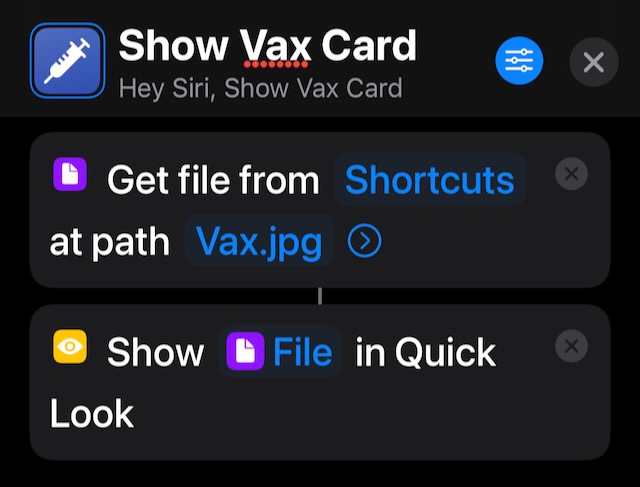



How do we create the Shortcut using scanner and computer instead of using iPhone camera ? Thank You
Robert: You can scan using your scanner's software or Image Capture on your Mac. But I'm not sure what you are looking for in turns of a Shortcut. You wouldn't be carrying around your Mac like you would your iPhone.
This is great thanks Gary.
Also you made the video beautifully. What software are you using to show the iPhone and also with the little grey red circle that denotes taps on your iPhone?
Would really appreciate if you can give me the name of the software ! Thanks so much. … Cyrus !
Cyrus: No software for that. I just have an Apple mouse connected via Bluetooth and am using the Pointer ability in the Accessibility settings. https://macmost.com/how-to-use-a-mouse-with-your-ipad.html
I just set that up. Great. Before that, I just took a picture of my card and created an album called VACCINATION. I always learn great stuff from your videos. Thanks !
How did you create your stack of shortcuts on your iPhone panel (Play Podcasts, Turn on...,Open Camera, Message Wife...)??
Russ: It is an iOS widget. See https://macmost.com/how-to-customize-your-ios-14-home-screen.html
This "Show Card" shortcut worked well on my iPhone, but it will not find the Vaccination Card.pdf on my iPad. It says "...there is no such file" but it is in the iCloud Drive folder called Shortcuts. I am confused.
Morrison: What happens when you try to view it in the File app? Does that work? Maybe it isn't downloaded from the cloud yet.
Thanks Gary. I scanned the card and saved in in a folder called Shortcuts on my iPad to iCloud Drive. I can see it in Files but the shortcut won't find it. The folder and card show in iCloud when I log on to iCloud, but it was created when I did the iPhone Shortcut. It still shows up in iCloud. Most confusing.
This is a great idea, but I was unable to Move or Save the pdf scan into my Shortcuts folder. So I got on the phone with Applecare, and after much playing around and a long hold, the rep told me that I shouldn't be trying to store anything in the Shortcuts folder because that folder is reserved exclusively to store data from Apple's Shortcuts App. He said what Gary's doing is unauthorized and I should not be doing it, lol. So I'm going to try putting my scan in a different folder.
Marilyn: That support person is just plain wrong. You are supposed to put things in the Shortcuts folder for the Shortcuts app to ACCESS too. That's exactly what I'm showing here.
Aha, I did it! You gave a big clue, and that was a hint to go to the Shortcuts folder, then scan the document. The document is then automatically saved into Shortcuts folder. But my phone will not otherwise save or move the scan to the Shortcuts folder. And yes, I have the latest iOS update installed.
I scanned (Doxie) my COVID-19 card, then put the .pdf file in iCloud Drive>Shortcuts on my Mac. Then I proceeded to follow your instruction on my iPhone
I always LOVE your videos however this one is waaaayyyyy tooo complicated! I did like others and just took a pix of my card and created an album name Vaccination so easy to find and to do. Not sure why you went to all that trouble to create shortcut..
Klong: What I'm showing has two differences from what you are doing. First, the image is not stored with your Photos, so your card won't be among your family photos, memories, etc. Second, you can bring it up in one steps instead of many steps if you want to show it quickly.
I have tried this a few times with different names and I keep getting an error message saying the file doesn't exist. I saved in the shortcuts folder in icloud drive and I have typed everything correct?!?!?
Gary, I followed all of your directions and after renaming file the save button is greyed out. Tried it numerous times and get the same greyed out save button.
Lowell: try starting in the Shortcuts folder then, like I suggest in the video.
michael : just check to make sure the path is perfect.
Excellent idea... I've just set it up and it works perfectly. I like it so much, I'm going to do it with some of my other frequently called up cards too. For those, I have a question. Some of them have information both the front and back. Is there a way to adapt the shortcut to show one side and then the other or to offer an option for which side to show? I'm assuming the rest of the shortcut and setup would be the same.
John: I haven't tried to do something two-sided. Maybe try scanning both sides (don't use the Save button until you do both) and save as a PDF. Then see if you get the option to flip between them.
Thanks, Gary... I just want to confirm that your suggestion for two-sided docs works: Scan using same procedure but don't hit save until scanning both sides. This creates a two-image PDF file. Then, I just long-pressed the original vaccine ID shortcut you showed how to create, duplicated it, and in the duplicate shortcut, swapped in the name of my next ID PDF. A change to the file name and glyph and boom. Another version of the same useful shortcut idea! Very nice.
Hi Gary, I too have tried this numerous times on my iPhone Pro Max. When I get to the final step of saving to “shortcuts it is grayed out. After I scan the Vaccination card I select keep scan, then I save the scan, then I select shortcuts on iCloud Drive. I name the document and I see “Item will be saved to “Shortcuts” on iCloud Drive. However Save is grayed out. Any suggestions would be appreciated. Thank you.
Lil: Just start in Shortcuts as others have suggested.
With apologies for over-posting, I just came across a free app that will do this and thought I should share. It's called Folio and will take pictures of front and back of all different kinds of IDs, including the CDC vaccine card. They're then stored behind a password or FaceID (your choice) and can be tapped to display. Presumably, once the app is loaded with the cards you want to store, you could create a Shortcut to call it up. Or... looks like Apple Wallet will have this in iOS 15.
Can the default folder for shortcuts be change or can additional folder be specified to store “stuff”. I have a unique folder in iCloud for IDs and one for persistent documents. I’d like to create a document picker shortcut that points at these folders. Possible?
Pete: Try it, but I don't think Shortcuts can access files in this way outside of its own folder. But play around and see what you can do.
If I leave the doc picker on it will select the last folder I used so it really is not more useful than FILES APP RECENT. It definitely will NOT let me change SHORTCUT to something else. Thank your for the encouragement. Win a few lose a few.
Perhaps a suggestion to Apple for IOS 15 or 16.
I had the problem with the "Save" being greyed out, so tried scanning the Covid certificate into the Shortcuts folder by opening the Shortcuts App. I eventually managed to get an icon onto the Home screen which enables me to open the certificate straight from there, but I did not managed to change the name from Scanned Document. Still, I have the certificate directly accessible from the Home screen.
John S. Using the APPLE FILES app go to the SHORTCUTS folder and press and hold the file you want to rename. A selection drop down should appear with RENAME being one of the options.
John S. Using the APPLE FILES app go to the SHORTCUTS folder and press and hold the file you want to rename. A selection drop down should appear with RENAME being one of the options.
I tried to make a ShortCut for his COVID-19 vaccination card but it didn't work: when I get to the window where I choose color and name for the ShortCut it doesn't show "Add to Home Screen" and therefore does not appear. What am I doing wrong
Dick: Not sure what could be different. Maybe start again from the beginning?
Gary,
I really enjoy your how-to videos. They are clear and simple to understand. But I’m having problems with this shortcut. I just updated to iOS 15 on my iPhone. The Shortcuts app appears to be different from what you show in your video. For example, there is no “Get File” action listed. And there is no blue circle with “+” icon. Has their been a change in the shortcuts app in iOS 15?
Eric: They've updated the Shortcuts app, yes. Use Get File From Folder.
Gary,
I love your videos…I tried this one, but something’s not working correctly. Is there a change to Shortcuts in iOS 15? There is no “get file” action, and the app screen looks different. I could not figure out how to make this work.
Eric: Shortcuts has been updated for iOS 15, so things will look a little different. The action is "Get File From Folder."
Thanks, Gary. It appears that other things have changed as well…I couldn’t find a “quick look”action, and it seems as if the path has to be noted differently.
p.s.
Sorry for the double post above…
Eric: Quick Look is still there.
This was AMAZING Gary! I went further and scanned in the same document my driver's license so that it's one and done - no longer do I have to carry my wallet :) Thanks for the amazing videos on Mac/Apple products.
Cant seem to get file from my phone folder to show using short cut. I am not using iclould or drop box and cant get to open file which is in a folder on my phone. I can get to the folder but not the file. Help please
Tim: Just make sure you provide the right folder and the exact file name.
Hi Gary. I created your Shortcut on my iPhone 11 Pro, iOS 15.0.2, to display my vaccination card, and it worked perfectly. However, when I select the same Shortcut on my Apple Watch, Version 8.1, I get the following message even though “Show on Apple Watch” is turned on in the iPhone Shortcut, “No Items The Quick Look action wasn’t passed any items to preview.” Any recommendations on how to fix this issue? Thank you.
Joe: Probably doesn't work on the Watch because the file isn't there.
Gary, I happen to have my vaccine card stored in Notes. Can I still use Shortcuts to open it? thx
nick: Yes. Use the Find Notes to look for it, and then Show Note to show it.
Gary - it’s now February 2022 and they’ve changed the options for actions in shortcuts so the great video you did no longer works. I’ve got the updated card in shortcuts but “Get File” and its associated options no longer exist in the Shortcut actions. Could you shoot me a quick email that tells me what to use now? Thanks!
Tom: Read the note under the video.
This is amazing...Thank you!
Like others, I had a picture or PDF of the thing.
This makes it so much easier.
Interestingly enough, I was setting this up for some upcoming travel and it immediately saw my "Tripit"app, which it created shortcuts to automatically, and then Tripit let me upload documents there as well!
Very Cool!
Thanks again!
Is there a way to get a file into Shortcuts short of scanning it? I am trying to put a PDF file in there and I can't add it on my MacBook and I can't move it from one folder to another in "Files". It is grayed out. Thanks!
Marsha: Do you mean into the Shortcuts folder in iCloud Drive? You should be able to put anything you want in there on your Mac. Just put the file directly into that, or place it anywhere in iCloud Drive as you should be able to choose it in the Shortcuts app from any location as long as you are using the current version of iOS and macOS.
Is there a way to use a picture aside from you vaxx card? i’ve tried importing from Photos to Files but it won’t go into the Shortcuts Folder!
Janet: You can use any photo you like. With iOS 15, you can put it in any folder you like.