You can create the same charts in Keynote as you can in Numbers and Pages. But with Keynote you can animate them. You can have the different parts of a bar graph, line graph or pie chart appear using different transition effects. Then you can export the result as a video to use in iMovie.
▶ You can also watch this video at YouTube.
▶
▶ Watch more videos about related subjects: Keynote (148 videos), Video (65 videos).
▶
▶ Watch more videos about related subjects: Keynote (148 videos), Video (65 videos).

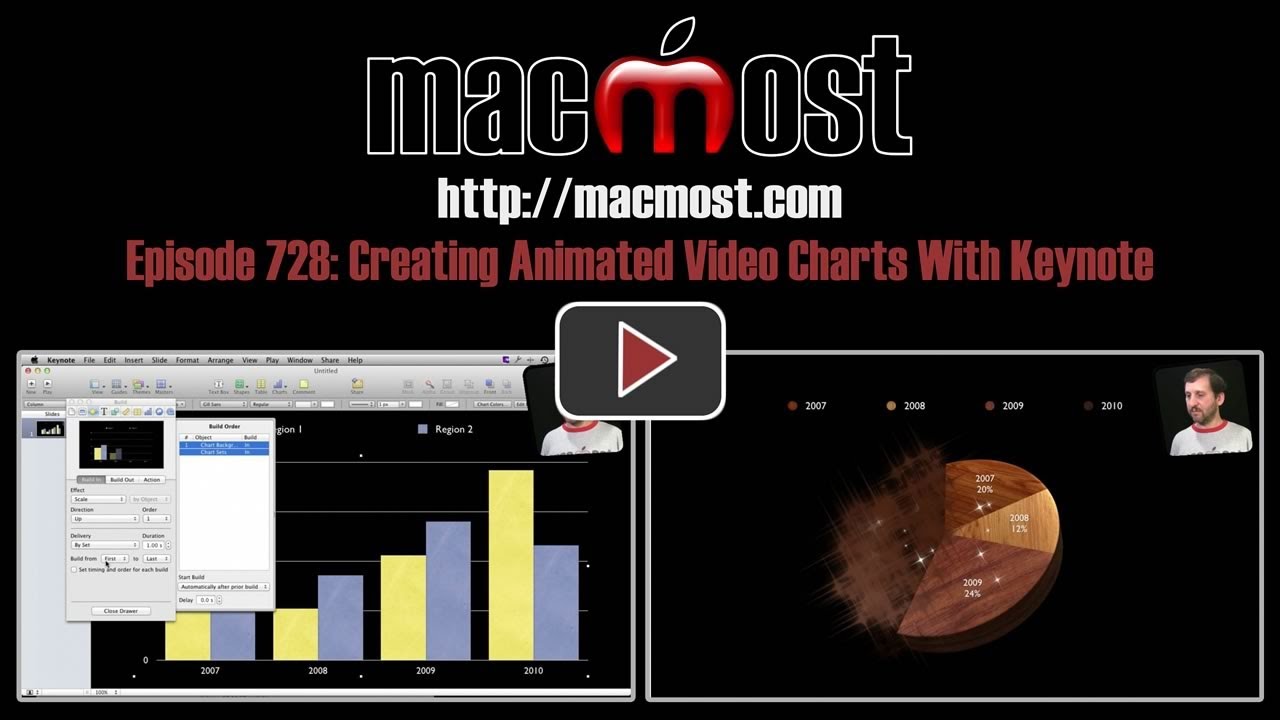


Super idea! I use Keynote to produce animated logos and then save as a movie.
Super awesome resource! I wish I had more time to learn. Thanks.
Very good info. Will try out something new with mybmac book pro.