One interesting feature of Numbers on the iPad is the ability to create forms. You can use forms to fill in the rows of a spreadsheet instead of entering data into the spreadsheet grid.
▶ You can also watch this video at YouTube.
▶
▶ Watch more videos about related subjects: iPad (180 videos), iWork (42 videos), Numbers (206 videos).
▶
▶ Watch more videos about related subjects: iPad (180 videos), iWork (42 videos), Numbers (206 videos).

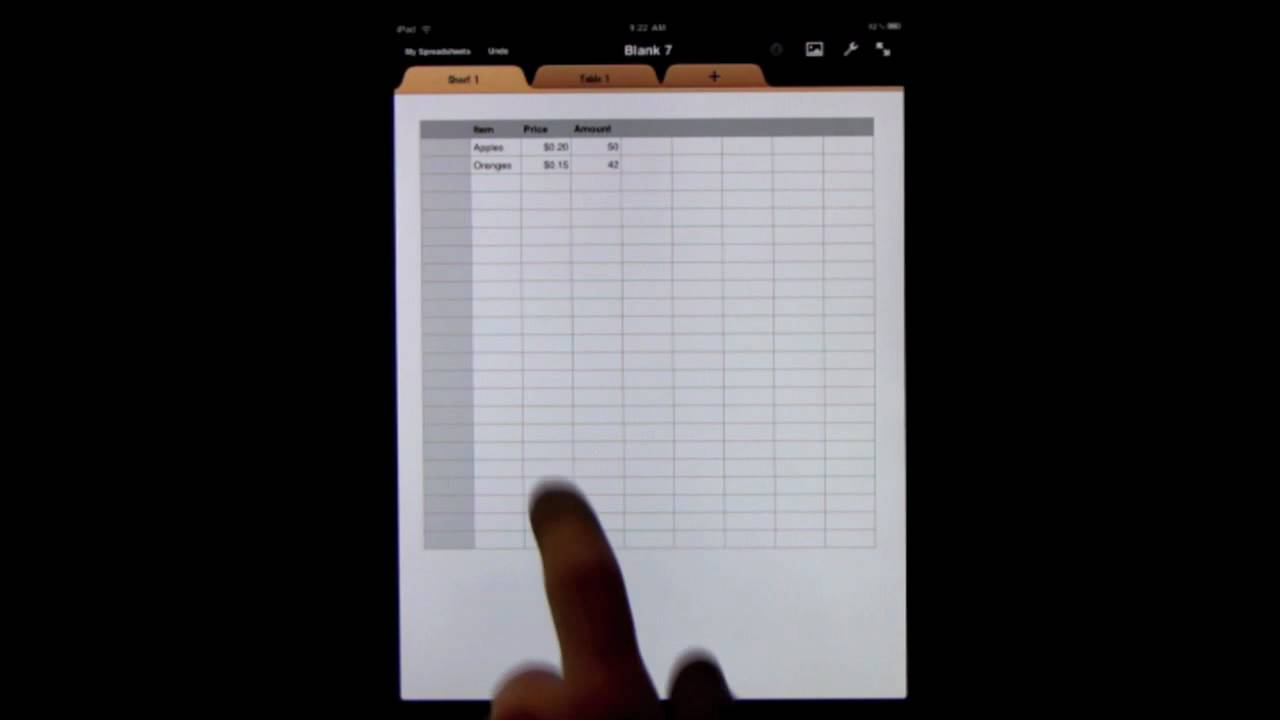


Gary, I watch macmost for al long time now and it helped me a lot as a switcher (2,5 ago now). Just wanted to say that I love what you're doing and the 'simple' setup you are using. Liked Molly more to look at, but then again with you I'm not distracted from the subject when you tell the story :). But seriously: thank you and I hope you keep making macmost.
(Please excuse wrongspelling: English is not my native language)
Thanks!
Hi Gary,
Im wondering if it's possible to print the forms??
Not sure why you would want to -- the idea is to enter data easily. As a printed form, it would be extremely limited. Better to make your own form in a word processor.
This was a wonderful presentation. I've wondered for some weeks now how Numbers can take advantage of forms. It certainly is a different twist on a spreadsheet. I'm excited to try to develop this new trick into a custom database for work. It may take some doing, however, as Apple seems to want to keep documentation for their App as obscure as possible.
You can find the documentation here:
http://www.apple.com/support/ipad/numbers/
Very helpful. Thank you
Thank you for the simple and clear explanation.
Excellent video. Thanks
love it thanks for the clear presentation...this will be great for my work records
Gary,
Just wondering when I go to the + to add a sheet or form the option to add form is not there. It is when I go into other templates but not on the blank template. Would appreciate if you could help me with this????
Eoin
Have you added some columns to the blank sheet first? Creating a form won't work unless you have some column headings first.
A column doesn't do it. You need a header row. Now that´s annoying if You need to enter a lot of text in several cells.
Just what I was looking for. Thanks and keep up the good work.
Much better than Apple's instructions, by the way. Thanks again.
Doesn't work on mine? I tap a new number 'tab', and it just opens a spreadsheet. It worked shortly after I watched the video 2/3 times, but has weirdly stopped...?
Make sure you have some columns added to the initial sheet first. I think you need that before you can start a form.
I had the same problem. It turns out that you have to have at least one "header row" (the default on mine was "0" header rows). Go to the "i" icon on the top right of the screen, select the "Headers" tab and set the header number to "1". Now the form popup should show when you hit the "+" tab.
Wow - I just spent an hour trying to figure this out. I imported a file and could not get the 'new form' to pop up. Turns out you have to turn on the header row as explained above and then worked like a charm! Thank you!
Is it possible to modify the form layout? Problem I have is my header titles are long and don't appear fully on the left hand column on the form.
You can't really edit them, no. Your best bet might be to shorten the header titles. You can also look at 3rd-party database apps if this is something you may do a lot. Try Bento, for instance.
Great video. Super informative. Have you used Bento before on the iPad? I'm hearing it's tough to get your data out of it once it's in there.
I cover Bento in my "My iPad" book. To get data from it to your Mac, you can sync via wifi with Bento for Mac. Seems pretty straight-forward to me, though I haven't really used it as I have no need.
Thank you
Hi. Thanks for the video. Do you know of any way when adding a new record (line) to the database by using a data entry form, to auto-enter a formula that I want to carry throughout the database? In every new entry I make, I want a simple formula (subtracting two cells in same row) to be carried throughout. Thanks.
The formula will carry through. So if you have column A being "width" and column B being "height" and column C being "area," and you put a formula in column C, then the form will ask for A and B and fill in C.
Try it.
I think I do an example just like this in my book, in fact.
Does your book cover iPad number formulas? If so what is the name of the book? Having trouble with the duration formulas and would like to learn more! Do you have other number tutorials for iPad? Thanks ;-)
The book (http://macmost.com/j-myipad2) does briefly cover using formulas in iPad's Numbers app. But it doesn't go into each and every function (there are so many!). If you need to know about a specific function, just search the net for details. Those functions are pretty standard between spreadsheets: Numbers for iPad, Numbers for Mac and Excel.
Gary - I have multiple forms in one numbers file and I when i move back and forth to the forms, numbers places me on the most recent # of # page. In other words, if im on page 2 of 2 in one form, it brings me to page 2 of 2 on the other forms. Is there any way to bring me to the end of each sequence or last page visited on each form independantly?
I can't think of any setting, off-hand, that would change how this works, sorry.
I am getting used to creating forms using numbers, but how can I email just one "form" to collect private data from clients? It is only emailing the main spreadsheet...how can I do this another way? I want clients to be able to fill out a basic form via email and then it all come together in my spreadsheet...
I don't think there is any way to do it that way.
Robert:
After using or designing a number form; I would like to scan a pay check and place it within cell. How could that task be done.
Not with Numbers. You'd probably need a custom app to do that. So not really possible unless you are looking to create your own app. I guess there could be one -- I've never looked.
Thanks Gary
I was looking at the media pictures and was wondering if they would fit in a cell!!! Have you every seen something as that?
Not sure what you mean. Do you want to put an image in a cell in Numbers?
Hi Gary,
So can you inset an image into a cell in Numbers for iPad?
Yes. Copy and paste is the simplest method.
Gray
In numbers, how do you turn two columns of cells into one? If that can be done then I could add a small picture into the single cell which was a double cell. Does that make sense to you?
Are you trying to make a larger column? Just drag the right side of the top of the column to the right to enlarge it.
Thank you!!! I will try it tomorrow.
I have Numbers and it is slick! I am having a problem maybe you can help. I have a spreadsheet with three tables. No calcs, just numbers.
When I go to add a form i can choose from two of the tables, but the third doesnt show as an option, even though it is of the same type as the others.
Any ideas? I have saved t he page, shut and restarted numbers, etc.
Not sure. Must be some difference.
I'm not sure how good you are with formulas in numbers for mac. I have a formula i use in excel but it requires circular references in excel. I tried using this formula in numbers but I get the error that says I cannot reference a cell that references back to the cell i'm inputting the formula into (circular reference. It is easy to use in excel just by limiting the # of iterations in preferences. I can't seem to find any such preference in numbers. Do you know of one? here is the formula: =IF(D4="","",IF(B4="",NOW(),B4)) I use it to time stamp each line in a spreadsheet. It is the only way to keep all the previous line from recalculating everytime I add a new line. If I can't use this formula, do you know of a way to timestamp each line without having it update everytime I add a line or edit the form?
Thanks in advance- I know this isn't exaclty an easy question but I have honestly looked everywhere :)
emely
A search for it turned up the fact that Numbers doesn't allow for circular references. But it also seemed to suggest that circular references can often be re-written to not be circular.
I'm not clear on what you are trying to do. Do you just want to enter the date and time as a cell in each record. What about Insert, Date & Time? And if you use it often, make a keyboard shortcut for it.
I am making a log for bloodsugars. when I enter the bloodsugar in A1, I would like B1 to be time-stamped with the date/time I entered it. which I have the formula for. but when I enter the next bloodsugar in A2, I want the info in B1 to stay the same but B2 to have the new timestamp from A2
A B
1 120 10:20pm,2/13/12
2 180 11:45pm,2/13/12
3 98 9:00am,2/13/12
I can do it in excell but I really want to take advantage of the icloud syncing in numbers and the insanely easy forms for numbers on the ipad/ipod.
:)
Just use Insert, Date & Time to put the time in that cell after you enter the other cell.
Have you discovered a solution for this problem yet? I am having the exact same issues and I have found your posts on several forums.
Emely,
Select the column you want to have your time-stamp.
Format it as you want (date/time).
Whenever you select a cell you'll seethe time keyboard.
Selectone of the time tokens (hour or minute)
Select the "Now" key (next to "0").
Tap "Done".
It will store the time-stamp forever.
I'm trying to have headings in one column instead of in several. Can't get it to work. Is it possible to do this?
Depends on what you want, specifically. You can put a longer heading the first column and turn off "Wrap Text in Cell" for that cell. That will lay the text over the next few columns.
Or, if you are trying to produce a title for your table, simply put that title in an independent text field above the table.
Hi Gary,
Great video, very helpful. How do you create multiple forms from the same spreadsheet?
Thank you
A form maps to a table. So if you have multiple tables in your spreadsheet, you should be able to create a form for each one. Select the table, set it up properly, and then tap the + button to create a new form for it.
On my spreadsheet i have a column with a header that is labeled Description. When i tap the + sign and add a form and get to the description part of the form the keyboard that pops up only gives me numerical options. I can't seem to be able to get the alphabetical keyboard up to enter words and NOT numbers.
You need to set the cell format for those cells to Text. It sounds like now it is set to be a number.
Thank you for the straightforward explanations!! I will now get a lot of use out of this powerful app!