You can use Google Forms to create simple online surveys for just about anything. You can use them for business or personal projects. You can ask multiple choice or open-ended questions and include a variety of other The results can be viewed her response, or as a spreadsheet.
▶ You can also watch this video at YouTube.
▶
▶

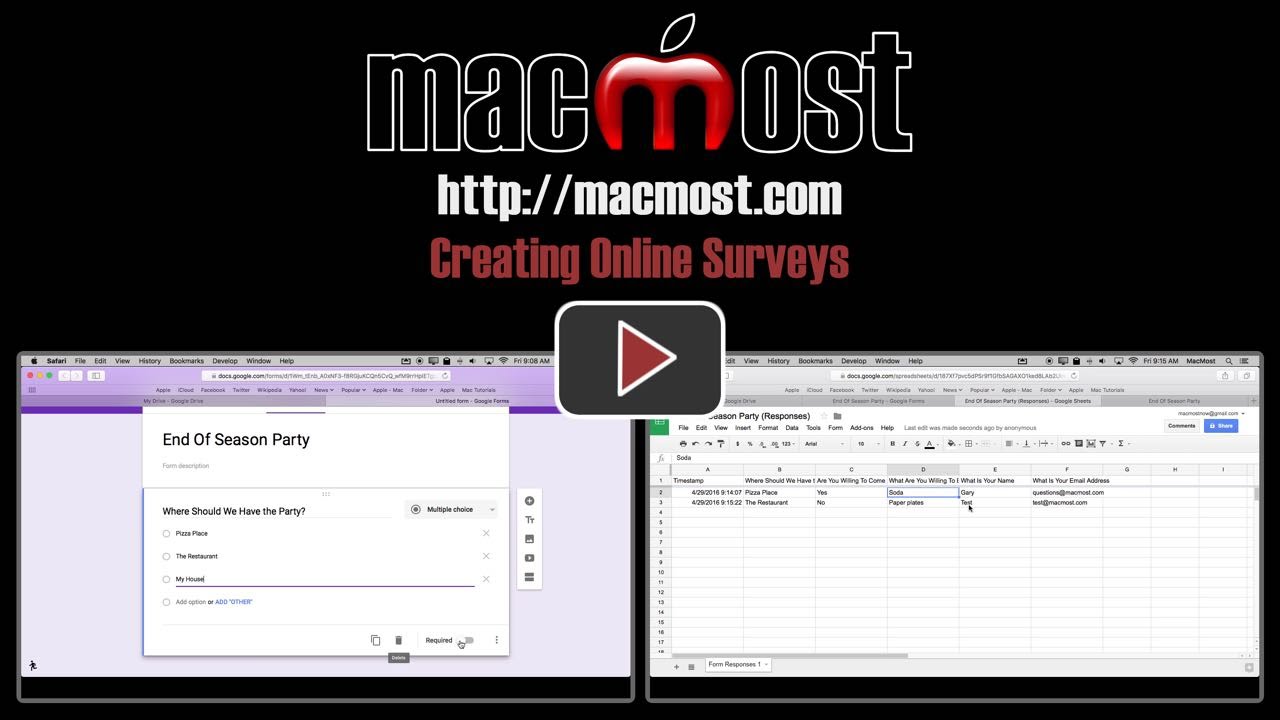


Thanks so much for this! I can think of many uses for creating surveys and this is free and easy : D.
I looked at several on line forms a few years ago and most liked JotForm.
It's also easy to use, but more versitile and produces very slick looking forms.
Jasper: A key thing about using Google for this: it is free.
Gary what a fantastic tutorial this was - lots of people are looking for this sort of thing and have no idea where to find forms.
Great tutorial. Created two survey forms for a recent Scout event. Easy to create and send, and the results are tabulated and compiled automatically. And best of all, free. Thanks for all your great videos.
Gary, I'm a teacher, do you know of a good "evaluations form", so as to use them for examinations in my class?
Juan: Sorry, I don't know enough about evaluation forms to tell you. Do they require something that you can't do with Google Forms?
I'll take another look at Google Forms for evaluation purposes. Thank you!
Thank you for showing it.
I don't even know about it.
With Gary I learn new things every time
I watch your videos. Thank you again
You can pay for extra features with jotForm (sharing and fairly large scale usage, I think) but for the occasional user it's free.
Thanks, Gary. Love all your tutorials and tips. Been a Google Form users for years, but I've been waiting for the ability to view individual responses, not just summary or spreadsheet. Is there any way to change the fonts so that the individual responses are more readable? Responses seem to be grayed out.
Paula: There should be. I haven't experienced any issues here. I can read the individual responses just fine.