By using hyperlinks you can create a simple quiz game in Keynote. Links can take the user to a different slide depending on which answer they click. These quiz presentations can be exported as PDFs or HTML for web sites.
▶ You can also watch this video at YouTube.
▶
▶ Watch more videos about related subjects: iWork (42 videos), Keynote (148 videos).
▶
▶ Watch more videos about related subjects: iWork (42 videos), Keynote (148 videos).

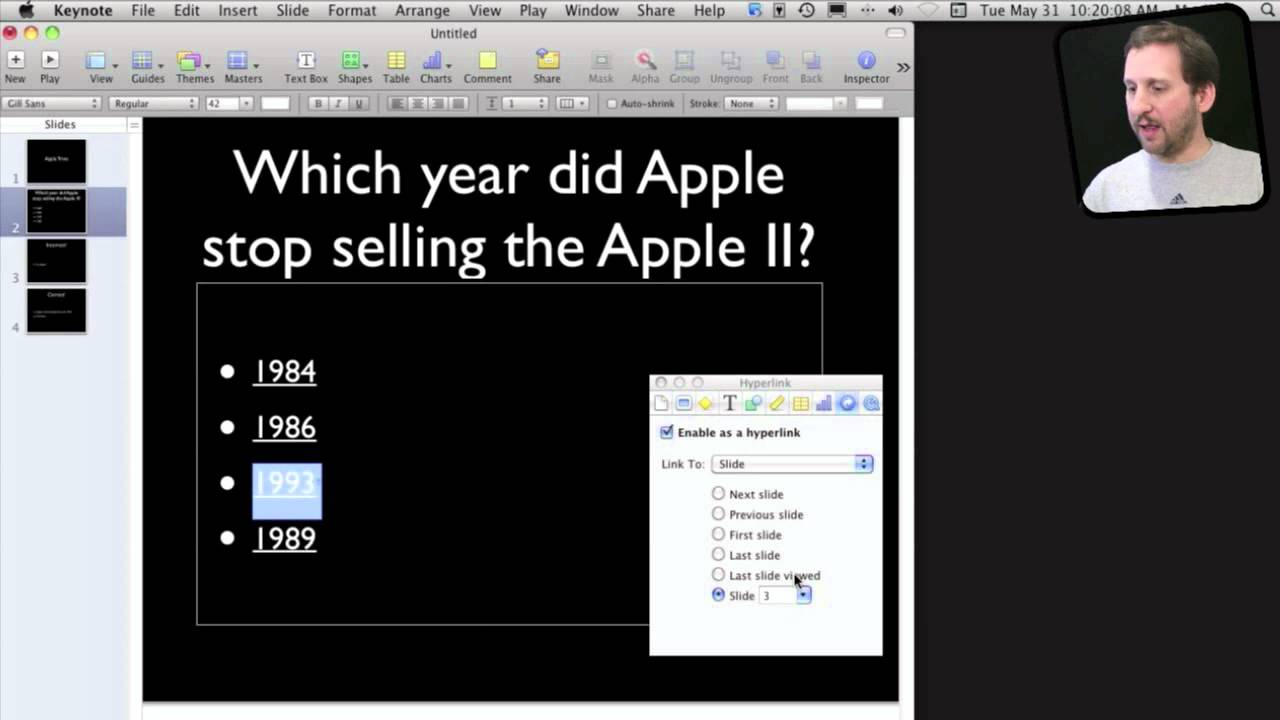


Gary, will the hyperlinks work if the quiz is shared via email as a Powerpoint presentation?
Easy way to find out: try it.
How to make à proper scorecard
Gary:
I enjoyed the podcast. Is there a format I could use so the game would work on a smart phone?
Depends on the phone. Keynote presentations play back on the iPhone. Not sure if Powerpoint works on other phones. Exporting as HTML and creating a web site should play back fine on any phone.
Gary,
Is there a way to hide the Correct and incorrect quiz pages after exporting? It would be nice for them only to appear once clicked on the answers etc. That way the student would only be able to view the main page.
Not sure what you mean, but I'm guessing no.