You can use GarageBand on your Mac to create custom ringtones for your iPhone, iPad or iPod touch. You can combine your voice, GarageBand loops, instruments and external files to create almost anything you want. Then you can export them to iTunes and use iTunes to sync the ringtones to your iOS device. They can be assigned to ringtones, message tones, alerts or anywhere tones are used.
▶ You can also watch this video at YouTube.
▶
▶ Watch more videos about related subjects: GarageBand (43 videos), iPhone Ringtones (9 videos).
▶
▶ Watch more videos about related subjects: GarageBand (43 videos), iPhone Ringtones (9 videos).

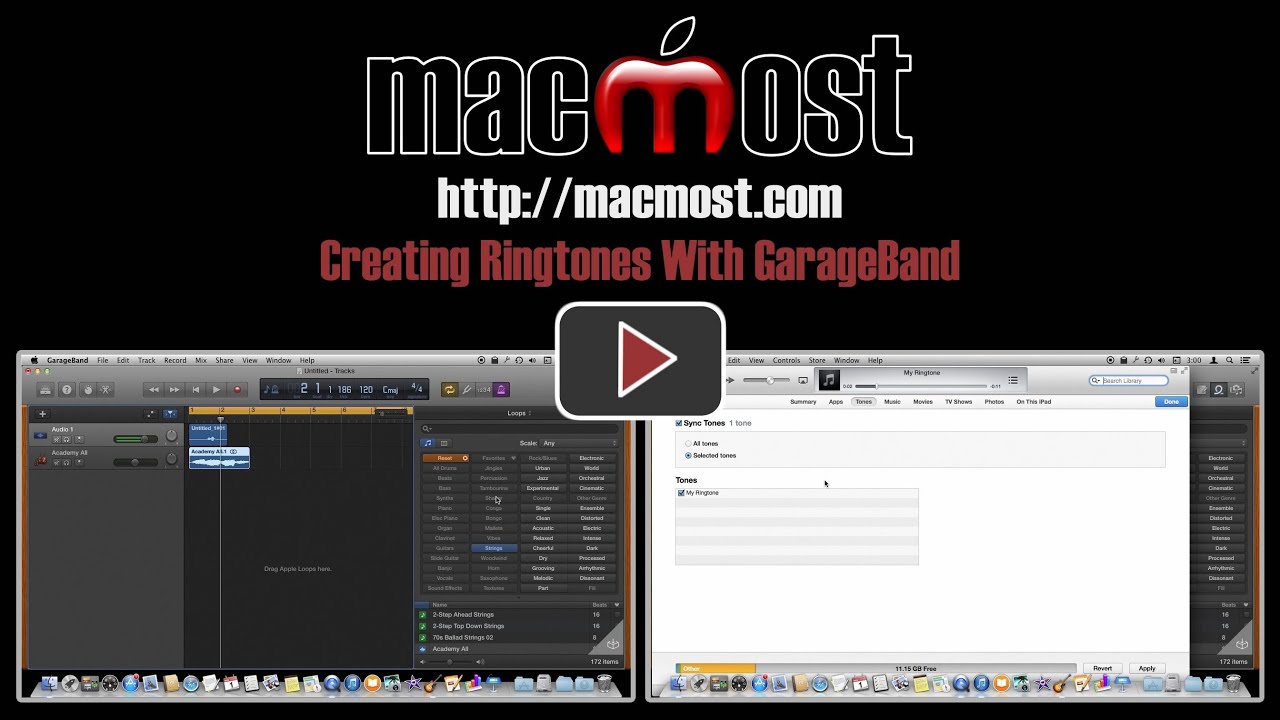


Thanks Gary for this ringtone tutorial using the latest garage band!
How did you navigate to the end of the timeline quickly to grab the end of the yellow loop bar? Is there a way to clear out that tool that rests on top at the end of the loop bar?
At which time in the video do you mean? A ringtone timeline is very short, so a quick flick on trackpad takes you to either end. As for the tool, do you mean the Horizontal Zoom control? I don't think that can be hidden.
In the video it is around 1:08. I suppose using a mouse I can click and drag to the end. Navigating, for me anyway, seemed a bit different in this new version of garage band.
Thanks again!
Yes, that's using the trackpad to scroll to the right.
I just tried this and my itunes "library" doesn't list "tones" as a choice. Any suggestions. I have itunes 11.1.5. ??
You may have it turned off. Go to iTunes, Preferences, General and make sure Tones is checked.