The Photos app makes it easy to crop your pictures. Cropping is non-destructive, so you can always revert to the original. You can create a custom crop or select from specific ratios. You can then export the photo at a specific pixel size if needed.
▶ You can also watch this video at YouTube.
▶
▶ Watch more videos about related subjects: Photos and iPhoto (112 videos).
▶
▶ Watch more videos about related subjects: Photos and iPhoto (112 videos).

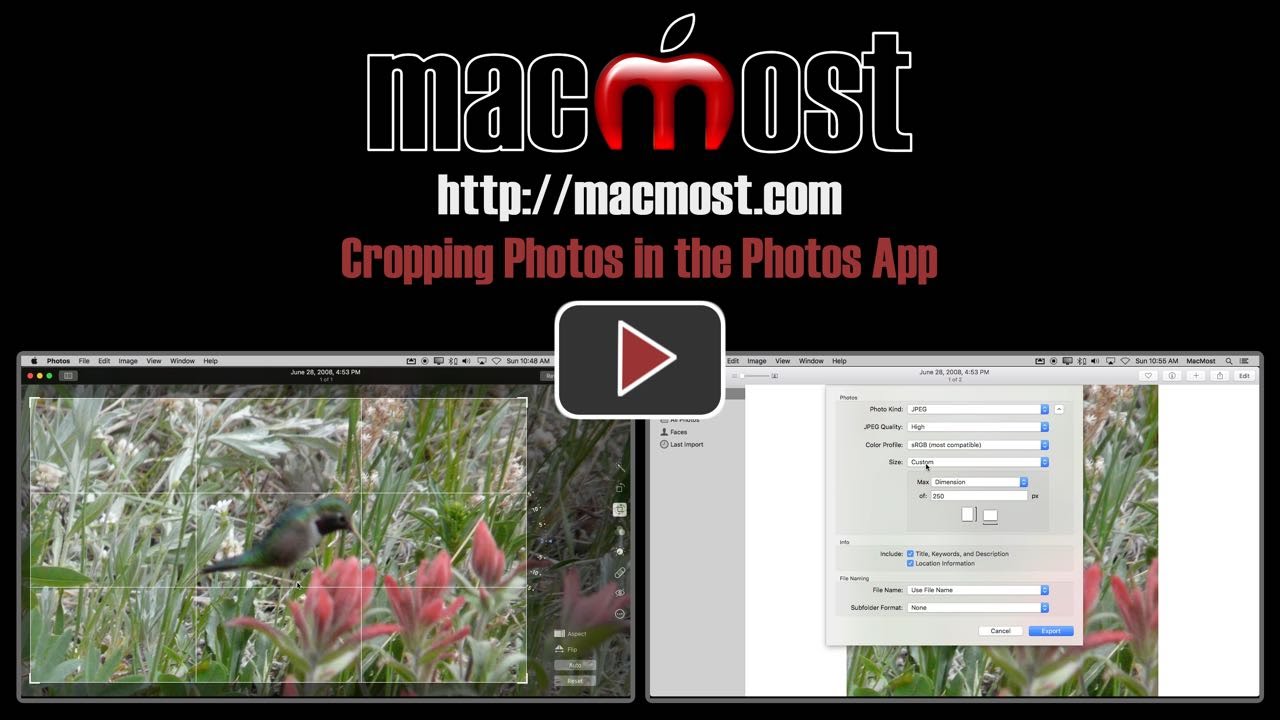


Gary, the options are classic ratios. What if I want the standard 4"x6" print size? That used to be one of the options in iPhoto.
Choose Custom and enter 4 and 6.
Hi Gary
I've done a lot of cropping but hadn't noticed the aspect button - so that was very useful, thanks.
Could you do a brief video on 'Comparing' - used to be easy on i-photo but can't seem to make it work on Photos? Thanks.
Not sure how useful that video would be. iPhoto is old and unsupported. I believe in using the latest supported tools. Is there something specific you are trying to do?
Hi Gary
Thanks very much for your reply.
Yes - I want to be able to compare photos from same or different dates on Photos. (I don't use i-photo any more). Can't get one - or more - photos on edit screen at one time. Can you help with this?
Thanks
Chris
Editing is for single photos. But you can certainly view multiple photos in the Photos view, or in an Album. When to dig down to a single photo, you can flip between them with the arrow keys.
When working from a hard-copy photo, I scan it using and then crop it and resolve it using IMAGE CAPTURE.
I also modify digital photos using PREVIEW.
PHOTO seems more powerful than PREVIEW.
how can I move all photos from photo stream to a separate file on my mac to archive them and start a new photo stream album for the new year? Or how can I rename the photo stream album and archive it and create a new photo stream album? what I would like to do is get all the photo stream photos off my mac and iPad and archive them on an external drive., John B
So are you only using Photo Stream, and not using Photos to store your picture library? All of your Photo Stream pictures should be in your library as well. Check. But if you really don't want to use a library at all, and just Photo Stream, then I would just drag and drop them into a folder in the Finder. Then delete them from your Photo Stream. I'm not really using Photo Stream these days as it seems redundant when you use iCloud Photo Library.
OK but I have several hundred photos so i was looking for a more efficient way to do it; i guess that's the only way. Thank you
Several hundred is not many. Select all, drag, done. But I would also investigate better ways to use Photos. Just using Photo Stream and then taking the photos out of it as files means you are missing out on using the app as it should.