You can use mail merges for more than just letters and envelopes. You can create your own custom spreadsheets of data in Numbers, and then merge that with a custom Pages document for interesting results. In this example, a small list of school test results is printed on individual pages.
▶ You can also watch this video at YouTube.
▶
▶ Watch more videos about related subjects: Pages (233 videos).
▶
▶ Watch more videos about related subjects: Pages (233 videos).

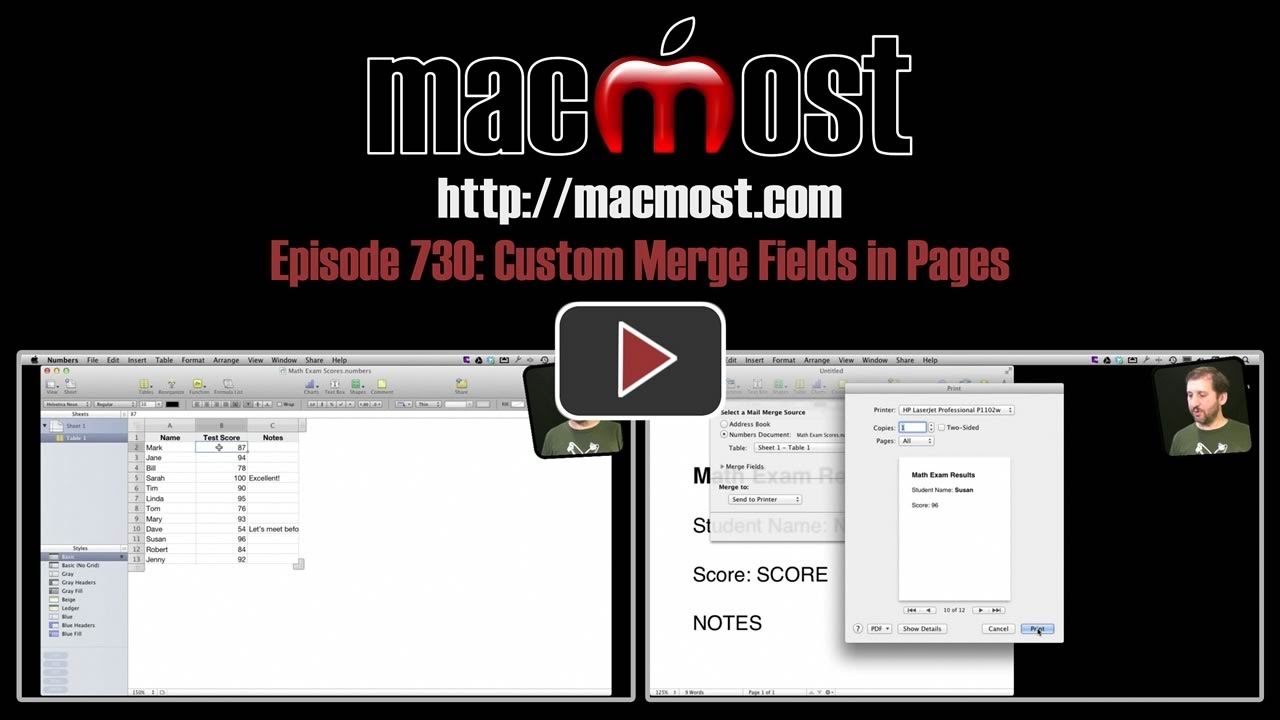


Neat. Is there anyway to add text conditionally? Let's say you wanted to add a headline "Notes:" if there was a note in the row for a student, but not otherwise.
You could just include the text "Notes: " in the cell in the spreadsheet. Then without it the field would be completely blank.
Hello,
I have followed your instruction and am receiving this error:
Please select a Numbers document that has one or more named header columns and one or more rows of data.
an you help?
Thank you so much!
The error message says it all. Does your Numbers document have those?
I received the same error message today and my Numbers document has both header columns and rows of data - how do I proceed?
You need a header row on top of each column. Look carefully, check and recheck, experiment and try things. You'll get it.
Awesome! Thank you very much, Gary! I really love your handcrafted episodes, highlighting the lesser-known but nonetheless immensely useful features of just about anything on the Mac. Keep up the good work!:)