You can set iPhoto and Aperture to use an external app to edit photos instead of merely using the adjustment and filter editing in the apps. You can set iPhoto to use Pixelmator, but Photoshop works more smoothly when trying to save back into your library.
▶ You can also watch this video at YouTube.
▶
▶ Watch more videos about related subjects: Photos and iPhoto (112 videos), Pixelmator (21 videos).
▶
▶ Watch more videos about related subjects: Photos and iPhoto (112 videos), Pixelmator (21 videos).

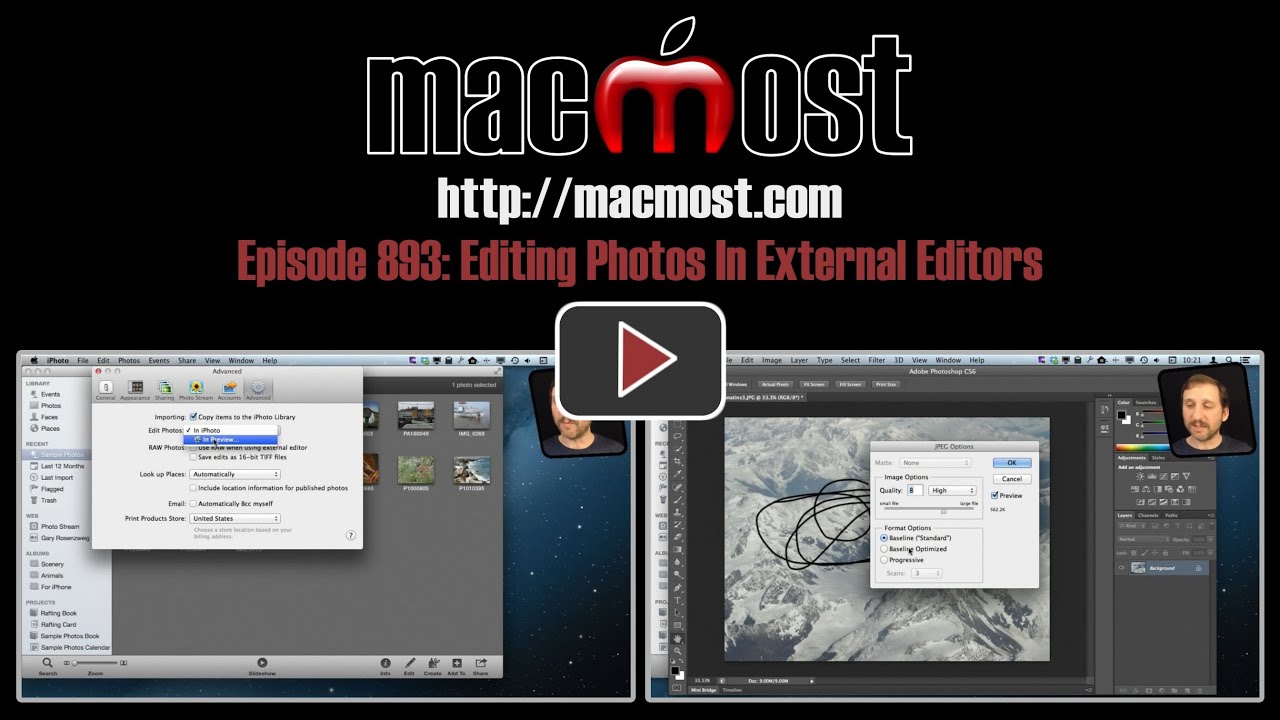


Hi Gary, cruising the Mac Most ocean, and loved this tip about photo editing except...I'm running OSX10.8.4, and when I go to choose an app for photo editing, I see only two choices, iPhoto and Mail. Preview isn't available, and there doesn't seem to be any way to actually choose Photoshop. Any clues? Thanks so much for all of your enlightening work! ~Bond
Watch the video closely. There are always 2 choices: iPhoto and something else. Choose the something else and you can select what that something else is. Try it.
This was great, thanks. A question...
If I have a number of plugins from places like Topaz, Nik and onOne, can I get to them as well using this method?
Also, if my main preference is RAW files, will this work?
Again, thanks for a terrific tip.
Ron
Plugins? You mean Photoshop plugins? Once you bring the photo into Photoshop, via this method or any other, you can certainly use anything you have set up in Photoshop. Try it.
I've won many photo contest using my iPhone camera. The secret: get a good editor like photoshop and really learn how to use it There are no shortcuts let you want to lug around expensive camera still need to use it I use camer645 and foot RAW
Gary,
do you have some suggestions for using Photoshop Elements 10 as the external editor.I haven't been able to find a way to save an edited photo back into IPhoto once I edit it with Elements.
Thanks in Advance.
Jack
Sounds like maybe Elements doesn't play nice with iPhoto? Don't have it to try. You can always just save or export the image from Elements to a file, and then drag and drop the file back into iPhoto.
I had the same issue with PSE 11 but found the following solution by Barbara Brundage which works a treat!
http://barbarabrundage.com/2011/10/05/adobe-hide-and-seek-setting-pse-10-as-external-editor/
Jack Hill, there is some controversy over Photoshop Elements,and Photoshop. I use Photoshop,but when I looked into Elements there did not seem to be a huge difference. One guy on the site said if I knew that I would of bought Photoshop.
I also checked out Corel Painter,and now I am thinking of buying that one.
It`s amazing what it can do. Photoshop works with iPhoto. With Elements you can just export it,and it should open in iPhoto.