There are some odd and unusual things on your Mac that you can do with the Terminal. You can create banners, use your screen saver as your desktop background, look at interesting, daily calendars, and play hidden games.
▶ You can also watch this video at YouTube.
▶
▶ Watch more videos about related subjects: Terminal (44 videos).
▶
▶ Watch more videos about related subjects: Terminal (44 videos).

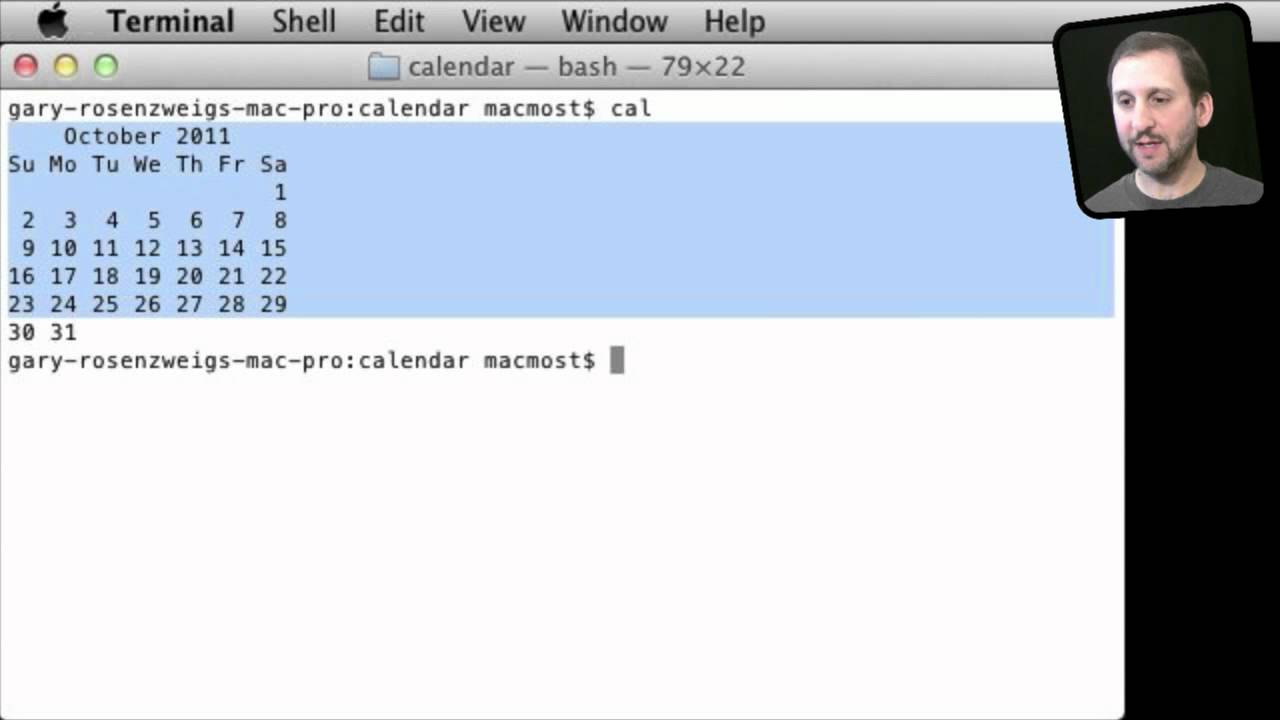


Great stuff as always, Gary! Is there a way to import those calendars into iCal?
No, I don't believe so. But maybe someone has made the particular one you want into iCal format -- I'd search for it online.
Wow, thanks for the quick reply! Makes one wonder why some of those things are there if they can only be found by geniuses (like Gary!) using the Terminal...
Wow Gary that was great!
So cool. I always learn neat and useful things from you.
Keep up the super tips!
A fun one (if you're in the right frame of mind) is "say [fill in blank]".
Gary,
This is definitely one of the most, if not the geekiest video you have published. While I enjoyed it, I couldn't help but chuckle that what you are talking about, the behind the scenes stuff in the unix backbone of the Mac OS. I'm surprised you didn't start talking about the cron and other unix services.
The beauty of the mac is the lack of need to go the backdoor route to solve issues. This was a fun look at the insides of my mac. Thanks for going where most people will not, unless forced to.
When I type python -m SimpleHttpServer in the terminal, the response is
/usr/bin/python: No module named SimpleHttpServer
(I am running Snow Leopard, 10.6.8)
The command is:
python -m SimpleHTTPServer
(letter case is important)
Thanks Gary!
(I had copied it from your video transcript, there it had Http.)
I corrected the transcript. Thanks.
But "python -m SimpleHTTPServer 8000" works.
Apparently I need to type the port number as part of the command to make it work.
As Gary pointed out, letter case is important. I don't need the 8000, because that is the default. But I do need SimpleHTTPServer rather than SimpleHttpServer