One formatting option missing in Mac mail is the ability to highlight text by adding a background color to a text selection. This is useful when you want to point out a passage in a response and is commonly using in Windows email clients. While there is no way to do it with standard text styling in Mail, you can create a custom style by copying and pasting an example from Pages, creating a style, and then applying that style later on in other messages.
▶ You can also watch this video at YouTube.
▶
▶ Watch more videos about related subjects: Mail (90 videos).
▶
▶ Watch more videos about related subjects: Mail (90 videos).

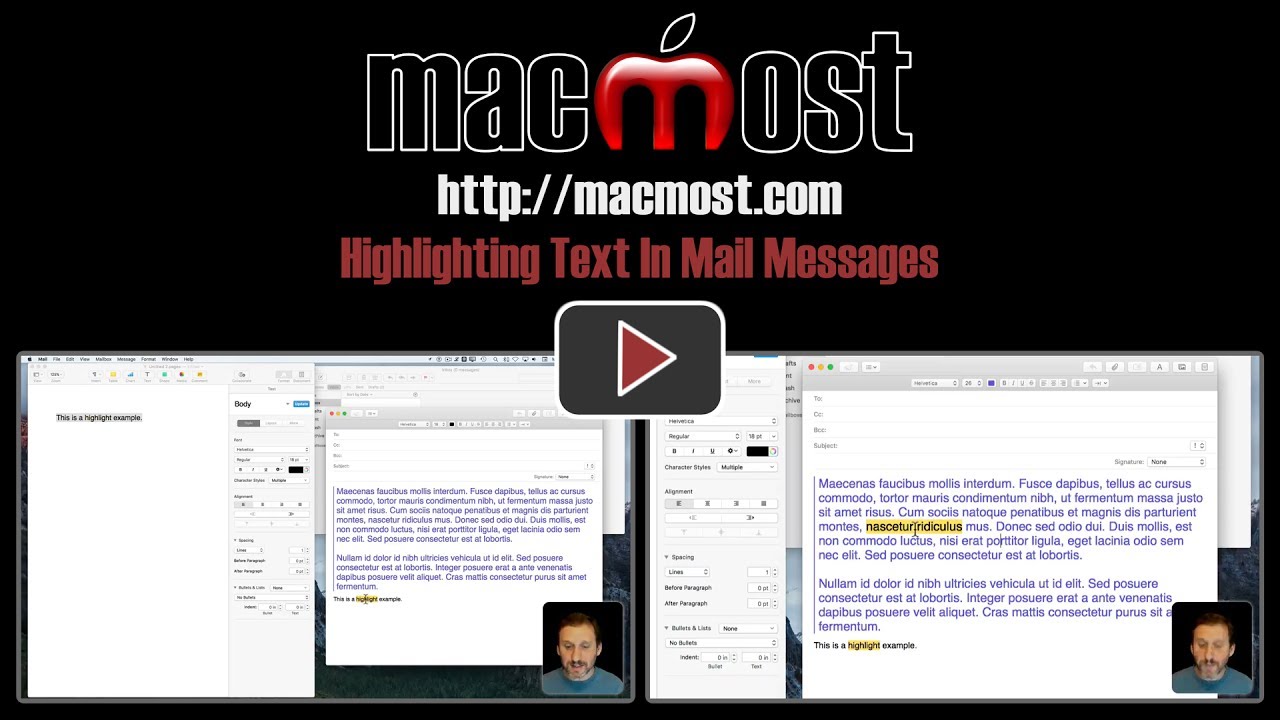


Thank you Gary...I'm going to use the same process with different colors - Highlight yet, Highlight blue, Highlight green - and will (hopefully) have a variety to suit my needs at the time!
This is great! Thank you for your investigative process.
I confirmed this same process works from MS Word as well as Pages (for those of us not using that software).
Thanks Gary...
Gary,
As always you've gone the extra mile for a "work around". That method takes so many steps, although if you wish to highlight, that is what you have to do. Thank you. I'd think it would be easier if Apple/Mail programmers would just add it as a button. Too easy, I know, but it doesn't hurt to dream!
The highlighting appears in the message being sent, but if you send the message to yourself, and presumably if you send it to others, the highlighting does not appear. It does not survive the transmission process.
John: That depends on the client on the other end. I tested sending to myself (Mail, Sierra), and also sending to a Gmail address to read it in the Gmail web interface. The highlighting appeared in both examples. What appears at the other end of any email is dependent on the client for anything you put in your email. They could be using a text-only viewer or an old phone to read it, which may not show special characters, formatting, attachments, etc.