Using a trick hidden in the Accessibility features of your Mac you can zoom in to a portion of your Mac's screen. With El Capitan you can use this zoom feature as a magnifying glass, allowing you to see the screen normally while also seeing a zoomed view in a corner. This can be useful for artists or anyone who needs to focus on a portion of their screen. But it isn't useful for revealing more detail in an image.
▶ You can also watch this video at YouTube.
▶
▶
Check out my new book: 101 Mac Tips: OS X & Safari

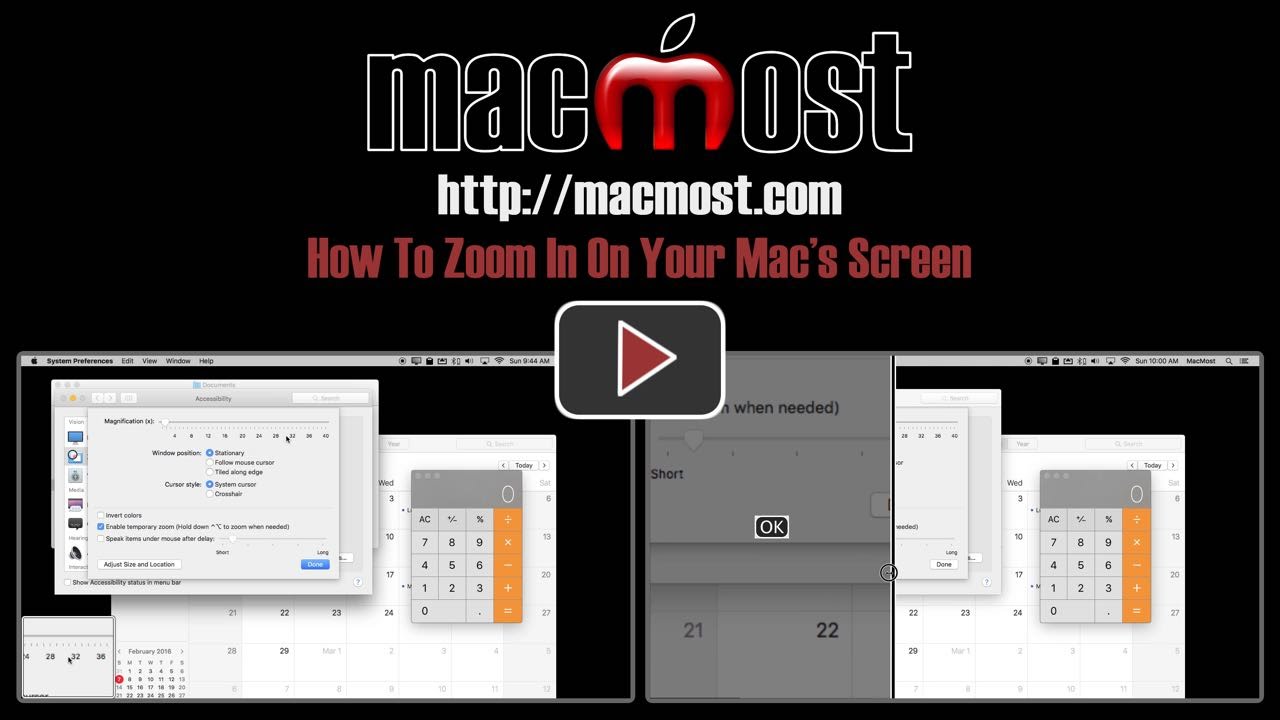


This is a great tip. I will be using it a lot.
It motivated me to check my iPhone/iPad for the same kind of functionality.
Life with my 'i' devices is better already.