A common request is to include a small image in Apple Mail email signatures. This isn't easy to do, but there is a trick that can be applied to get a small image added to your signature.
▶ You can also watch this video at YouTube.
▶
▶ Watch more videos about related subjects: Mail (89 videos).
▶
▶ Watch more videos about related subjects: Mail (89 videos).
Video Transcript
Hi, this is Gary with MacMost Now. On today's episode, let's look at how to get a picture in your email signature.
Now I'm often asked how you can get an image into your email signature in the Apple Mail program. Now, there's no easy way to do this. You're not really prohibited from doing it; it just doesn't make it easy. So here's a trick that I use to get an image in there.
So the trick we're going to use here relies on the fact that you can copy some portion of a web page and then paste in into the signature field inside of mail, and this portion that you paste can include an image. So we're going to create a simple HTML page with an image imbedded in it to use to copy.
So I've created two files here. The first is a picture file, and it's just a very small image--I want to keep it small since this will be attached to every email I send--and also an HTML file to support it. I've put this just in my documents folder in a signature test folder I created, and I've just put them right there. So let's take a look at the signature I did in HTML. It's a very simple HTML file, you don't really need to understand the HTML to use it. It's just a bunch of dashes here for the first line, followed by a line break, and then my name, followed by another line break, and then a very simple image tag to imbed this picture dot jpg image in there.
Now to view this in Safari, since this is an HTML file, it knows it's supposed to be opened by Safari, we just double-click it, and it opens Safari and shows us this local file. So this isn't actually on a web server anywhere; this is just a local HTML file with an imbedded image. And you can see it appears here, and this is how we want our signature to appear.
So I'm going to select the entire portion I want to use as my signature. I'm going to do Edit > Copy, and now I'm going to jump into Mail, and in Mail I'm going to go to Mail Preferences, I'm going to switch to the Signatures tab, create a new signature-I'll leave the default name for it-but I will select and paste over the contents. And now I get exactly what I wanted pasted in here, a copy of what is on the HTML page.
I'm going to go to my account that I want to use, here, and I want to drag the signature over there so it's the signature assigned for that account. I can also set it as the default signature for that account, there. Now when I compose a new message it'll put that signature there at the bottom.
So now I've filled this out with a complete test message and I'm going to send it, and in a second it will come back to me since it's going to the same account. There it is. I can open it up and see that the complete signature is pasted in the bottom.
Now one of the important things to realize is when you compose a message it has to be a Rich Text Message. So if you have it set to plain text, you of course won't be able to see the image in your email.
So that's how you include an image in your email signature. Now, as to whether the person on the other end sees it depends a lot on them. You see, there are all sorts of different email clients. There's Apple Mail. On Windows, there's Outlook, there's Windows Mail. People use web-based clients like Hotmail, Gmail, Yahoo Mail, there are a lot of different ways you can view email. Each one handles images a little differently. And also, users have preferences as to how they want images handled. For instance, they can select to have no images displayed in email messages. They can have them displayed as attachments only, or in-line in the email.
So not everybody's going to be able to see your image in the same way. For instance, when I sent a test to Gmail it was just shown as an attachment because I had "display all images in messages" turned off. Once I OK'd that for that email message it did display in-line, and also showed up as an attachment. So you're not always going to get the complete effect that you want, but at least it's a start and your image will always be included in some way with the message.
Also keep in mind you want this image to be as small as possible, just a few K. You don't want to send like a one meg image each time you send an email, and all of a sudden you send out to a group of friends and you're sending all of these huge files everywhere and people with slower connections are going to hate you.
So I hope you liked this look at including an image in your email signature. Until next time, this is Gary with MacMost Now.

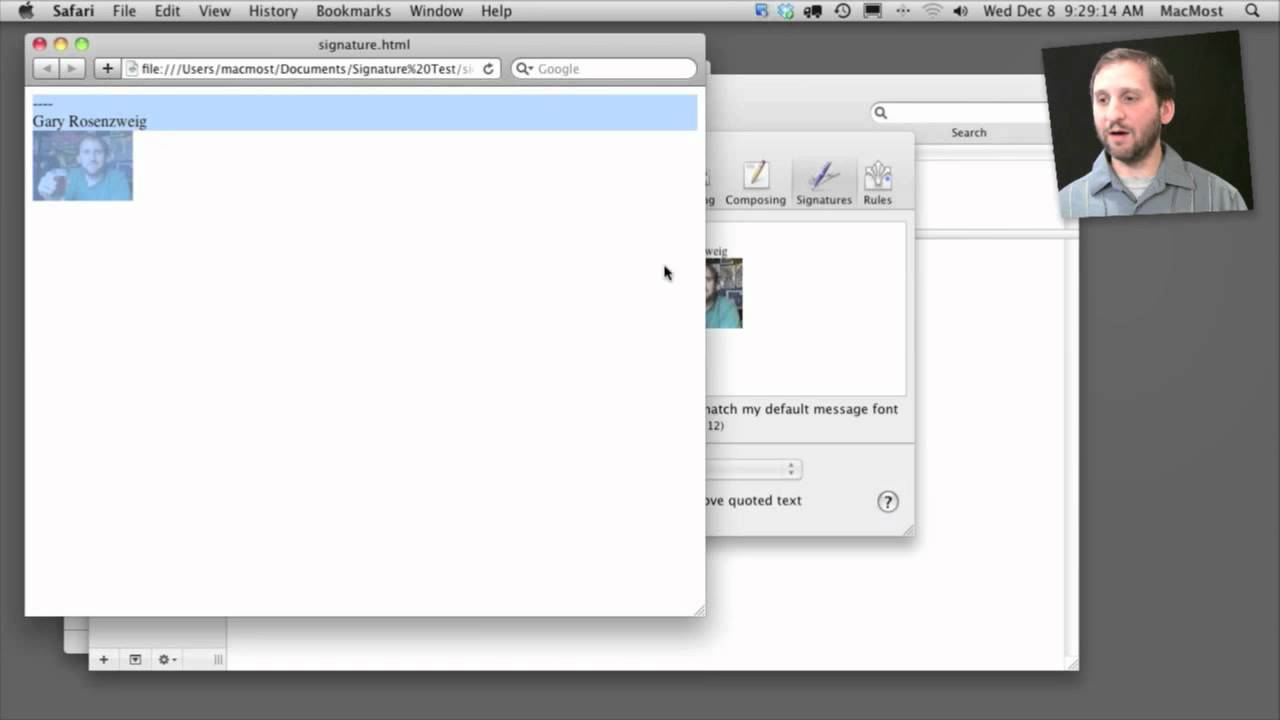


Gary, it is a very simple way to get an image into your email signature: just drag your image file and drop it to Signature window in Mail when adding new signature. As simple as that :-)
That doesn't work nearly as well. It will most likely show up for others also using Apple Mail. But for the rest it will show up as an attachment. You need to use the technique I describe to get it to work for others.
Hey Gary Can you help with it as well??...Would appreciate as i also am facing the same problem by sending mail to many of my biz people using windows mail
Help with what? What's your question?
Yes, you are absolutely right Gary :-) I've just checked both methods and your solution works perfect either in email client apps or webmail. Many thanks for that tip!
How about a quick tutorial on how to create the HTML file you discuss.
I show the complete contents of the file on the screen. Just use TextEdit -- set it to plain text mode -- and type something similar using
between lines and the img tag with your image.
Hey Gary, is there anyway to not have the picture show up as an attachment? In your example above, when sent to your self, there is now an attachment. In my opinion it gets very confusing when i receive mail from someone and they always have a "signature" attachment, i oftentimes forget to look for a "real " attachment in their emails.
There is a way. But it isn't easy. You need to send HTML email. The body of the email is HTML formatted and includes references to images on a server. The MacMost newsletter does it this way, as do many professional newsletters. But doing it for personal email is a lot of effort and Mail isn't the right tool to use. Plus, if the person has image display turned off for the email, they still don't get to see it.
hello Gary,
i just wanted to install XP on my MacBook, since i had partitioned my MacBook before, the Boot Camp could not run and i received the message that the start up partition should not be partitioned before or it has been partitioned by Boost Camp before!
Is it normal? Should I necessarily delete my other Partition and then install the windows? Is there any way that i can keep my two partitions (Start Up one and the new partition) and also install windows?
Regards
Mehdi
Right. I believe Boot Camp wants to do the partition itself -- it cannot use an existing one.
I was successful at creating an html for my signature, but I can't seem to make a picture file that will work. I put a picture in TextEdit saved it but had to add jpg.rtfd it worked fine until I double clicked on my signature folder and my name showed up with a ? for the picture. I'm trying to learn new things, but
clearly I struggle with the basics. Can you tell me how to make the picture file?
Thank you so much. I love your videos.
You make the picture file by using an image editor like Photoshop. You could export an image from iPhoto, but even the smallest size is probably too big for use in a signature.
Thank you, Gary. I'm with you so far. Where do I need to export my image to? And how can I make it small enough? As I mentioned I was putting my image in TextEdit but then it was telling me I needed to make the image rtfd. or jpg. and rtfd.
I'm not sure how to advise you past this. You can save the image anywhere, but making it small enough is a matter of using image editing tools. If you aren't familiar with them at all, then I would suggest getting someone to sit down with you and show you how.
Thank you, Gary. I'm actually pretty good with image editing once I'm in there, so I an figure that out. Everything makes better sense to me now.
Happy New Year. Thank you for all the information and support.
Hi Gary
I became addict to your advises , moved to all MAC world after 23 years with MS ,
As for E-Mail it is still a big problem for me, Apple Mail is so stable but missing lots of features , MAC Office 2011 is great but could not afford my huge mail boxes , crashed second day , is there a way to compromise with MAC Outlook ??
I haven't used the new Mac Outlook at all, really. It might. Why not try it if you have it? But what features are missing from Mac Mail? I've a very heavy email user and I use Mail without feeling there are missing features.
Hey Gary,
I've watched this video over and over and can't figure out how to put the correct image tag in the html file. I have several clients that want to include the social media icons: twitter, facebook, and Linked in, in their signature with links to those pages. Can you help me? Or I should say WILL you help me?
So explain what you are trying and what the results are. Did you try just doing exactly the code in the video? Are you using TextEdit -- and have it set to Plain Text not Rich Text?
Gary you're the best! Thanks. I had to re-watch it a couple times, but just followed exactly what you did. I did get a hiccup when my textedit file wasn't set as a Plain text, but other than that it worked great! This is really going to come in handy as I send out Thank You emails for job interviews!
Gary: I created a new file from TextEdit (Plain Text). Added the HTML code, tried to save as html page---no html(web page view) listed in menu. When I use Rich Text, there is the html. I was using the Rich Text, but the image does not appear in preview. I followed your video 3X --what am I missing? Thanks for your help.
You don't want to "save as" HTML. You want to save it as text. A .txt file is OK. So it is plain text. Then change the file name to .html. Or, save it as plain text, but just give it a .html file name.
Thanks Gary: I opened TextEdit; created the file and changed format to plain text; saved. Dialogue appeared on "changing the extension to html": 'you have used the ext. 'html' at the end of the name. The standard ext. is .txt' I clicked on 'html'. Doubled click the file and viola! it worked. Thanks, Hugh
Hello Gary,
Do you have any idea how to do this onto the ipad2 and reference the photo from a public server?
I'm pretty sure that Mail on the iPad only uses plain text signatures.
Thank you so much. I have litterally spent a week on this and finally, someone with enough expertise to say it's not possible. Thank you again, what a relief....turns out I'm not a total idiot after all!
Ok, I have watched this video literally 20 times and I have tried everthing possible and my picture is still not showing up. this is the html I have
-----
Patty Calla
I have made the image very small. what am I doing wrong. PLEASE HELP! I need sleep!!
ok, so the html didn't show up above. I wish I was more computer savvy!!
Make sure you are saving the html file as a plain text file, not "rich text" or anything else. That's the most common mistake.
I have saved it every way possible. It will come up with everything but where the picture should be it is a box with a ?.
Hard to say what you might be doing wrong. Maybe start from scratch and try again?
Gary,
Any idea why my Mac mail signature is showing up very large on outlook users screens? Very embarrassing!
Scott
Hard to say without seeing how you have your signature set up. Try altering that. I can only guess that you are using rich text email, and that you have the font size set in your signature. Try experimenting with how you have it formatted. You'll need a friend who has this issue and can give you feedback as you experiment.