You can obtain fonts from a variety of sources: retail packages, clipart web sites, font web sites and the Mac App Store. In most cases, you end up with a file that contains the font and need to install it. Just double-clicking on the file will launch the Font Book app on your Mac and you can install that font, and manage the rest of your fonts using this app.
▶ You can also watch this video at YouTube.
▶
▶ Watch more videos about related subjects: Mac Software (89 videos).
▶
▶ Watch more videos about related subjects: Mac Software (89 videos).

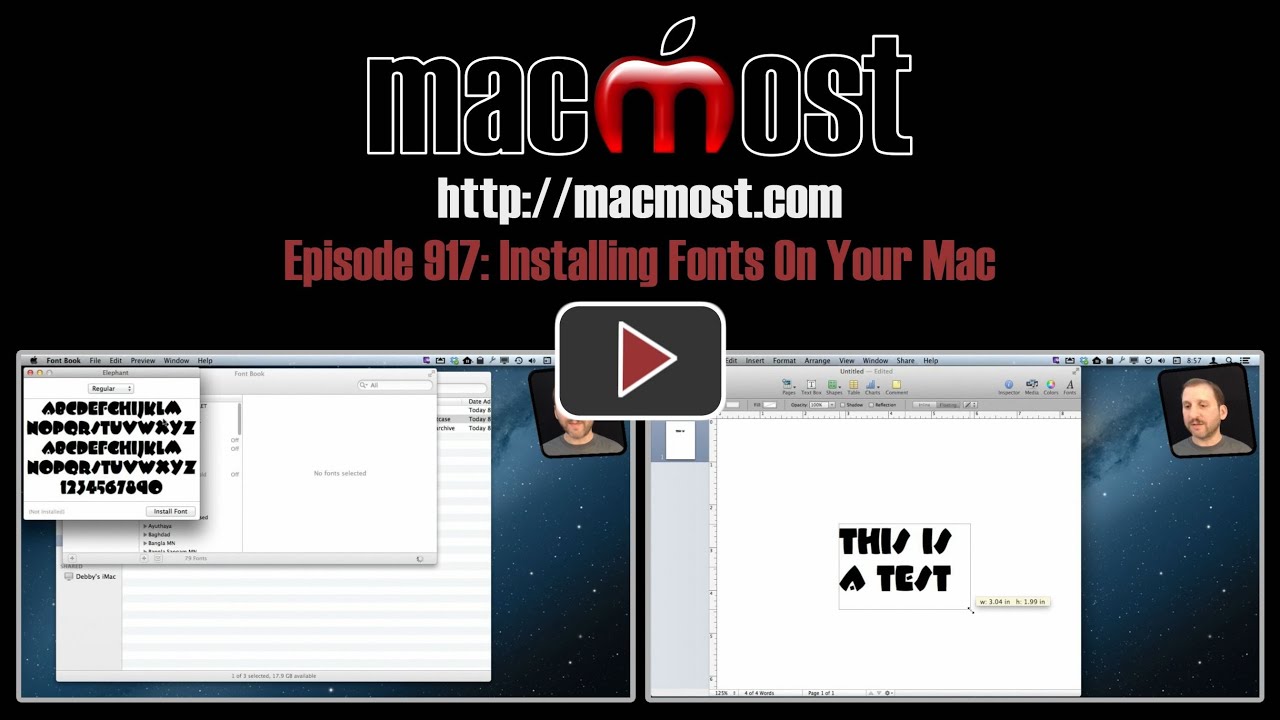


If you send an email with a font you purchased does the recipient also have to have that font in their library to see it?
No.
Your answer to Brian was surprising. I always understood that the recipient had to have the same font and if they didn't it would change the font to their standard font (unless you sent the file as a PDF).
Right. It would switch to a default font. I read "to see it" meaning to see that font. You read "to see it" as to see that text. You will still see the text, yes.
OK. To be clear. If I sent a message in "Didot" font to someone that doesn't have the "Didot" font on their device, they will be able to read the massage (their device will just use a different font) but not be able to see the message in the "Didot" font. So paying money for a beautiful and inventive font to share with others is lost unless you use it to print.
Yes. That's right.
Fancy fonts are commonly used for print, mostly, yes. But they can also be used digitally. If you send a PDF, it includes the information to recreate that font inside the PDF. So use Didot in Pages, save as PDF, send PDF, person at the other end sees Didot.
Also, of course, graphics people use fonts to create images with text. For instance, they may use Didot as a title over a photo in a Photoshop document. Then they export that as an image and upload to a web site and everyone sees Didot because it is an image now, not really editable text anymore.
HTML5 also allows you to embed fonts into web pages, so even those without the font can see it properly on the page.
So there are three examples of why you would want fonts, even if you are not designing for print. There are many more.