Use Guided Access if you need to hand off your iOS device to a young child, and you want to keep them in a single app. This prevents them from accidentally exiting the app or putting the device to sleep. It can also be used to stop others from accessing more than one app on a device when it is used as a demonstration machine or kiosk.
▶ You can also watch this video at YouTube.
▶
▶ Watch more videos about related subjects: iOS (61 videos).
▶
▶ Watch more videos about related subjects: iOS (61 videos).

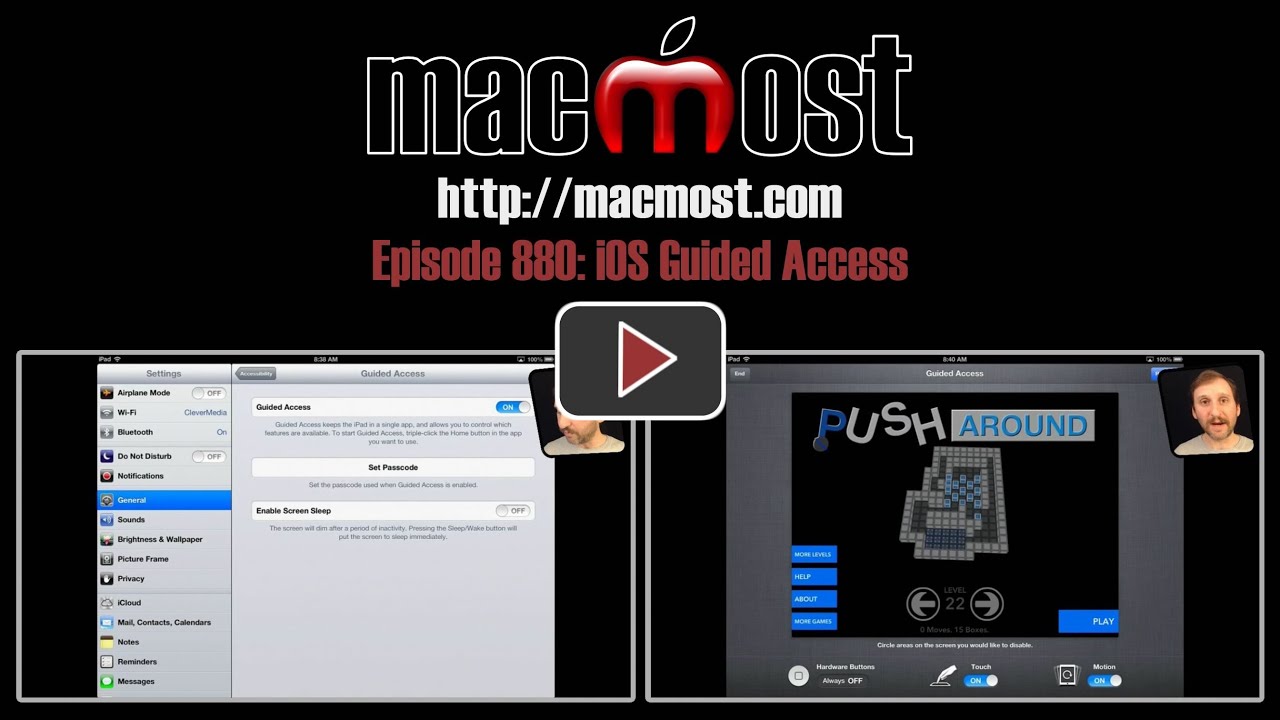


Is this an option only on newer models? The reason I ask is I have version 5.1.1 iPad, an older model, but have not been able to find that option in my settings. Thanks.
This example is using iOS 6. I believe you need iOS 6 for this, yes.
I've been looking for an app that does just that. Did'nt find any. But it was just incude in the IOS. Thanks for this information Gary