Learn how to look up the serial number for your Mac, and then use that number to get the official model number for your Mac. You must have that model number to purchase memory upgrades. Find out about the Tech Specs section of the Apple web site where you can learn more about your Mac and other Apple devices.
▶ You can also watch this video at YouTube.
▶
▶

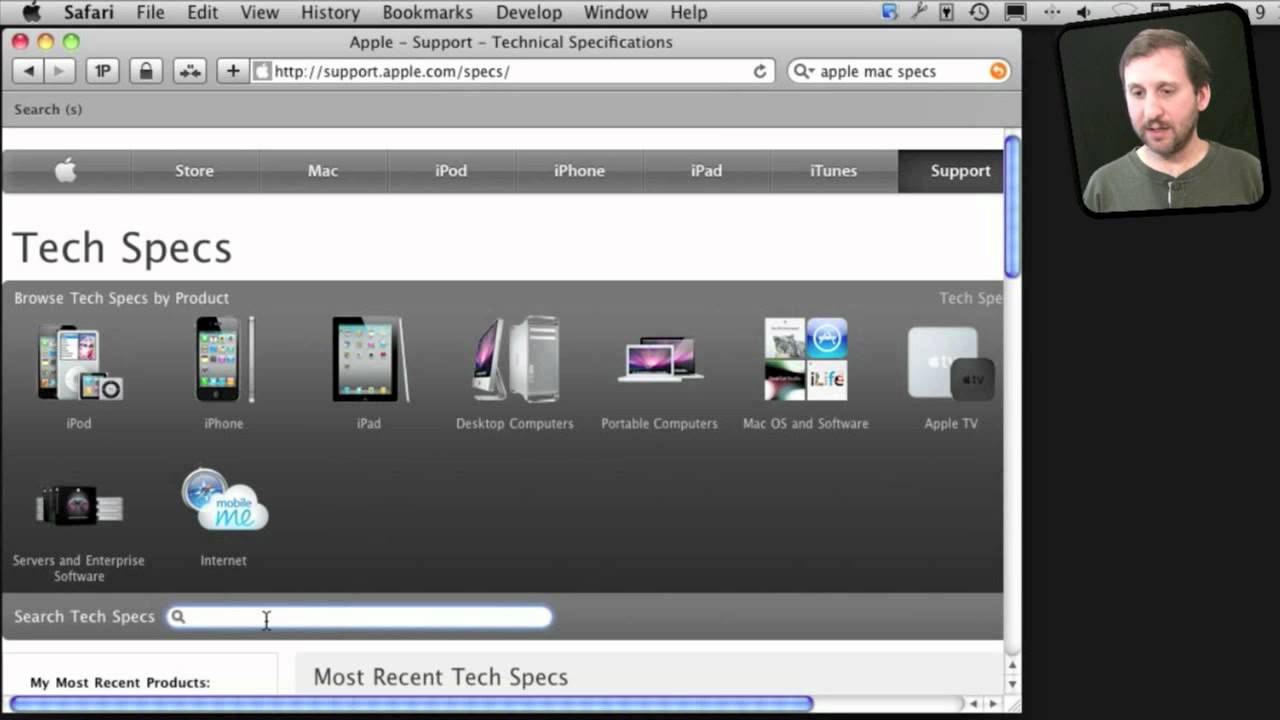


Thanks Gary for that website info. I never knew about it. You have giving me so much info about the Mac.
Thank you Gary for your educational videos, very unique. Also it would be nice to hear anything about coming soon of 128 bit operating system, Thanks again.
Thanks Gary. Have you tried this on a macbook pro ? I don't get the two columns - the standard, and built to order ones as you do. I just get the generic specs of the systems that were available.I bought my macbook pro in April 2010.
Sometimes the built-to-order options simply appear further down on the page.
Gary, Thanks for the info! I can't seem to find the model number thought like you show in the video for my iMac. It is the Mid 2010 version. Any suggestions?
Look on your original receipt (email receipt, maybe, if you bought from Apple). It should be there too.