The menu bar is the most basic part of any app's user interface. But new Mac users may not look for commands there. More advanced users can use the Help menu to find menu items, and keyboard commands to navigate the menus without using the mouse or trackpad.
▶ You can also watch this video at YouTube.
▶
▶ Watch more videos about related subjects: Finder (333 videos).
▶
▶ Watch more videos about related subjects: Finder (333 videos).

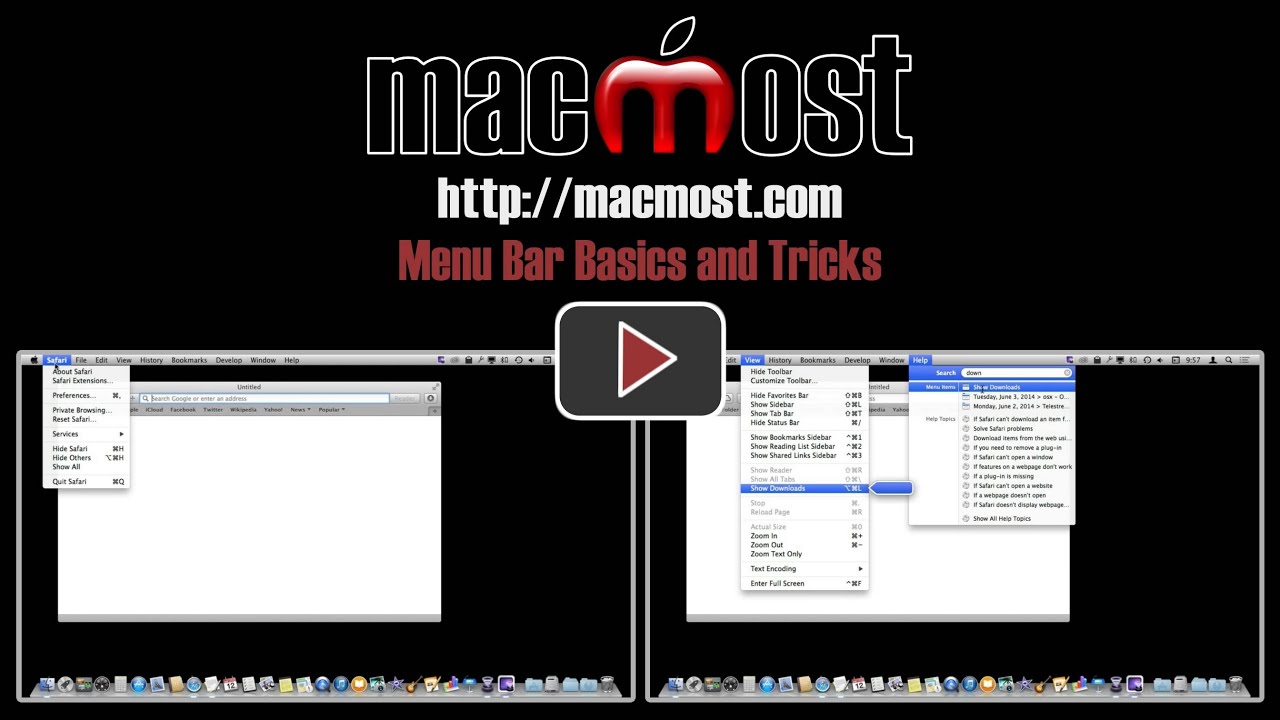


How do you like that. Been using a Mac for 10 years and just learned about the option key feature in menus. Got my entertainment for the night all set, now! Thanks, Gary.
With Steve on this.... never knew about the option key option (that's a mouthful) with menus. I feel like such a nubie.
The option key isn't the only one that can modify the menus. ( I using OSX 10.9.4, with Safari 7.0.5) In Safari, when I go to the File menu, and select "Share", the top item of the menu that pops up shows "Email This Page". If I hold down the Shift key, that changes to "Email Link to This Page". When I used the search in the Help Menu to find "email link" it pointed out where it was, but didn't indicate that you needed to press the Shift key to make it show up.